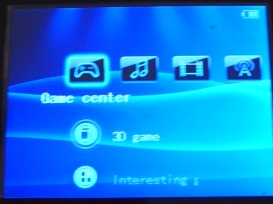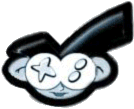Please note - The official Dingoo A330 file will install with new power-up/power-down animations than those packaged with the preinstalled Dingoo A330 v1.2 firmware.
1. Extract the contents of the archive to your local harddrive
2. Connect the Dingoo A330 to your computer using the included mini-USB cable
3. Place the A320.HXF file into the internal 4 GB ROOT directory (remember the A330 uses the A320 hardware)
4. Disconnect the USB cable and turn off the Dingoo A330
5. Press and hold Down on the directional pad while powering up the Dingo A330. The Dingoo A330 will immediately start the update process
6. After the update is complete, navigate to the last menu option and then arrow down 5 lines and press right. From this menu select
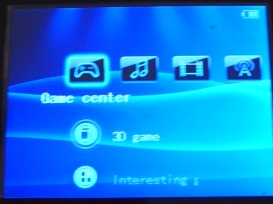
1. Extract the contents of the archive to your local harddrive
2. Connect the Dingoo A330 to your computer using the included mini-USB cable
3. Place the A320.HXF file into the internal 4 GB ROOT directory (remember the A330 uses the A320 hardware)
4. Disconnect the USB cable and turn off the Dingoo A330
5. Press and hold Down on the directional pad while powering up the Dingo A330. The Dingoo A330 will immediately start the update process
6. After the update is complete, navigate to the last menu option and then arrow down 5 lines and press right. From this menu select