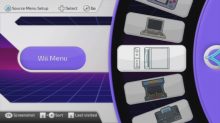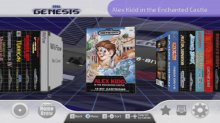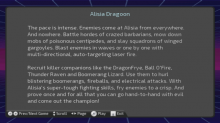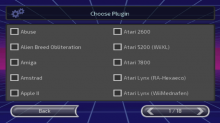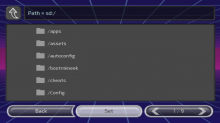ABOUT
This is a fork of the excellent Rhapsodii theme for Wiiflow by @Hakaisha. My version features a Hyperspin wheel stye for the main menu and an Emulation Station style for the tiers. It also takes advantage of Wiiflow's background feature, using different backgrounds for each platform, and sports all-new buttons and graphics.
REQUIREMENTS
Wiiflow Lite 5.5.4 or above
30 MB of disk space on your storage device
INSTALLATION AND SETUP
Read the included 'instructions.txt' to install and configure the theme.
UPDATING FROM OLDER VERSIONS
Backup your source menu .ini files in wiiflow/source_menu/Rhapsodii Shima if you made some changes, or they will be overwritten with the default ones.
Delete these folders, before updating:
wiiflow/backgrounds/Rhapsodii Shima/
wiiflow/source_menu/Rhapsodii Shima/
wiiflow/themes_lite/Rhapsodii Shima/
Install the package, run Wiiflow and Reload Cache
SCREENSHOTS
NOTES
- To be fully appreciated, this theme should be used in conjunction with Wiiflow's Database and Snapshots by Wiimpathy.
IMPORTANT: The Database includes an outdated platform.ini file that will break some of the theme's features if you ovewrite it. Copy again the platform.ini file included in this pack, if you overwrited it by mistake.
- Platform.ini is an integral part of Wiiflow. Editing this file is not needed by this theme, nor encouraged. Edit at your own risk.
- The CreateCat application is also recommended to have separate and pre-compiled categories for wii/gc and plugin games, according to the database.
LINKS
Wiiflow Lite
Plugins Pack
Database
Create Cat
DOWNLOAD COVERS
Covers Collections thread part 1
Covers Collections thread part 2
Blank covers
Thanks: Hakaisha, fledge68, Wiimpathy, WesMods, blackb0x
- Change log
- 5.5.4:
- Updated installation and configuration instruction. Make sure to read them before asking for help.
- Theme .ini is updated with the new WFL 5.5.4 features. File is now smaller and easier to maintain for future WFL updates.
- Renewed source menu icons, for a cleaner and more consistent look.
- Fixed text size and camera angles in coverflows for a more solid feel during transitions.
- Reworked some cover animations.
- Improved background and cover layout mode 2 for PC Dos/Win.
- Replaced gear icon with the plugin icon in the Source Menu Setup sub sections.
- Renewed the Handhelds Sourceflow page with a more realistic dot-matrix title.
- Reworked support for regional consoles versions. If you used TURBOGRAFX or TURBODUO you have to set them up again. See 'Regional configurations.txt' for instructions.
- Added initial support for Japanese covers with different box size (Famicom, Super Famicom, GB/GBC, Game Gear).
- Platform.ini includes all the latest Plugin Pack updates.
- Cleaned up redundant platforms from platform.ini.
- Cleaned up unused coverflows.
- Added an alternate "stripe" sourceflow with a smaller size (showing 5 buttons instead of 3). See'instructions.txt' for configuration.
- Removed Nintendo DS backgrounds and buttons. NDS emulation is still embrional on the Wii, I'll add it again when/if games will run at a playable state. NDS it's still in platform.ini for future use.
5.4.9
- Added three new platforms: Amstrad GX4000, Atari XEGS and Sega32X (USA).
- Splitted the 'Color'and the 'Black & White' versions of Wonderswan and Neogeo Pocket. They are separate platforms now, just like GB/GBC.
- Altered the SNES/N64 box flow so that vertical Japanese covers can be displayed the correct way by pressing 1 or 2. Thanks to Sion_Zaphod.
- Adjusted the PC coverflow a little (cover positions, spine scale).
- The black bar with songs titles is now as wide as the entire screen.
5.4.8
- Updated platform.ini with the new plugins and flows from the next plugins pack.
- Optimized fonts by Hakaisha (cleanup on the characters to reduce excess vector points, compact encoding, and removed the bitmap files from each).
- Fixed the stretched fonts in 16:9 mode. All texts are now crispier than ever and with the correct aspect ratio. Thanks to Hakaisha!
- Added 'loading' and 'nopic' covers for missing boxcovers and flat covers. No more 'Wii' template for plugin games with no covers.
- Resized texts, margins and line height in Synopsis and Help/Credits pages, for an improved readability.
- Slightly updated coverflows: added shadows to the outher boxes and other little cosmetic changes.
- In File Explorer, moved the folder tree a little to the right.
- Added separate coverflows for Tapes (Amstrad, BBCMicro, ZX Spectrum), PS1 Cd case, FDS, Game & Watch. Now they will be automatically assigned by Wiiflow for an easier installation.
- Added TurboGrafx16 and TurboDuo to the "Retro Consoles" source menu. You can hide any undesired platform using Wiiflow's Source Menu Setup.
- Added 'smallbox=yes' to all source_menu .ini's (under general) to let Wiiflow automatically enable it for you.
- Removed a few unused duplicate backgrounds.
- Added a sliding bar for music titles, so that they are now legible when you switch song.
5.4.7 v1
- Renamed the release number to 5.4.7 to match the supported Wiiflow version.
- Added support for the new Source Menu Setup, introduced by Wiiflow 5.4.7.
- Revamped the File Explorer to look more like a typical explorer.
- The top and bottom bars are updated with new controls.
- Adjusted position for text and buttons in the bottom bars. They were cut out by some TV's overscan.
- Reduced the size of the Handhelds banner in the Handhelds tier background.
- The white bar in the main screen is now correctly ending at the bottom of the screen. It was 6 pixels shorter, but it was not noticeable because of overscan. Only noticeable if you were taking screenshots.
- Removed the [BLANK_COVERS] section from Rhapsodii Shima.ini. It's an obsolete way to display missing custom covers.
- A little size adjustment for the PS1 coverflow (cd_case #1) and the Homebrew coverflow.
5.4 v1.3
- Fixed the Genesis and Super Famicom backgrounds (wrong logos).
- Simplified the process to display console models from different regions.
- Added a warning about platform.ini.
- FAQ section updated. It's now on a separate file.
5.4 v1.2
- This version will only work on WiiFlow Lite 5.4.4 or newer.
- All images were optimized by blackb0x.
- Discarded the jpeg format, now all images are in .png format.
- Less use of gradients, where possible, to allow further optimization.
- Joined CPS1, CPS2 and CPS3 into one single source menu button. No sense to separate them.
- Added support for: Satellaview, TRS-80, TRS-80 colour, CPS3
- Updated platform.ini with the new plugins.
- Removed some useless and redundant backgrounds, where possible.
- Cover caching works again, due to the theme's optimization.
- FAQ section updated.
5.4 v1.1
- updated the controls guide showed in the game info screen. Added the new buttons introduced by Wiiflow 5.4.1 (+, - and A).
- changed the FDS flow in platform.ini to cd_case, similar to the real floppy cases.
- added the new FDS coverflow 'CD_CASE_3' in coverflow.ini, to match the correct proportions and orientation.
- incorporated Fledge's mod: now snapshots in the selected game view are bigger.
- resized the setting buttons area and icons to not overlap the snapshot area.
- removed the multiple magic numbers for NES and N64 in console.ini.
- other minor tweaks.
- troubleshooting section updated.
5.4 v1.0a
-Updated folder structure: added the missing source_menu parent folder for Rhapsodii Shima.
-Updated Installation instructions and Troubleshooting.
5.4 v1.0
- Full support to Wiiflow 5.4.0 features.
- From now on, this theme will be mirroring Wiiflow's version number.
- Updated the controls guide in the top and bottom bars with Wiiflow 5.4.0 controls.
- Correct size for banners, snapshots and other artworks. No more overlapping buttons.
- A completely remade settings menu.
- Some new button and graphics.
- Added all missing magic numbers to the source menu. All Coverflows are now working with the proper background., even when no games are found.
- Added support for Supergrafx and Game & Watch.
- Support for both Source Menu and Sourceflow.