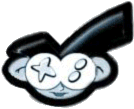Tutorial
Updated
Block Wii U System Updates (Without DNS Blocking!)
This method has been circulating around since yesterday. Presumably, it was discovered on a Chinese forum.
Using this method allows you to stay connected without DNS blocking, and therefore have complete access to Nintendo services.
There are some concerns floating around about this process. So here is a complete guide detailing the process.
Disclaimer:
The following guide tampers with your NAND. Use this with caution or there is a good chance you'll MESS UP your Wii U for good, or even BRICK!
Requirements:
1A) Using Haxchi/CBHC:
If for whatever reason, you would like to return the Wii U to it's original updating state, start by following "1A)" or "1B)" of the guide, then proceed to the next step of this section:
@fejich for being the first to notify us about a Chinese website doing this method in this thread
@Shaoxudong for translating the process, and testing it.
Using this method allows you to stay connected without DNS blocking, and therefore have complete access to Nintendo services.
There are some concerns floating around about this process. So here is a complete guide detailing the process.
Disclaimer:
The following guide tampers with your NAND. Use this with caution or there is a good chance you'll MESS UP your Wii U for good, or even BRICK!
Requirements:
- A Wii U & SD: Firmware and SD size doesn't matter as long as you satisfy the other conditions
- Mocha Or Haxchi
- HBL on SD card
- ftpiiu_everywhere (Haxchi) on SD card
- Access to HBL: Browserhax, Haxchi/CBHC, or any other form of entry point, are all fine. As long as you access it.
- A PC with FTP Client: Technically it doesn't have to be a PC. It can even be done on your phone with an FTP Client. I'm using the PC for the simplicity of it. FileZilla IS RECOMMENDED.
- Optional: Use Nand Dumper to back up your nand with all it's contents, as well as dumping the OTP and SEEPRPOM. By having those, you can unbrick your system with a hardmod at any point. Dumping MLC will require a 64GB SD card if your Wii U is 32GB, or 16GB SD card if your Wii U is 8GB.
1A) Using Haxchi/CBHC:
- System Menu: Have Haxchi reboot to System menu.
- System Menu: Launch HBL via Haxchi or browser.
- HBL: Launch ftpiiu_everywhere.
- Proceed to section "2)" of the guide to block updates. Proceed to section "3)" if you want to unblock them again.
- System Menu: Launch HBL via browser.
- HBL: Start Mocha (Using default values are fine)
- System Menu: Launch HBL via browser again.
- HBL: Launch ftpiiu_everywhere.
- Proceed to section "2)" of the guide to block updates. Proceed to section "3)" if you want to unblock them again.
- PC: Use an FTP client to connect to your Wii U using the IP address and port on your Wii U screen.
- PC: Once connected, Navigate to: "storage_mlc/sys/"
- PC: Locate "update" folder, right-click it and Pick "File Permissions". Make sure it's the same as the screenshot below. If it's not the same, then make note of that. You will need it if you want to enable updates later. If it's the Same, then proceed to the next Step.
- PC: Delete “update” folder.
- Wii U: Press "Home" button to get back to HBL, press it again to get back to Mii Maker.
- Wii U: Exit Mii Maker, and click on system settings.
- System Settings: Attempt to update your Wii U as Normal. A few seconds after it starts and the progress bar appears, it should give out this error code: 105-3012. If the progress bar actually continues to move, TURN OFF THE WII U IMMEDIATELY!! Recheck your steps, cause something went wrong.
If for whatever reason, you would like to return the Wii U to it's original updating state, start by following "1A)" or "1B)" of the guide, then proceed to the next step of this section:
- PC: Use an FTP client to connect to your Wii U using the IP address and port on your Wii U screen.
- PC: Once connected, Navigate to: "storage_mlc/sys/"
- PC: Right-click, and select "Create Directory". Create “update” folder. Once created, right-click again, and select "File Permissions".
- PC: When you originally did section "2)", if your permissions were the same as the screenshot in that section, enter those same permissions here. If not, then you should have noted them down somewhere. Enter those values instead, then click ok.
- Wii U: Press "Home" button to get back to HBL, press it again to get back to Mii Maker.
- Wii U: Exit Mii Maker, and click on system settings.
- System Settings: Attempt to update your Wii U as Normal. It should proceed to update normally.
@fejich for being the first to notify us about a Chinese website doing this method in this thread
@Shaoxudong for translating the process, and testing it.
Last edited by Madridi,