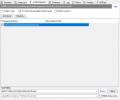Tutorial
Updated
BrowserNag No More - Fiddler 4 tutorial for bypassing BrowserNag
Note: This has only been tested by myself on n3DS 10.7.0-32U, if it works for you on other firmwares do let us know in the thread.
Special thanks to mvketal, someguynamedcj and zentillion from Reddit for the idea, concept and help.
Things we know so far:
What you need and what this does?
A Windows PC, Wifi and patience to read this through to the end.
What this does is proxies your 3DS and traffic through a program that allows you to edit how it's processed and what we're going to do with this is delay your connection to Nintendo's servers.
Step 1:
Download and install Fiddler4 from the Telerik website. (https://www.telerik.com/download/fiddler/fiddler4)
What this will allow you to do is use your PC as a proxy and let you delay the connection to Nintendo's servers, specifically (http://conntest.nintendowifi.net/)
Step 2: (Example Photo - http://i.imgur.com/Z9ZC8qe.png)
Open Fiddler4 and the first thing you're going to want to do is click Tools > Telerik Fiddler Options > Connections
then enable/check Allow Remote Computers To Connect. Leave the port at default 8888 then click okay. Restart Fiddler4 and now move on to the next step.
Step 3: (Example Photo - http://i.imgur.com/p5OCTBX.png)
Make sure your Nintendo 3DS is connected to your Wifi and now enter your settings and it's time to change your internet settings by going to Internet Settings > Connection Settings > Connection # > Change Settings > Proxy Settings (Yes) > Detailed Setup > Proxy Sever/Port. The port will be 8888 and the Proxy Server IP will be the IP you find when you hover over the little computer icon in the toolbar of Fiddler 4 (See Step 3 example picture)
Step 4:
Back to Fiddler we go alongside your 3ds, next we setup the autoresponder which will extremely delay the connection to Nintendo's servers so the System Update message is delayed and doesn't bother you when trying to open URL's in the browser. We do this by running the connection test now on the 3DS and you'll see this (http://i.imgur.com/nUy7bPO.png) you'll want to click that and make sure it's highlighted. After, you'll want to move to the ride side of the program and click on the tab called AutoResponder. What you're going to do here is while conntest.nintendowifi.net is highlighted in the log entries, you click Add Rule and it should then look like this.
(http://i.imgur.com/MlEGKNi.png)
Step 5 and final step:
Last you'll be setting up the delay, you'll now in to the AutoResponder tab enter *delay:1000000 down in the rule editor (http://i.imgur.com/qCX1ULk.png) or however many zeroes you want, It doesn't really matter then click Save as well as at the top checking the Enable Rules and Unmatched Requests Passthrough so your AutoResponder tab now looks like this. (http://i.imgur.com/OLY6TTv.png)
After doing that, you should be good and ready to go with loading up your browser and getting into Browserhax without any trouble.
I'm honestly too lazy to repost this anywhere else such as on Reddit so everyone is more than welcome to do so as long as proper credit is given.
Special thanks to mvketal, someguynamedcj and zentillion from Reddit for the idea, concept and help.
Things we know so far:
- This does not work in any capacity with the o3DS at all.
- This does not work on the Japanese 3DS. (Maybe the Japanese firmware connects to a different server?)
What you need and what this does?
A Windows PC, Wifi and patience to read this through to the end.
What this does is proxies your 3DS and traffic through a program that allows you to edit how it's processed and what we're going to do with this is delay your connection to Nintendo's servers.
Step 1:
Download and install Fiddler4 from the Telerik website. (https://www.telerik.com/download/fiddler/fiddler4)
What this will allow you to do is use your PC as a proxy and let you delay the connection to Nintendo's servers, specifically (http://conntest.nintendowifi.net/)
Step 2: (Example Photo - http://i.imgur.com/Z9ZC8qe.png)
Open Fiddler4 and the first thing you're going to want to do is click Tools > Telerik Fiddler Options > Connections
then enable/check Allow Remote Computers To Connect. Leave the port at default 8888 then click okay. Restart Fiddler4 and now move on to the next step.
Step 3: (Example Photo - http://i.imgur.com/p5OCTBX.png)
Make sure your Nintendo 3DS is connected to your Wifi and now enter your settings and it's time to change your internet settings by going to Internet Settings > Connection Settings > Connection # > Change Settings > Proxy Settings (Yes) > Detailed Setup > Proxy Sever/Port. The port will be 8888 and the Proxy Server IP will be the IP you find when you hover over the little computer icon in the toolbar of Fiddler 4 (See Step 3 example picture)
Step 4:
Back to Fiddler we go alongside your 3ds, next we setup the autoresponder which will extremely delay the connection to Nintendo's servers so the System Update message is delayed and doesn't bother you when trying to open URL's in the browser. We do this by running the connection test now on the 3DS and you'll see this (http://i.imgur.com/nUy7bPO.png) you'll want to click that and make sure it's highlighted. After, you'll want to move to the ride side of the program and click on the tab called AutoResponder. What you're going to do here is while conntest.nintendowifi.net is highlighted in the log entries, you click Add Rule and it should then look like this.
(http://i.imgur.com/MlEGKNi.png)
Step 5 and final step:
Last you'll be setting up the delay, you'll now in to the AutoResponder tab enter *delay:1000000 down in the rule editor (http://i.imgur.com/qCX1ULk.png) or however many zeroes you want, It doesn't really matter then click Save as well as at the top checking the Enable Rules and Unmatched Requests Passthrough so your AutoResponder tab now looks like this. (http://i.imgur.com/OLY6TTv.png)
After doing that, you should be good and ready to go with loading up your browser and getting into Browserhax without any trouble.
I'm honestly too lazy to repost this anywhere else such as on Reddit so everyone is more than welcome to do so as long as proper credit is given.
Attachments
Last edited by REDALiCE,