You are using an out of date browser. It may not display this or other websites correctly.
You should upgrade or use an alternative browser.
You should upgrade or use an alternative browser.
- Joined
- May 28, 2018
- Messages
- 645
- Trophies
- 0
- Location
- Barstow, on the edge of the desert
- XP
- 1,881
- Country

here you go: the files in the zip attached are correct and can be added by putting them in:Nice, I'd like for Pokemon Violet if possible (default one). Thanks.
sd:/atmosphere/contents/<gametid>/icon.jpg
![pokemon-scarlet-violet-[02].png pokemon-scarlet-violet-[02].png](https://gbatemp.net/data/attachments/370/370370-d7122f2a53e9511f38a7a8ec65114970.jpg)
![pokemon-scarlet-violet-[03].png pokemon-scarlet-violet-[03].png](https://gbatemp.net/data/attachments/370/370371-d575f086c8632178cde8aa20bc201862.jpg)
![pokemon-scarlet-violet-[04].png pokemon-scarlet-violet-[04].png](https://gbatemp.net/data/attachments/370/370372-6f4fb7e4fba89626f0a67678098f8835.jpg)
@ganons grey icons with question marks mean the image you've chosen is wrong
just delete the jpg from the atmos folder
sd:/atmosphere/contents/<gametid>/icon.jpg
Attachments
Last edited by tomx86,
I don't think sys-tweak works with JKSV as it seems to freeze and crash my Switch whenever trying to backup saves but only worked again after removing the
I enjoy using custom icons so does anyone know if there is a fix for this?
00FF747765616BFF sys-tweak folder in atmosphere/contents. I enjoy using custom icons so does anyone know if there is a fix for this?
I don’t have this issue, what atmosphere version are you on?I don't think sys-tweak works with JKSV as it seems to freeze and crash my Switch whenever trying to backup saves but only worked again after removing the00FF747765616BFFsys-tweak folder in atmosphere/contents.
I enjoy using custom icons so does anyone know if there is a fix for this?
Any particular game cause this crash?
- Joined
- May 28, 2018
- Messages
- 645
- Trophies
- 0
- Location
- Barstow, on the edge of the desert
- XP
- 1,881
- Country

I don't think sys-tweak works with JKSV as it seems to freeze and crash my Switch whenever trying to backup saves but only worked again after removing the00FF747765616BFFsys-tweak folder in atmosphere/contents.
I enjoy using custom icons so does anyone know if there is a fix for this?
you need to let us know what version of atmos you're running.
have you updated sys-tweak?
https://github.com/p-sam/switch-sys-tweak/actions/runs/4683175921
I'm on atmos 1.5.4 I believe and AMD 16.0.2 and I haven't swapped out systweak and it's still working:
https://gbatemp.net/threads/custom-game-icons-tutorial-and-sharing-hub.574675/page-26#post-9738297
perhaps JKSV needs updating ?
I don’t have this issue, what atmosphere version are you on?
Any particular game cause this crash?
JKSV 02.23.2023
hekate 6.0.3
AMS 1.5.2 | E
Firmware 16.0.2
Issue 1: I used sys-tweak to change the icons for Tinfoil and Youtube which had no issues. The moment I tried JKSV, Checkpoint, or Edizon to Backup a Save File, the Switch would freeze for a few minutes before Atmosphere displays an error message to reboot.Issue 2: Opening Smash Ultimate with ARCropolis Mods would also cause Atmosphere to crash when starting the game.Both Issues went away the moment I removed the sys-tweak
00FF747765616BFF folder in atmosphere/contents.you need to let us know what version of atmos you're running.
have you updated sys-tweak?
I'm on atmos 1.5.4 I believe and AMD 16.0.2 and I haven't swapped out systweak and it's still working:
perhaps JKSV needs updating ?
Is there a way to check which version of sys-tweak I have on the Switch?
sys-tweak.nsp to exefs.nsp but what am I supposed to do with sys-tweak_log.nspJKSV is on the latest version too.
----------------------------------------------------------------------------------------------------------------------------------------------------------------------------
EDIT: I've updated to
16.0.3 | AMS 1.5.4 | E, hektate 6.0.4, and sys-tweak
Last edited by AtChERim,
- Joined
- May 28, 2018
- Messages
- 645
- Trophies
- 0
- Location
- Barstow, on the edge of the desert
- XP
- 1,881
- Country

I believe libraries have been updated are you using latest systweak?
I've written a guide https://sodasoba1.github.io/sys-tweak/
Grab the p-sam version
I've written a guide https://sodasoba1.github.io/sys-tweak/
Grab the p-sam version
I'm having a weirdly random issue I have not seen anyone mention, even using your Themes Soda my icons are tiny.
I've set everything up correctly *i think) vertical icons all working and looking good, however the text on the game and the album, settings etc. icons seem way smaller than on the previews.
I've set everything up correctly *i think) vertical icons all working and looking good, however the text on the game and the album, settings etc. icons seem way smaller than on the previews.
- Joined
- May 28, 2018
- Messages
- 645
- Trophies
- 0
- Location
- Barstow, on the edge of the desert
- XP
- 1,881
- Country

do you have an example screenshot ?I'm having a weirdly random issue I have not seen anyone mention, even using your Themes Soda my icons are tiny.
I've set everything up correctly *i think) vertical icons all working and looking good, however the text on the game and the album, settings etc. icons seem way smaller than on the previews.
Everything is now up to date, including sys-tweak (following your guide).I believe libraries have been updated are you using latest systweak?
I've written a guide https://sodasoba1.github.io/sys-tweak/
Grab the p-sam version
It's mentioned in the EDIT of my previous message that I found sys-tweak and sys-hidplus conflict with one another if both are in the
atmosphere/contents folder. Keeping only sys-tweak in atmosphere/contents resolves my issues. Same for if I decide to keep sys-hidplus in atmosphere/contents instead. The JKSV and ARCopolis issues seem to reappear though only when both sys-tweak and sys-hidplus are in atmosphere/contents at the same time. I'm not sure if there is a fix so both sys-tweak and sys-hidplus can remain in
atmosphere/contents without causing issues with the Switch.- Joined
- May 28, 2018
- Messages
- 645
- Trophies
- 0
- Location
- Barstow, on the edge of the desert
- XP
- 1,881
- Country

sounds like a lib issue of some kind I'm unaware of how conflicts like this cause issues.Everything is now up to date, including sys-tweak (following your guide).
It's mentioned in the EDIT of my previous message that I found sys-tweak and sys-hidplus conflict with one another if both are in theatmosphere/contentsfolder. Keeping only sys-tweak inatmosphere/contentsresolves my issues. Same for if I decide to keep sys-hidplus inatmosphere/contentsinstead. The JKSV and ARCopolis issues seem to reappear though only when both sys-tweak and sys-hidplus are inatmosphere/contentsat the same time.
I'm not sure if there is a fix so both sys-tweak and sys-hidplus can remain inatmosphere/contentswithout causing issues with the Switch.
For this theme, do I have to hope and pray that there's a fan-made vertical icon created for every game I own, or does it pull the vertical icons from an official source, so that there's always a vertical icon for every game?
https://themezer.net/packs/Vertical-Red-Lava-Lamp-370
https://themezer.net/packs/Vertical-Red-Lava-Lamp-370
After upgrading my emunand to 16.0.3 (Version 16.0.3|AMS 1.5.3|e) my custom icons wont show up anymore.
I made a backup of my contents folder and restored it but no luck, i also downloaded the 16.0.0 sys tweak file from https://sodasoba1.github.io/sys-tweak/ but no custom icons show up. Also when i try to re-add them via NX NX-Game-Icon-Customizer it wont change.
Is it outdated at the moment?
I made a backup of my contents folder and restored it but no luck, i also downloaded the 16.0.0 sys tweak file from https://sodasoba1.github.io/sys-tweak/ but no custom icons show up. Also when i try to re-add them via NX NX-Game-Icon-Customizer it wont change.
Is it outdated at the moment?
In latest atmosphere the memory pool available for sys-modules was reduced in order to make romfs mods works in TotK. Your only option is run less sys-modules or edit atmosphere source (if you don't care about TotK romfs mods) and re-compile.Everything is now up to date, including sys-tweak (following your guide).
It's mentioned in the EDIT of my previous message that I found sys-tweak and sys-hidplus conflict with one another if both are in theatmosphere/contentsfolder. Keeping only sys-tweak inatmosphere/contentsresolves my issues. Same for if I decide to keep sys-hidplus inatmosphere/contentsinstead. The JKSV and ARCopolis issues seem to reappear though only when both sys-tweak and sys-hidplus are inatmosphere/contentsat the same time.
I'm not sure if there is a fix so both sys-tweak and sys-hidplus can remain inatmosphere/contentswithout causing issues with the Switch.
Even then, there's chances that the sys-modules conflict for memory each other.
- Joined
- May 28, 2018
- Messages
- 645
- Trophies
- 0
- Location
- Barstow, on the edge of the desert
- XP
- 1,881
- Country

You can always request icons from myself or check steamgriddb with nxgic or icongrabber.For this theme, do I have to hope and pray that there's a fan-made vertical icon created for every game I own, or does it pull the vertical icons from an official source, so that there's always a vertical icon for every game?
https://themezer.net/packs/Vertical-Red-Lava-Lamp-370
I make a point of trying to add as many icons as I can think of, obscure games may not always be there but I'm happy to make/add any requests either post on my profile or pm
Include game name & titleID
Post automatically merged:
All the sys modules are also in the contents folder why not try disabling some sysmodules?After upgrading my emunand to 16.0.3 (Version 16.0.3|AMS 1.5.3|e) my custom icons wont show up anymore.
I made a backup of my contents folder and restored it but no luck, i also downloaded the 16.0.0 sys tweak file from https://sodasoba1.github.io/sys-tweak/ but no custom icons show up. Also when i try to re-add them via NX NX-Game-Icon-Customizer it wont change.
Is it outdated at the moment?
I will add even on and 1.5.3 my systweak works fine with
Systweak
Tesla
Sysclk
Sys-ftpd-light
Sys-patch
Emuiibo
Missioncontrol
What crashes my system/causes errors is saltynx I assume it needs more resources or my version is wrong.
My only other guess is you have installed systweak in the wrong folder or its not enabled.
Last edited by SodaSoba,
My bad, for some reason the flags folder and toolbox json dissapeared (??), i assumed it was in my backup contents folder but nope.You can always request icons from myself or check steamgriddb with nxgic or icongrabber.
I make a point of trying to add as many icons as I can think of, obscure games may not always be there but I'm happy to make/add any requests either post on my profile or pm
Include game name & titleID
Post automatically merged:
All the sys modules are also in the contents folder why not try disabling some sysmodules?
I will add even on and 1.5.3 my systweak works fine with
Systweak
Tesla
Sysclk
Sys-ftpd-light
Sys-patch
Emuiibo
Missioncontrol
What crashes my system/causes errors is saltynx I assume it needs more resources or my version is wrong.
My only other guess is you have installed systweak in the wrong folder or its not enabled.
Sorry
Similar threads
-
- Article
- Replies
- 14
- Views
- 13K
- Replies
- 4
- Views
- 2K
- Replies
- 2
- Views
- 2K
- Replies
- 2
- Views
- 2K
- Replies
- 221
- Views
- 58K
Site & Scene News
New Hot Discussed
-
-
29K views
New static recompiler tool N64Recomp aims to seamlessly modernize N64 games
As each year passes, retro games become harder and harder to play, as the physical media begins to fall apart and becomes more difficult and expensive to obtain. The... -
25K views
Nintendo officially confirms Switch successor console, announces Nintendo Direct for next month
While rumors had been floating about rampantly as to the future plans of Nintendo, the President of the company, Shuntaro Furukawa, made a brief statement confirming... -
23K views
TheFloW releases new PPPwn kernel exploit for PS4, works on firmware 11.00
TheFlow has done it again--a new kernel exploit has been released for PlayStation 4 consoles. This latest exploit is called PPPwn, and works on PlayStation 4 systems... -
22K views
Nintendo takes down Gmod content from Steam's Workshop
Nintendo might just as well be a law firm more than a videogame company at this point in time, since they have yet again issued their now almost trademarked usual...by ShadowOne333 129 -
21K views
Name the Switch successor: what should Nintendo call its new console?
Nintendo has officially announced that a successor to the beloved Switch console is on the horizon. As we eagerly anticipate what innovations this new device will... -
17K views
A prototype of the original "The Legend of Zelda" for NES has been found and preserved
Another video game prototype has been found and preserved, and this time, it's none other than the game that spawned an entire franchise beloved by many, the very...by ShadowOne333 32 -
14K views
DOOM has been ported to the retro game console in Persona 5 Royal
DOOM is well-known for being ported to basically every device with some kind of input, and that list now includes the old retro game console in Persona 5 Royal... -
12K views
AYANEO officially launches the Pocket S, its next-generation Android gaming handheld
Earlier this year, AYANEO revealed details of its next Android-based gaming handheld, the AYANEO Pocket S. However, the actual launch of the device was unknown; that... -
11K views
Delta emulator for iOS will support iPad devices in its next update
With just a couple weeks after its initial release in the App Store, the Delta emulator for iOS was received with great success, after Apple loosened up its rules in...by ShadowOne333 35 -
11K views
Anbernic reveals the RG35XXSP, a GBA SP-inspired retro handheld
Retro handheld manufacturer Anbernic has revealed its first clamshell device: the Anbernic RG35XXSP. As the suffix indicates, this handheld's design is inspired by...
-
-
-
294 replies
Name the Switch successor: what should Nintendo call its new console?
Nintendo has officially announced that a successor to the beloved Switch console is on the horizon. As we eagerly anticipate what innovations this new device will...by Costello -
232 replies
Nintendo officially confirms Switch successor console, announces Nintendo Direct for next month
While rumors had been floating about rampantly as to the future plans of Nintendo, the President of the company, Shuntaro Furukawa, made a brief statement confirming...by Chary -
133 replies
New static recompiler tool N64Recomp aims to seamlessly modernize N64 games
As each year passes, retro games become harder and harder to play, as the physical media begins to fall apart and becomes more difficult and expensive to obtain. The...by Chary -
129 replies
Nintendo takes down Gmod content from Steam's Workshop
Nintendo might just as well be a law firm more than a videogame company at this point in time, since they have yet again issued their now almost trademarked usual...by ShadowOne333 -
96 replies
Ubisoft reveals 'Assassin's Creed Shadows' which is set to launch later this year
Ubisoft has today officially revealed the next installment in the Assassin's Creed franchise: Assassin's Creed Shadows. This entry is set in late Sengoku-era Japan...by Prans -
87 replies
The Kingdom Hearts games are coming to Steam
After a little more than three years of exclusivity with the Epic Games Store, Square Enix has decided to bring their beloved Kingdom Hearts franchise to Steam. The...by Chary -
80 replies
TheFloW releases new PPPwn kernel exploit for PS4, works on firmware 11.00
TheFlow has done it again--a new kernel exploit has been released for PlayStation 4 consoles. This latest exploit is called PPPwn, and works on PlayStation 4 systems...by Chary -
78 replies
"Nintendo World Championships: NES Edition", a new NES Remix-like game, launching July 18th
After rumour got out about an upcoming NES Edition release for the famed Nintendo World Championships, Nintendo has officially unveiled the new game, titled "Nintendo...by ShadowOne333 -
71 replies
DOOM has been ported to the retro game console in Persona 5 Royal
DOOM is well-known for being ported to basically every device with some kind of input, and that list now includes the old retro game console in Persona 5 Royal...by relauby -
65 replies
Microsoft is closing down several gaming studios, including Tango Gameworks and Arkane Austin
The number of layoffs and cuts in the videogame industry sadly continue to grow, with the latest huge layoffs coming from Microsoft, due to what MIcrosoft calls a...by ShadowOne333
-
Popular threads in this forum
General chit-chat
-
 Xdqwerty
Loading…what are you looking at?
Xdqwerty
Loading…what are you looking at?
-
-
-
 @
BigOnYa:
If your internet speeds are fast enough. Streaming 4k takes alot. I used to only have 20mb sec, and 4k struggled. Now I have 300mb sec and 4k plays fine.+1
@
BigOnYa:
If your internet speeds are fast enough. Streaming 4k takes alot. I used to only have 20mb sec, and 4k struggled. Now I have 300mb sec and 4k plays fine.+1 -
-
-
-
-
-
-
 @
Psionic Roshambo:
I think Game streaming should work like this.... Local Hardware able the run the game fine, game engine and common assets stored locally, all FMV and music and textures could be streaming+1
@
Psionic Roshambo:
I think Game streaming should work like this.... Local Hardware able the run the game fine, game engine and common assets stored locally, all FMV and music and textures could be streaming+1 -
-
 @
Xdqwerty:
also @BigOnYa im making some progress on my gdevelop project, implemented various mechanics
@
Xdqwerty:
also @BigOnYa im making some progress on my gdevelop project, implemented various mechanics -
-
 @
BigOnYa:
Or free government supplied high speed internet be nice also. Like Obama care. Xdqwerty that's cool, its time consuming but rewarding once done or playable, to see what you've made from scratch. Animations take forever, but worth it.+1
@
BigOnYa:
Or free government supplied high speed internet be nice also. Like Obama care. Xdqwerty that's cool, its time consuming but rewarding once done or playable, to see what you've made from scratch. Animations take forever, but worth it.+1 -
-
-
 @
Xdqwerty:
@BigOnYa,+1
@
Xdqwerty:
@BigOnYa,+1
and the visual aspect of the game is quite crude (the sprite that looks best is that of the protagonist just because he is a stickman with sunglasses) -
 @
BigOnYa:
There is a bullets behaviour you assign to your character, that makes the code easier, under "behaviours"
@
BigOnYa:
There is a bullets behaviour you assign to your character, that makes the code easier, under "behaviours" -
-
 @
Xdqwerty:
i meant that when the character is pointing to the right, the bullets spawn where they should, but when he is on the right, they move to the right but the spawn point is incorrect
@
Xdqwerty:
i meant that when the character is pointing to the right, the bullets spawn where they should, but when he is on the right, they move to the right but the spawn point is incorrect -
 @
BigOnYa:
Itch.io has lots of free assets also. Under the bullets behavior tab, there is a "rotate bullets" option, can try that. Or in the code can try
@
BigOnYa:
Itch.io has lots of free assets also. Under the bullets behavior tab, there is a "rotate bullets" option, can try that. Or in the code can try
- fire bullet Player.X(PlayerDirection) -
-
-
 @
BigOnYa:
That's cool tho, I'm proud of you going back to it, not giving up. It is difficult at first to learn, but fun once you get the hang of it. I think I've watched every tutorial video there is, but I still struggle sometimes to get stuff to work right. But gotta keep trying dif things, and eventually you will get it right.+1
@
BigOnYa:
That's cool tho, I'm proud of you going back to it, not giving up. It is difficult at first to learn, but fun once you get the hang of it. I think I've watched every tutorial video there is, but I still struggle sometimes to get stuff to work right. But gotta keep trying dif things, and eventually you will get it right.+1 -


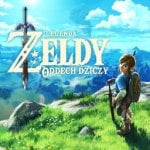









 them
them