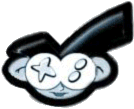Before I start; I’m quite new to this community and modding/cfw in general so please forgive me if I require clarification on any suggestions!
I booted up my 2DS this morning and everything loaded fine, all of my homebrew apps, my custom theme and my games were all there, I tried opening Radical Red that I installed using NSUI and FBI the other day which has run perfectly up to now, and I was immediately given a crash report.
I rebooted my 2DS and it stayed on a black screen for a lot longer than usual before booting to the normal home menu with all of my homebrew apps missing, with a pop up saying ‘Cannot display software on the SD Card. The SD Card could not be accessed.’
I tried removing the SD Card, checked it over on my computer and everything looks the same, replaced it and still having the same issue, I’m able to boot into both GM9 and Luma3DS Config but fully booting still sends me to an empty home page.
I tried to find anyone with a similar issue on here and some suggested trying to Safe-boot which just immediately gives me the same crash screen as before. I’ve seen suggestions for trying a CTRTransfer while other threads suggest it’s something to do with a corrupted game file.
I’m not personally knowledgeable enough about what the error codes and crash dump are saying to determine the issue so I’m hoping someone here can help me out, I don’t want to attempt to fix anything until I know it’s the right thing to do at risk of making the issue worse.
I booted up my 2DS this morning and everything loaded fine, all of my homebrew apps, my custom theme and my games were all there, I tried opening Radical Red that I installed using NSUI and FBI the other day which has run perfectly up to now, and I was immediately given a crash report.
I rebooted my 2DS and it stayed on a black screen for a lot longer than usual before booting to the normal home menu with all of my homebrew apps missing, with a pop up saying ‘Cannot display software on the SD Card. The SD Card could not be accessed.’
I tried removing the SD Card, checked it over on my computer and everything looks the same, replaced it and still having the same issue, I’m able to boot into both GM9 and Luma3DS Config but fully booting still sends me to an empty home page.
I tried to find anyone with a similar issue on here and some suggested trying to Safe-boot which just immediately gives me the same crash screen as before. I’ve seen suggestions for trying a CTRTransfer while other threads suggest it’s something to do with a corrupted game file.
I’m not personally knowledgeable enough about what the error codes and crash dump are saying to determine the issue so I’m hoping someone here can help me out, I don’t want to attempt to fix anything until I know it’s the right thing to do at risk of making the issue worse.