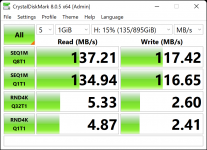There are two modded Switches in my household. One is a v1 Switch that has seven games installed on it (games I've bought from Nintendo). All games have their latest updates and are working fine. I have recently bought an OLED Switch with Picofly already installed. I have the same seven games installed on it. All updates. Last saturday, all was well. I went back a couple of hours later and TOTK started crashing as soon as I started it up, with the message "This software was closed because an error occurred". The next day, the same error appeared in BOTW, but only after it had been running for a minute or so.
I have Switch firmware 17.0.1, Hekate 6.1, Atmosphere 1.6.2, and the latest versions of all the games. I have tried updating sigpatches. I have tried uninstalling and reinstalling the two affected games. (The other games remain unaffected.) I have run the archive bit fix. othing has worked except that I discovered that TOTK 1.0 would run. Installing an update brings back the "error" message. BOTW continues to crash after a minute or so, whether I load from a save or start a new game.
I see that lots of people have had this error here and there, but I haven't found the magic formula that might work for me. I'm open to suggestions!
I have Switch firmware 17.0.1, Hekate 6.1, Atmosphere 1.6.2, and the latest versions of all the games. I have tried updating sigpatches. I have tried uninstalling and reinstalling the two affected games. (The other games remain unaffected.) I have run the archive bit fix. othing has worked except that I discovered that TOTK 1.0 would run. Installing an update brings back the "error" message. BOTW continues to crash after a minute or so, whether I load from a save or start a new game.
I see that lots of people have had this error here and there, but I haven't found the magic formula that might work for me. I'm open to suggestions!