Since I don't see anyone online discussing off-brand TPM modules, I thought I would give my two cents on my experience with the ASUS compatible module I purchased a month ago or so.

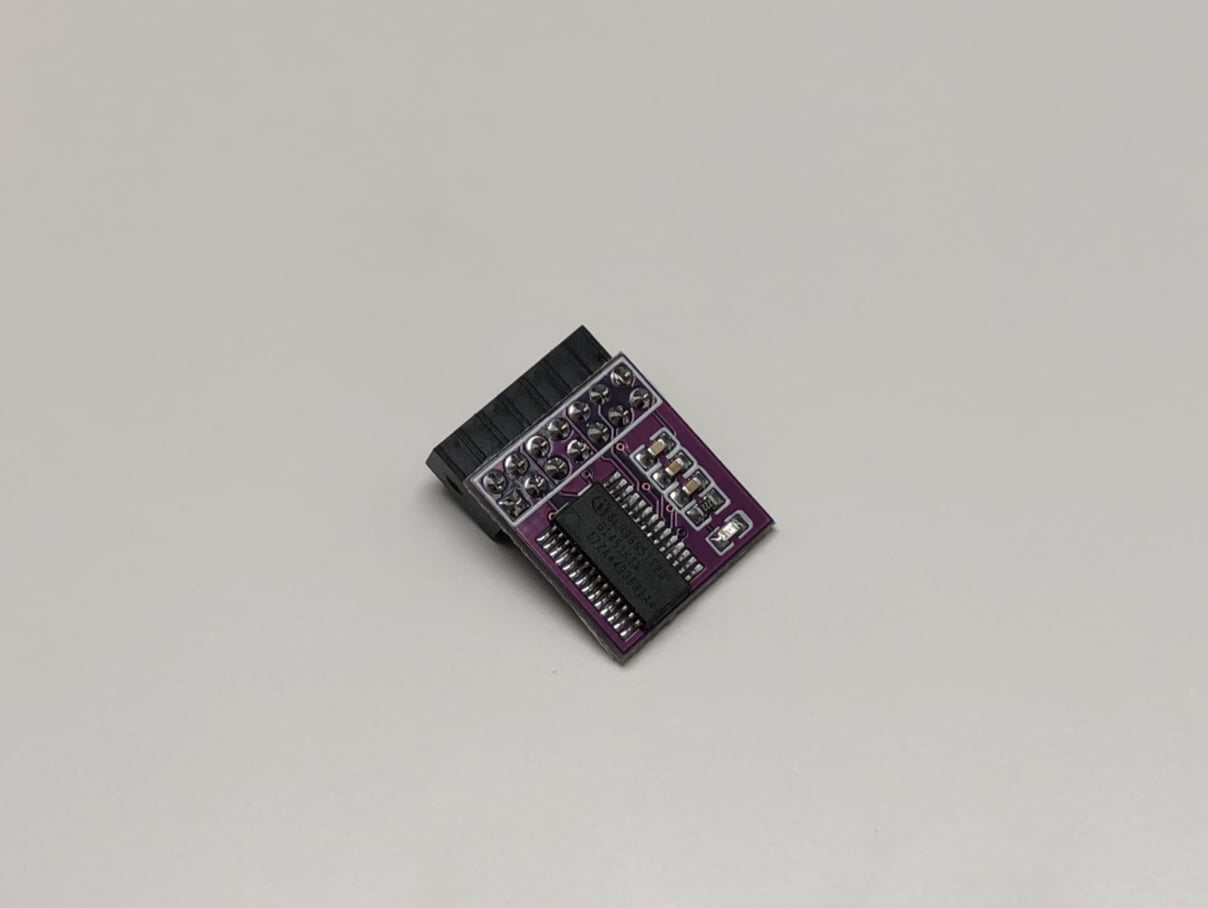
I bought this module for my computer I was building since I wanted to install windows 11 at some point, and wanted the machine to be as compatible with Windows 11 as possible (being a 6th gen intel processor, I knew it was never going to be fully compatible). The reason I bought the module is because the prices of OEM modules are INSANE ever since the TPM 2 requirement was announced for win11, and I wasn't going to pay $50 for a glorified calculator chip.
The module arrived a little less than a month after I purchased it, and once I bought it I slapped it into my computer to test it out. I went to turn on my computer, and it wouldn't turn on, it also emitted a very noticeable coil whine, which was a bit frightening as I don't think there are any coils to whine, as the only things on it are 3 resistors, 1 capacitor, an led, and the TPM chip itself . What was even more frightening was the burn I got on my finger from toughing the chip to see if it was working. Now yes it was probably stupid of me to touch a chip while it was getting power, but I mean all it does it crunch numbers, so it can't get THAT hot, especially as it was only in there for less than 30 seconds.
. What was even more frightening was the burn I got on my finger from toughing the chip to see if it was working. Now yes it was probably stupid of me to touch a chip while it was getting power, but I mean all it does it crunch numbers, so it can't get THAT hot, especially as it was only in there for less than 30 seconds.
So once I recovered physically and mentally form that ferocious attack, I turned off the computer and removed the chip to see if I just destroyed my $350 computer with a $15 chip. Thankfully it worked perfectly. I put the chip back in and it didn't turn on again. So at this point I was disappointed. and that disappointment in the chip turned to disappointment in myself, as I didn't realize that Skylake processors have software TPM 2.0
I contacted the seller and they gave me a full refund, so that's nice. But I can't say I could recommend these chips to anyone looking, as mine failed catastrophically. Though I'd love to hear from anyone else who purchased these off brand TPM modules, did they work for you?
I bought this module for my computer I was building since I wanted to install windows 11 at some point, and wanted the machine to be as compatible with Windows 11 as possible (being a 6th gen intel processor, I knew it was never going to be fully compatible). The reason I bought the module is because the prices of OEM modules are INSANE ever since the TPM 2 requirement was announced for win11, and I wasn't going to pay $50 for a glorified calculator chip.
The module arrived a little less than a month after I purchased it, and once I bought it I slapped it into my computer to test it out. I went to turn on my computer, and it wouldn't turn on, it also emitted a very noticeable coil whine, which was a bit frightening as I don't think there are any coils to whine, as the only things on it are 3 resistors, 1 capacitor, an led, and the TPM chip itself
So once I recovered physically and mentally form that ferocious attack, I turned off the computer and removed the chip to see if I just destroyed my $350 computer with a $15 chip. Thankfully it worked perfectly. I put the chip back in and it didn't turn on again. So at this point I was disappointed. and that disappointment in the chip turned to disappointment in myself, as I didn't realize that Skylake processors have software TPM 2.0

I contacted the seller and they gave me a full refund, so that's nice. But I can't say I could recommend these chips to anyone looking, as mine failed catastrophically. Though I'd love to hear from anyone else who purchased these off brand TPM modules, did they work for you?


