You are using an out of date browser. It may not display this or other websites correctly.
You should upgrade or use an alternative browser.
You should upgrade or use an alternative browser.
Staff Posts
Recent threadmarks
sharing files
Important Posts
Recent threadmarks
FirmwaresEnglish only please. It's forum rulesmerhaba, size yine kötü bir haberim var. Kendi anahtarıma picofly kurarken 3.3v bileşenini kaldırdım ve kullanılamaz hale geldi bu konuda ne yapabilirim ve raspberry pi pico'yu nasıl kullanabilirim? gpio 29 pini yokView attachment 357032View attachment 357033
hello, I have bad news for you again. While installing picofly on my own switch, I removed the 3.3v component and it became unusable what can I do about this issue and how can I use the raspberry pi pico? There is no gpio 29 pin I'm sorry for my bad english
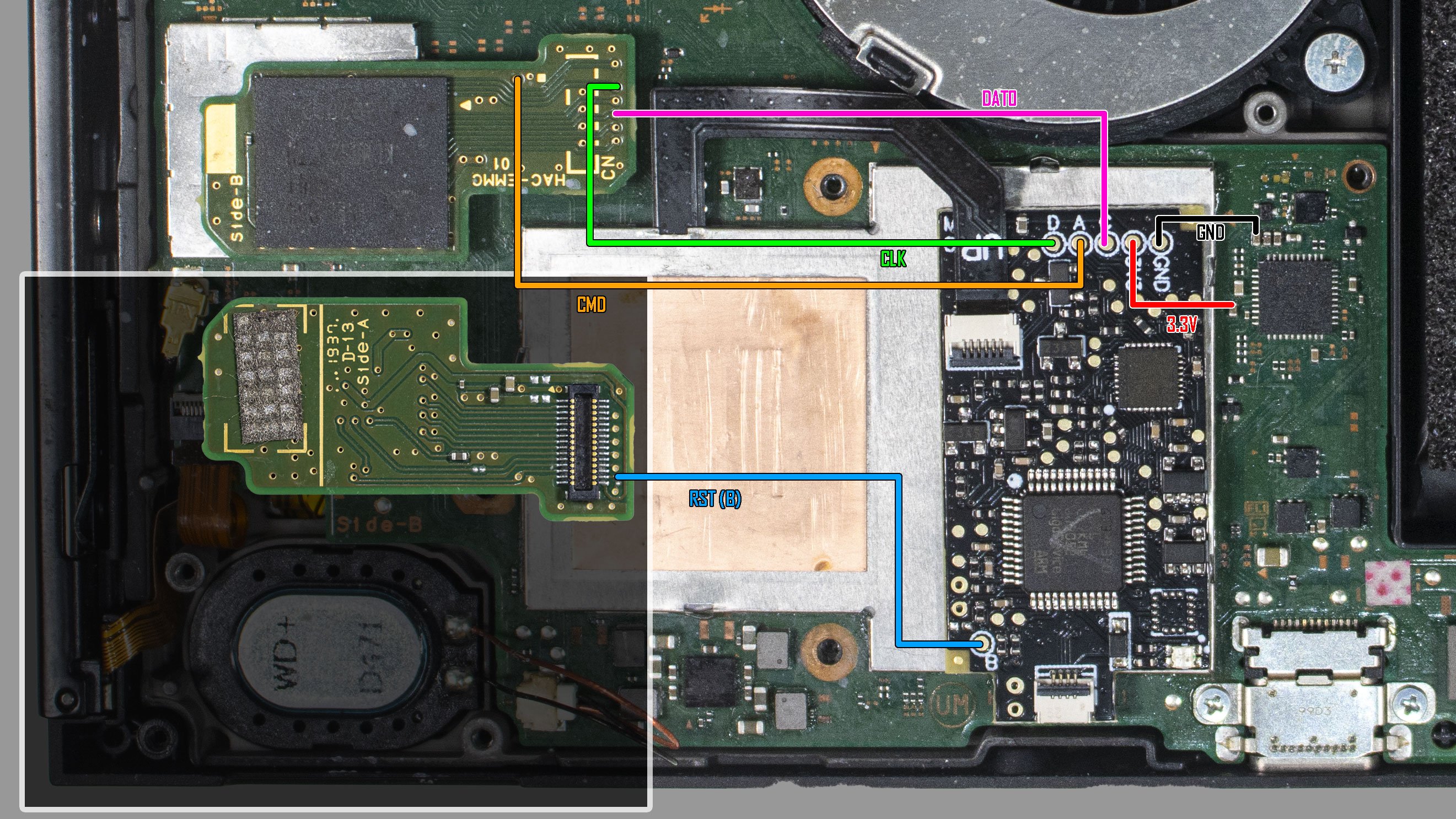
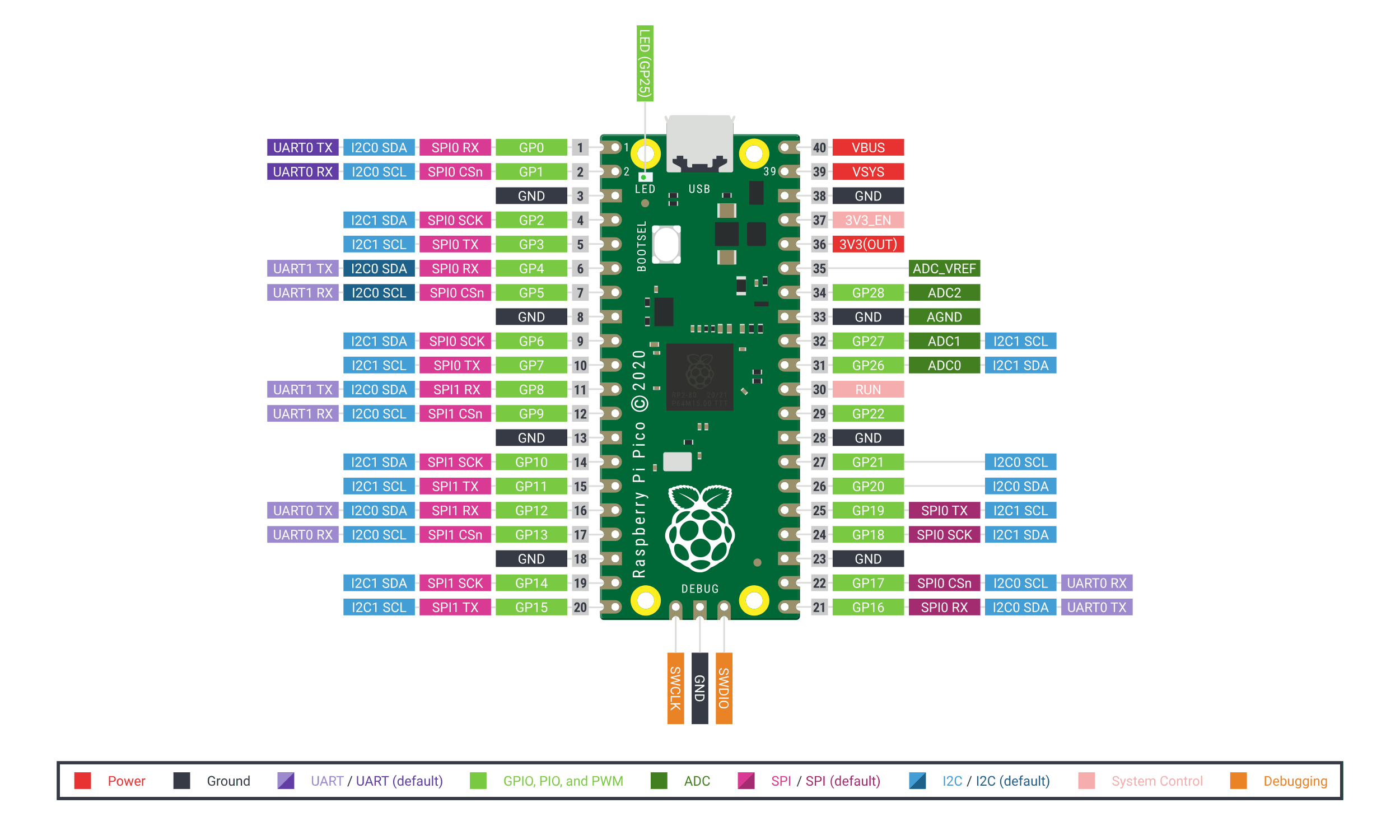
The both volumes bypass the chip to boot stock normal. Wondering if it dose the same.Yes, there's a "no sd" screen, but if you aren't getting that screen then pressing both buttons will not boot stock as it requires the payload to have executed on the switch for that option to function.
Last edited by Magnus Hydra,
Don't use a Raspberry Pi Pico, you need to use an RP2040 board that exposes GP29 pin. Get an RP2040-Zero. If you insist on trying to use a real RP Pico, you need to wait for open source firmware to be released (I can't give you an ETA, will be done eventually.)but there is no twenty ninth pin in pico where do i connect the data0 pin
I think most people are focused on getting the Pico-zero working at the movement. Expanding it to other boards may happen afterwards…not sure though.but there is no twenty ninth pin in pico where do i connect the data0 pin
It will, but not yet.I think most people are focused on getting the Pico-zero working at the movement. Expanding it to other boards may happen afterwards…not sure though.
You'll be able to use it eventually, but you may have difficulty getting it to fit inside the console. You'll probably get it to fit by removing the button and port and cutting a hole in the EMI shield. Don't do that until the final firmware is out. The Zero is only about $3 on AliExpress btw, but I don't know about possible fees, etc that might make it more expensive for you.I thought about buying a pico zero, but it's expensive for my country's currency. I buy a $5 pico zero for 150 Turkish liras.
Why would you even buy something in the first place when this isn’t usable yet …I thought about buying a pico zero, but it's expensive for my country's currency. I buy a $5 pico zero for 150 Turkish liras.
thanks but now my switch gave a blue screen error I hope it will be fixed when I replace the capacitor
Post automatically merged:
because I want to support development and improve myself in this regard.Why would you even buy something in the first place when this isn’t usable yet …
There is no payload needed when hitting the 2 buttons. It bypasses the chip and boots stock. See video this is a Markio with a modchip and how it’s will bypass the chip to boot stock. Have u tried it? I seen you say you have to remove the chip to boot Ofw. Most people don’t know u can hit both volumes to disable/bypass the chip after that to boot ofw.Yes, there's a "no sd" screen, but if you aren't getting that screen then pressing both buttons will not boot stock as it requires the payload to have executed on the switch for that option to function
Attachments
Last edited by Magnus Hydra,
It doesn't really bypass the chip, the pico already done his job a the moment where you see the no sd screen pressing volume button just boot to hosThere is no payload needed when hitting the 2 buttons. It bypasses the chip and boots stock. See video this is a Markio with a modchip and how it’s will bypass the chip to boot stock. Have u tried it or have a pico installed?
he mean that you can't use this function if the switch has not booted to the no sd payload
Edit:It doesn't really bypass the chip, the pico already done his job a the moment where you see the no sd screen pressing volume button just boot to hos
he mean that you can't use this function if the switch has not booted to the no sd payload
Once the pico dose it’s job and boots the no sd screen. Pressing both volumes boot Ofw yes or no?
Because on a normal modchip after the modchip boots to no sd screen pressing both volumes will bypass/disable the chip and let OFW boot.
Last edited by Magnus Hydra,
I am finding neat uses for them and I am learning on the way.Why would you even buy something in the first place when this isn’t usable yet …
the "no SD" screen IS the payload, if it isn't launching (ie you have a black screen) you cannot bypass the chip by pressing the volume buttons. How would that even work? The volume buttons aren't connected to the Pico in any way, unlike on Trinket chips. The only way for that to work is to have code- the sdloader payload- running on the Switch to detect the button presses.There is no payload needed when hitting the 2 buttons. It bypasses the chip and boots stock. See video this is a Markio with a modchip and how it’s will bypass the chip to boot stock. Have u tried it? I seen you say you have to remove the chip to boot Ofw. Most people don’t know u can hit both volumes to disable/bypass the chip after that to boot ofw.
Post automatically merged:
because it will be soon? Plus, it IS useful for Ubuntu/Lakka.Why would you even buy something in the first place when this isn’t usable yet …
- Joined
- Jan 11, 2015
- Messages
- 754
- Trophies
- 0
- Age
- 36
- Location
- Makati
- Website
- leerz25.sitesled.com
- XP
- 2,203
- Country

update on this, I'm somewhat relievedyes, I understand this from reading all the 78 pages
i wish mena/phenom could dropby this thread also
also forewarning, anyone attempting to try this.
backup your nand first, boot0,boot1 from a normal chip (hwfly or sx)
I did some stuff earlier and switch won't boot hos even with the pico is not connected
1. first install success, can get to hekate, get boot hos by pressing reboot to ofw
2. dumped boot0, boot1 with picofly
3. restored a mariko (lite) boot0, boot1 i had from a donor
4. picofly took a few seconds longer to glitch and call hekate
5. tried to reboot to ofw (normally it would start ofw) but now it is = BLUESCREEN
6. restored boot0, boot1 that i dumped from pico, no more bluescreen BUT
7. switch will boot hekate fine, but will blackscreen when restart to ofw, or even if the chip /picofly is removed
will put back a hwfly chip and restore boot0, boot1 from there maybe it will be fixed
i'm calling it softbrick for now, boots hekate, but no longer boots ofw even if the chip is removed.
so again, warning to all, do not trust the boot0/boot1 dump or any other dump made from picofly , will install a hwfly chip tomorrow (it's 11PM here +PST)
Inoticed everytime i write back the original or even donor boot0, when when picofly starts, the led flashes WHITE longer than usual, I would assume, white is emmc WRITE
anyway,
I slapped in a normal modchip with hwfly fw 072
booted hekate,
loaded sysnand cfw - said something about warmboot (usually boot0 mismatch causes this)
decrypted pkg2 and it booted into hos
so I guess, the picofly fw 2.1 with potentially screw up and make your boot0 dirty
I will try to do this later
1. dump boot0, boot1, rawnand with modchip
2. install picofly (and it will write its own thing on boot0)
3. restore boot0, boot1, rawnand (which were dumped from the modchip)
4. try to boot hos again
Similar threads
- Replies
- 4
- Views
- 2K
- Replies
- 2
- Views
- 646
- Replies
- 42
- Views
- 7K
Site & Scene News
New Hot Discussed
-
-
29K views
New static recompiler tool N64Recomp aims to seamlessly modernize N64 games
As each year passes, retro games become harder and harder to play, as the physical media begins to fall apart and becomes more difficult and expensive to obtain. The... -
26K views
Nintendo officially confirms Switch successor console, announces Nintendo Direct for next month
While rumors had been floating about rampantly as to the future plans of Nintendo, the President of the company, Shuntaro Furukawa, made a brief statement confirming... -
23K views
TheFloW releases new PPPwn kernel exploit for PS4, works on firmware 11.00
TheFlow has done it again--a new kernel exploit has been released for PlayStation 4 consoles. This latest exploit is called PPPwn, and works on PlayStation 4 systems... -
22K views
Nintendo takes down Gmod content from Steam's Workshop
Nintendo might just as well be a law firm more than a videogame company at this point in time, since they have yet again issued their now almost trademarked usual...by ShadowOne333 129 -
22K views
Name the Switch successor: what should Nintendo call its new console?
Nintendo has officially announced that a successor to the beloved Switch console is on the horizon. As we eagerly anticipate what innovations this new device will... -
17K views
A prototype of the original "The Legend of Zelda" for NES has been found and preserved
Another video game prototype has been found and preserved, and this time, it's none other than the game that spawned an entire franchise beloved by many, the very...by ShadowOne333 32 -
14K views
DOOM has been ported to the retro game console in Persona 5 Royal
DOOM is well-known for being ported to basically every device with some kind of input, and that list now includes the old retro game console in Persona 5 Royal... -
12K views
AYANEO officially launches the Pocket S, its next-generation Android gaming handheld
Earlier this year, AYANEO revealed details of its next Android-based gaming handheld, the AYANEO Pocket S. However, the actual launch of the device was unknown; that... -
11K views
Delta emulator for iOS will support iPad devices in its next update
With just a couple weeks after its initial release in the App Store, the Delta emulator for iOS was received with great success, after Apple loosened up its rules in...by ShadowOne333 35 -
11K views
Anbernic reveals the RG35XXSP, a GBA SP-inspired retro handheld
Retro handheld manufacturer Anbernic has revealed its first clamshell device: the Anbernic RG35XXSP. As the suffix indicates, this handheld's design is inspired by...
-
-
-
300 replies
Name the Switch successor: what should Nintendo call its new console?
Nintendo has officially announced that a successor to the beloved Switch console is on the horizon. As we eagerly anticipate what innovations this new device will...by Costello -
232 replies
Nintendo officially confirms Switch successor console, announces Nintendo Direct for next month
While rumors had been floating about rampantly as to the future plans of Nintendo, the President of the company, Shuntaro Furukawa, made a brief statement confirming...by Chary -
133 replies
New static recompiler tool N64Recomp aims to seamlessly modernize N64 games
As each year passes, retro games become harder and harder to play, as the physical media begins to fall apart and becomes more difficult and expensive to obtain. The...by Chary -
129 replies
Nintendo takes down Gmod content from Steam's Workshop
Nintendo might just as well be a law firm more than a videogame company at this point in time, since they have yet again issued their now almost trademarked usual...by ShadowOne333 -
96 replies
Ubisoft reveals 'Assassin's Creed Shadows' which is set to launch later this year
Ubisoft has today officially revealed the next installment in the Assassin's Creed franchise: Assassin's Creed Shadows. This entry is set in late Sengoku-era Japan...by Prans -
88 replies
The Kingdom Hearts games are coming to Steam
After a little more than three years of exclusivity with the Epic Games Store, Square Enix has decided to bring their beloved Kingdom Hearts franchise to Steam. The...by Chary -
80 replies
TheFloW releases new PPPwn kernel exploit for PS4, works on firmware 11.00
TheFlow has done it again--a new kernel exploit has been released for PlayStation 4 consoles. This latest exploit is called PPPwn, and works on PlayStation 4 systems...by Chary -
78 replies
"Nintendo World Championships: NES Edition", a new NES Remix-like game, launching July 18th
After rumour got out about an upcoming NES Edition release for the famed Nintendo World Championships, Nintendo has officially unveiled the new game, titled "Nintendo...by ShadowOne333 -
71 replies
DOOM has been ported to the retro game console in Persona 5 Royal
DOOM is well-known for being ported to basically every device with some kind of input, and that list now includes the old retro game console in Persona 5 Royal...by relauby -
65 replies
Microsoft is closing down several gaming studios, including Tango Gameworks and Arkane Austin
The number of layoffs and cuts in the videogame industry sadly continue to grow, with the latest huge layoffs coming from Microsoft, due to what MIcrosoft calls a...by ShadowOne333
-
Popular threads in this forum
General chit-chat
-
 K3Nv2
Loading…
K3Nv2
Loading…
-
-
-
-
-
 @
BigOnYa:
Mad dog 20 20? Oh yea fixed the typo. I haven't seen that or had forever. Do they still make it?
@
BigOnYa:
Mad dog 20 20? Oh yea fixed the typo. I haven't seen that or had forever. Do they still make it? -
-
-
-
-
-
 @
OctoAori20:
On another note, I love how folks are drawing Callie in that suit that Splatoon NA dropped on Twitter
@
OctoAori20:
On another note, I love how folks are drawing Callie in that suit that Splatoon NA dropped on Twitter -
-
-
-
-
 @
Sicklyboy:
Think I prefer Barq's to MUG though. But, it's been a while, maybe I need a side by side to refresh my memory lol
@
Sicklyboy:
Think I prefer Barq's to MUG though. But, it's been a while, maybe I need a side by side to refresh my memory lol -
-
-
-
-
-
-
-
-




