in the attachment sent this is all the games I have whereas I have way more on USB Loader GX
I need more games to appear as the game im looking for is not appearing plz help
[also there are quite alot of games on my wii so yeah lol],
thx
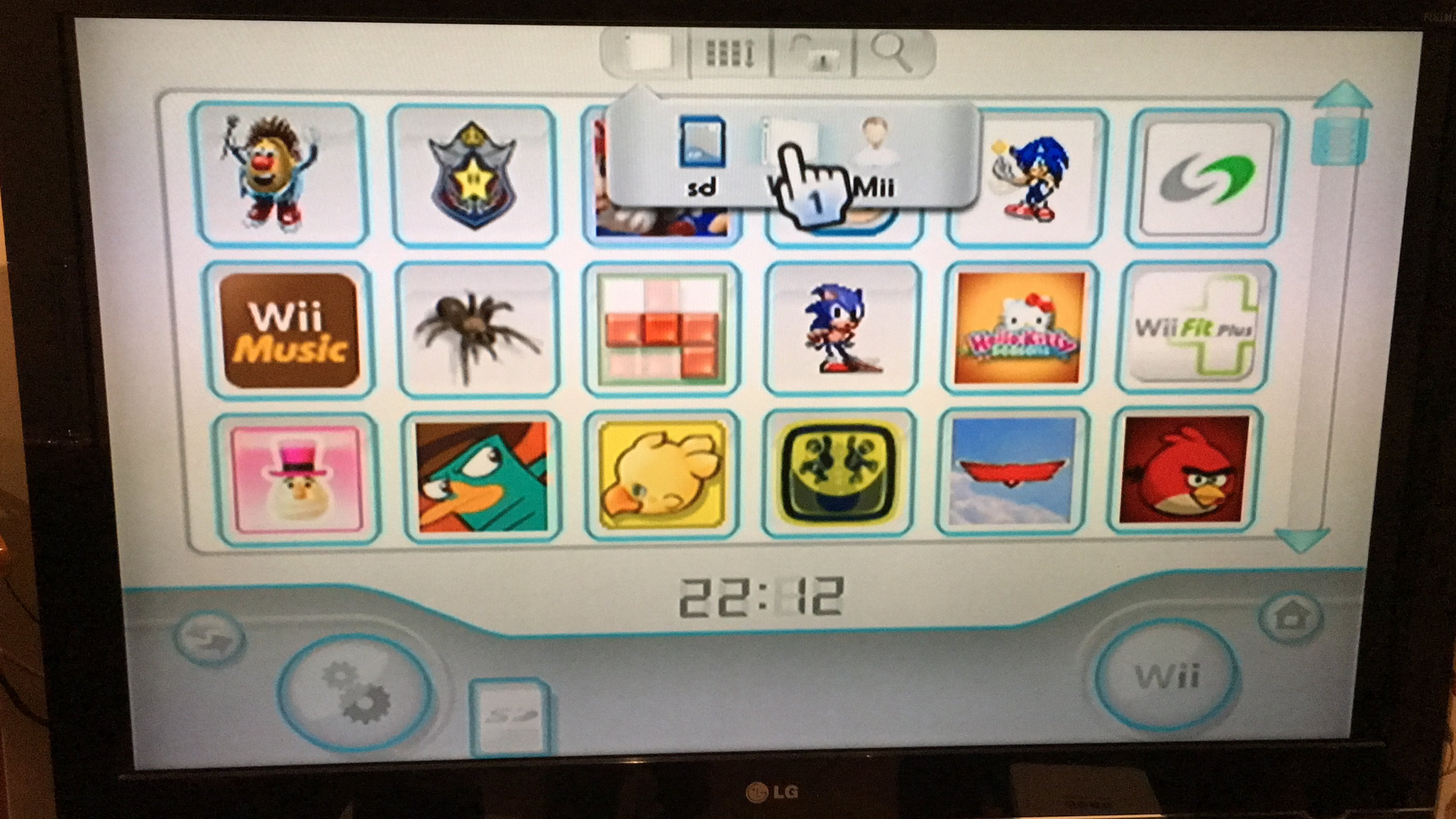
I need more games to appear as the game im looking for is not appearing plz help
[also there are quite alot of games on my wii so yeah lol],
thx


