You are using an out of date browser. It may not display this or other websites correctly.
You should upgrade or use an alternative browser.
You should upgrade or use an alternative browser.
ROM Hack Send PKM files to retail games
- Thread starter sinbad.the.saile
- Start date
- Views 318,499
- Replies 760
- Status
- Not open for further replies.
Check other areas as well?
Also check the DHCP clients table and make sure both the DS and your computer are there.
Also check the DHCP clients table and make sure both the DS and your computer are there.
Yep, they're both there.
I'm going to try disabling windows firewall as well now. I added the program to the exceptions list already but maybe something bugged out, I don't know. Also disabled the web access protection in NOD32, [forgot about that entirely...] but I doubt that will change anything, guess I'll find out in a sec.
Edit: 192.168.1.112 didn't work
Edit2: 192.168.1.1 still connects to the real GTS; also I tried 192.168.1.100 and that simply doesn't connect at all.
Only thing I can think of, is trying a different .pkm file. Does anyone have one that they know works?
Edit3: Actually... I'm going to try disconnecting from the internet altogether and then try to connect through 192.168.1.1
Edit4: Tried it and it didn't work, got a 52100 error message instead of connecting.
Edit5: Would the Router WAN IP be usable instead of the LAN IP? My WAN is 70.69.191.254, while its LAN IP is 192.168.1.1
I'm going to try disabling windows firewall as well now. I added the program to the exceptions list already but maybe something bugged out, I don't know. Also disabled the web access protection in NOD32, [forgot about that entirely...] but I doubt that will change anything, guess I'll find out in a sec.
Edit: 192.168.1.112 didn't work
Edit2: 192.168.1.1 still connects to the real GTS; also I tried 192.168.1.100 and that simply doesn't connect at all.
Only thing I can think of, is trying a different .pkm file. Does anyone have one that they know works?
Edit3: Actually... I'm going to try disconnecting from the internet altogether and then try to connect through 192.168.1.1
Edit4: Tried it and it didn't work, got a 52100 error message instead of connecting.
Edit5: Would the Router WAN IP be usable instead of the LAN IP? My WAN is 70.69.191.254, while its LAN IP is 192.168.1.1
you have the same issue as me it gives me the ip 192.168.1.100 and this will connect me to the real gts plz post if u find a fix
- Joined
- Aug 29, 2008
- Messages
- 6,258
- Trophies
- 2
- Age
- 39
- Location
- Hiatus Hell
- Website
- yourmom.com
- XP
- 4,692
- Country

QUOTE said:A communication error has ocurred.
You will be returned to the title screen.
Please press the A button.
I get this right after I get the recieved animation. what could I be doing wrong?
Reconcilliation said:Yep, they're both there.
I'm going to try disabling windows firewall as well now. I added the program to the exceptions list already but maybe something bugged out, I don't know. Also disabled the web access protection in NOD32, [forgot about that entirely...] but I doubt that will change anything, guess I'll find out in a sec.
Edit: 192.168.1.112 didn't work
Edit2: 192.168.1.1 still connects to the real GTS; also I tried 192.168.1.100 and that simply doesn't connect at all.
Only thing I can think of, is trying a different .pkm file. Does anyone have one that they know works?
Edit3: Actually... I'm going to try disconnecting from the internet altogether and then try to connect through 192.168.1.1
Edit4: Tried it and it didn't work, got a 52100 error message instead of connecting.
Edit5: Would the Router WAN IP be usable instead of the LAN IP? My WAN is 70.69.191.254, while its LAN IP is 192.168.1.1
192.168.1.1 is the default dns. Have you restarted your computer? It's IP address may be different. The WAN ip is on a different network, so no it won't work.
- Joined
- Aug 29, 2008
- Messages
- 6,258
- Trophies
- 2
- Age
- 39
- Location
- Hiatus Hell
- Website
- yourmom.com
- XP
- 4,692
- Country

dudeonline said:QUOTE said:A communication error has ocurred.
You will be returned to the title screen.
Please press the A button.
I get this right after I get the recieved animation. what could I be doing wrong?
Hmm Im guessing this is what its supposed to do. I just checked my box, and every copy of the stupid thing I "tried" to transfer over is there. lol.
Drake5 said:192.168.1.1 is the default dns. Have you restarted your computer? It's IP address may be different. The WAN ip is on a different network, so no it won't work.
192.168.1.1 is the IP on my router, the computer I'm running the python script on is 192.168.1.112; and neither of these addresses work.
Perhaps the DS is trying to communicate with 192.168.1.1 and the router is simply failing to transfer the information back and forth with 192.168.1.112? But then, shouldn't putting 192.168.1.112 on the DMZ have fixed that sort of issue anyways? I'm going to keep fiddling around with this until I can figure out how to get the bloody thing to work.
Edit: Alright, I took a look at my router's configuration and I copied down IP address for my ISP's DNS, and it connected just fine to that through the router. So I think I'm doing something wrong with my computer here, or the program is perhaps broken. I get the feeling if I just connected directly to my computer and bypassed the router entirely, I wouldn't have any issues. Of course that would require my computer having a wireless card, which it doesn't.
Oh and I tried rebooting, didn't work. Gonna try rebooting the router now. [Rebooting router didn't help]
Alright, tried connecting to 192.168.1.112 without the python program running and got a 52100 connection error.
Then I tried connecting WITH the python program running, and I get a message about being unable to connect to the GTS.
I'm going to try downloading and using a different .pkm file, I have a feeling that might be the problem.
Edit: Tried a few other .pkm files, no dice. I'm going to try using a different computer now.
Edit2: SUCCESS!!
But probably not the success those of you stuck on this same issue want to hear. I grabbed a laptop running Windows 7, downloaded everything and tried connecting to the laptop this time around. Worked flawlessly.
Whatever problem my desktop was... is, having is a complete mystery to me.
Then I tried connecting WITH the python program running, and I get a message about being unable to connect to the GTS.
I'm going to try downloading and using a different .pkm file, I have a feeling that might be the problem.
Edit: Tried a few other .pkm files, no dice. I'm going to try using a different computer now.
Edit2: SUCCESS!!
But probably not the success those of you stuck on this same issue want to hear. I grabbed a laptop running Windows 7, downloaded everything and tried connecting to the laptop this time around. Worked flawlessly.
Whatever problem my desktop was... is, having is a complete mystery to me.
wat ip did u end up useing on the machine that worked and wat os where u running on the machine that didnt work
Well, from what I've seen so far, you're supposed to get a communication error after you receive your Pokemon. Though, that was only from 1 person exampling and another person from youtube.dudeonline said:QUOTE said:A communication error has ocurred.
You will be returned to the title screen.
Please press the A button.
I get this right after I get the recieved animation. what could I be doing wrong?
~~~~~~~~~~~~~~~~~~~~~~~~~~~~~~~~~~~~~~~~~~~~~~~~~~~~~~~~~~~~~~~~~~~~~~~~~~~~~~~~
~~~~~~~~~~~~~~~~~~~~~~~~
Can anyone help me though? It seems like I have an entirely new problem. I read all 9 pages and nowhere have I seen anybody else with a 0.0.0.0 problem. From one link, it seems like it's the same kind of problem as that 1207(Dunno, just guessing at numbers) thing.
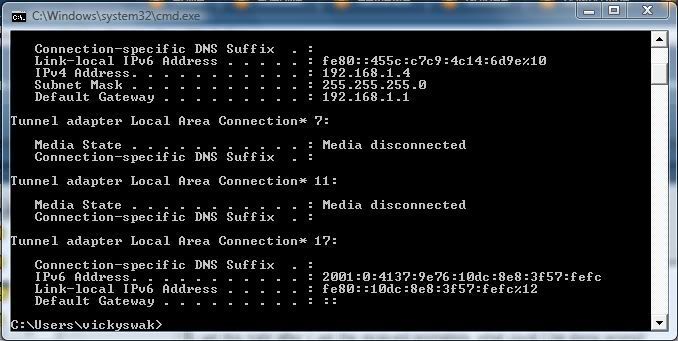
I'm running vista, Python 2.6.5, and my Router is a Netgear WGR614V9. My windows Firewall has Python and sendpkm unblocked. I have a version of AVG anti-Virus Free, if that makes a difference. When I try using either of the numbers (Default Gateway or IPV4 Address) in either or both fields, it keeps giving me the 51000 error. I've tried a total of 22 times.
Despite the fact it works for HG/SS, as shown from a video I've seen, I feel compelled to say I've tried on my Platinum and Heartgold versions. Twice with everything I could think of. (Changing from my IP to my Gateway, Putting it in only one field, changing my IP address to 10 above my computers', etc)
Help?
I've sent multiple PKM files to myself on both the actual platinum and soulsilver carts and I'm the one that made the video, the connection error on soulsilver is normal, I just edited my post on the front page with a preliminary FAQ.
I want you to test something for me. Make a shortcut to sendpkm.py, then right-click it and go to it's properties and modify it. Find the "target" line, and at the end after the end quote, add a space and then type the name of the PKM (which should be in the same folder as the shortcut). Then save the changes, right-click the shortcut and choose "Run As Administrator", see if that gives you the right IP and lets you transfer.
I want you to test something for me. Make a shortcut to sendpkm.py, then right-click it and go to it's properties and modify it. Find the "target" line, and at the end after the end quote, add a space and then type the name of the PKM (which should be in the same folder as the shortcut). Then save the changes, right-click the shortcut and choose "Run As Administrator", see if that gives you the right IP and lets you transfer.
Just wanted to say that after setting skype to not use ports 80 and 443, everything seems to work on my computer's end. Though, I can't actually test it because my DS is out for repairs after I bricked it ...
 as for how I have things set up...
as for how I have things set up...
I have one folder with pokesav, an applocale shortcut to pokesav, all the pkm files I get, the py files, and a shortcut to CMD which is set to start in that folder.
Now, I know using cmd isn't really necessary since all you need to do is drag the pkm file onto the sendpkm.py file, but I find it very useful because I used it to discover what was going on with the python script - ala, why it wasn't working at first. If the cmd window comes up for a sec, then disappears when you drop a pkm file on sendpkm.py, you're probably getting an error related to port 80 being blocked or in use. That is why I have the CMD shortcut in my pokesav folder. As a side note, I haven't tried this in linux yet, I probably should.
Thanks for the great python scripts

Oh, also, I believe port 80 is the normal port for http:// browsing, so... I wouldn't be loading any webpages if I were you while trying to send a pokemon to your DS.
I have one folder with pokesav, an applocale shortcut to pokesav, all the pkm files I get, the py files, and a shortcut to CMD which is set to start in that folder.
Now, I know using cmd isn't really necessary since all you need to do is drag the pkm file onto the sendpkm.py file, but I find it very useful because I used it to discover what was going on with the python script - ala, why it wasn't working at first. If the cmd window comes up for a sec, then disappears when you drop a pkm file on sendpkm.py, you're probably getting an error related to port 80 being blocked or in use. That is why I have the CMD shortcut in my pokesav folder. As a side note, I haven't tried this in linux yet, I probably should.
Thanks for the great python scripts
Oh, also, I believe port 80 is the normal port for http:// browsing, so... I wouldn't be loading any webpages if I were you while trying to send a pokemon to your DS.
- Joined
- Mar 14, 2009
- Messages
- 1,619
- Trophies
- 0
- Age
- 30
- Location
- Lazytown, yarr
- Website
- Visit site
- XP
- 271
- Country

Didn't work with my wifi usb connector and since the game doesn't support my wpa2 connection, I'll just use pokesav and my flashcart and sent them to my retail carts that way.
Great program though for people with a WEP- or unencrypted connection.
Great program though for people with a WEP- or unencrypted connection.
Rydian said:Then save the changes, right-click the shortcut and choose "Run As Administrator", see if that gives you the right IP and lets you transfer.
A few things,
1. Should I add it as *Pokemonname*.pkm or just *Pokemonname*
2. I don't see the "Run as administrator" option anywhere... Maybe it's because it's in a folder?
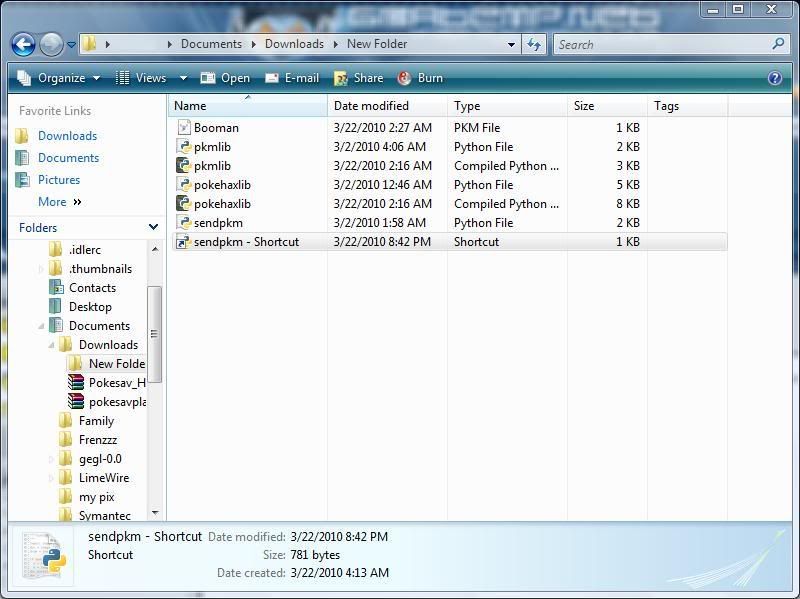
Current screenshot, when I right click on the shortcut with the edited properties, the options are
Open
Open File Location
Edit with IDLE(wondering what this is)
Scan with AVG Free
Open with...
Add to Archive
Add to "sendpkm.rar"
Compress and Email
Compress to "sendpkm.rar" and Email
Send to ->
Cut
Copy
Create Shortcut
Delete
Rename
Properties
What should I do? Note, this is the only other user on my computer beside Guest, should I add an Administrator?
- Status
- Not open for further replies.
Similar threads
- Replies
- 0
- Views
- 1K
- Replies
- 97
- Views
- 85K
- Replies
- 2
- Views
- 3K
Site & Scene News
New Hot Discussed
-
-
34K views
New static recompiler tool N64Recomp aims to seamlessly modernize N64 games
As each year passes, retro games become harder and harder to play, as the physical media begins to fall apart and becomes more difficult and expensive to obtain. The... -
29K views
Nintendo officially confirms Switch successor console, announces Nintendo Direct for next month
While rumors had been floating about rampantly as to the future plans of Nintendo, the President of the company, Shuntaro Furukawa, made a brief statement confirming... -
27K views
Name the Switch successor: what should Nintendo call its new console?
Nintendo has officially announced that a successor to the beloved Switch console is on the horizon. As we eagerly anticipate what innovations this new device will... -
15K views
DOOM has been ported to the retro game console in Persona 5 Royal
DOOM is well-known for being ported to basically every device with some kind of input, and that list now includes the old retro game console in Persona 5 Royal... -
14K views
Mario Builder 64 is the N64's answer to Super Mario Maker
With the vast success of Super Mario Maker and its Switch sequel Super Mario Maker 2, Nintendo fans have long been calling for "Maker" titles for other iconic genres... -
14K views
Anbernic reveals the RG35XXSP, a GBA SP-inspired retro handheld
Retro handheld manufacturer Anbernic has revealed its first clamshell device: the Anbernic RG35XXSP. As the suffix indicates, this handheld's design is inspired by... -
13K views
Majora’s Mask PC port 2Ship2Harkinian gets its first release
After several months of work, the Harbour Masters 64 team have released their first public build of 2Ship2Harkinian, a feature-rich Majora's Mask PC port. This comes... -
12K views
"Nintendo World Championships: NES Edition", a new NES Remix-like game, launching July 18th
After rumour got out about an upcoming NES Edition release for the famed Nintendo World Championships, Nintendo has officially unveiled the new game, titled "Nintendo...by ShadowOne333 78 -
12K views
Microsoft is closing down several gaming studios, including Tango Gameworks and Arkane Austin
The number of layoffs and cuts in the videogame industry sadly continue to grow, with the latest huge layoffs coming from Microsoft, due to what MIcrosoft calls a...by ShadowOne333 65 -
11K views
Ubisoft reveals 'Assassin's Creed Shadows' which is set to launch later this year
Ubisoft has today officially revealed the next installment in the Assassin's Creed franchise: Assassin's Creed Shadows. This entry is set in late Sengoku-era Japan...
-
-
-
322 replies
Name the Switch successor: what should Nintendo call its new console?
Nintendo has officially announced that a successor to the beloved Switch console is on the horizon. As we eagerly anticipate what innovations this new device will...by Costello -
235 replies
Nintendo officially confirms Switch successor console, announces Nintendo Direct for next month
While rumors had been floating about rampantly as to the future plans of Nintendo, the President of the company, Shuntaro Furukawa, made a brief statement confirming...by Chary -
141 replies
New static recompiler tool N64Recomp aims to seamlessly modernize N64 games
As each year passes, retro games become harder and harder to play, as the physical media begins to fall apart and becomes more difficult and expensive to obtain. The...by Chary -
99 replies
Majora’s Mask PC port 2Ship2Harkinian gets its first release
After several months of work, the Harbour Masters 64 team have released their first public build of 2Ship2Harkinian, a feature-rich Majora's Mask PC port. This comes...by Scarlet -
96 replies
Ubisoft reveals 'Assassin's Creed Shadows' which is set to launch later this year
Ubisoft has today officially revealed the next installment in the Assassin's Creed franchise: Assassin's Creed Shadows. This entry is set in late Sengoku-era Japan...by Prans -
88 replies
The Kingdom Hearts games are coming to Steam
After a little more than three years of exclusivity with the Epic Games Store, Square Enix has decided to bring their beloved Kingdom Hearts franchise to Steam. The...by Chary -
78 replies
"Nintendo World Championships: NES Edition", a new NES Remix-like game, launching July 18th
After rumour got out about an upcoming NES Edition release for the famed Nintendo World Championships, Nintendo has officially unveiled the new game, titled "Nintendo...by ShadowOne333 -
71 replies
DOOM has been ported to the retro game console in Persona 5 Royal
DOOM is well-known for being ported to basically every device with some kind of input, and that list now includes the old retro game console in Persona 5 Royal...by relauby -
65 replies
Microsoft is closing down several gaming studios, including Tango Gameworks and Arkane Austin
The number of layoffs and cuts in the videogame industry sadly continue to grow, with the latest huge layoffs coming from Microsoft, due to what MIcrosoft calls a...by ShadowOne333 -
64 replies
Select PlayStation 2 games are coming to PlayStation 5
Sony is once more attempting to reintroduce players to their older library of games by re-releasing classic PlayStation 2 titles onto the PlayStation Store. During...by Chary
-
Popular threads in this forum
General chit-chat
- No one is chatting at the moment.
-
-
-
-
-
-
-
-
-
-
-
-
-
-
-
-
 @
BigOnYa:
Caller -"Everytime I start a Pc game on my S24, playing on a external monitor, someone calls or texts me, n it kicks me out of the game." Customer Support - Click (hangs up)+1
@
BigOnYa:
Caller -"Everytime I start a Pc game on my S24, playing on a external monitor, someone calls or texts me, n it kicks me out of the game." Customer Support - Click (hangs up)+1 -
-
-
-
-
-
-
 @
BigOnYa:
I found it funny cause many many years ago, had a roommate in college that did this same dumbass branding of the school logo, but it didn't look anything like it after it healed. Just looked like a birthmark.
@
BigOnYa:
I found it funny cause many many years ago, had a roommate in college that did this same dumbass branding of the school logo, but it didn't look anything like it after it healed. Just looked like a birthmark. -
-


