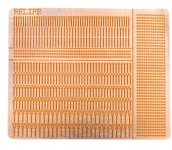Pretty experienced installer here, I've had this issue with Hwfly OLEDs as well, but I can't seem to figure out exactly why it happens:
So I just installed a Picofly (RP2040-Zero) on a patched v1. Glitches fine and boots into Hekate. For some reason it does not want to boot OFW from the eMMC though. I read in the FAQ that this can happen if you don't have the 47 Ohm resistors due to line interference, but I do have these resistors installed as well. Could it be the fact that I'm using copper enameled 0.1mm wire? If so, is the best solution to just get different wire, and if yes then what wire should I use?
Thanks in advance!
EDIT: It shows the Nintendo logo, then blackscreens
So I just installed a Picofly (RP2040-Zero) on a patched v1. Glitches fine and boots into Hekate. For some reason it does not want to boot OFW from the eMMC though. I read in the FAQ that this can happen if you don't have the 47 Ohm resistors due to line interference, but I do have these resistors installed as well. Could it be the fact that I'm using copper enameled 0.1mm wire? If so, is the best solution to just get different wire, and if yes then what wire should I use?
Thanks in advance!
EDIT: It shows the Nintendo logo, then blackscreens
Last edited by Amalox,