I have an old Wii U which has never been connected to the Internet, and never modded, which is on firmware 4.1.0E (was updated from a Mario Kart 8 disc).
I have just for the first time connected it to the Internet and attempted a system update. It downloads it OK and then tries to apply it. The bar gets to 99% then gives an error 162-4065:
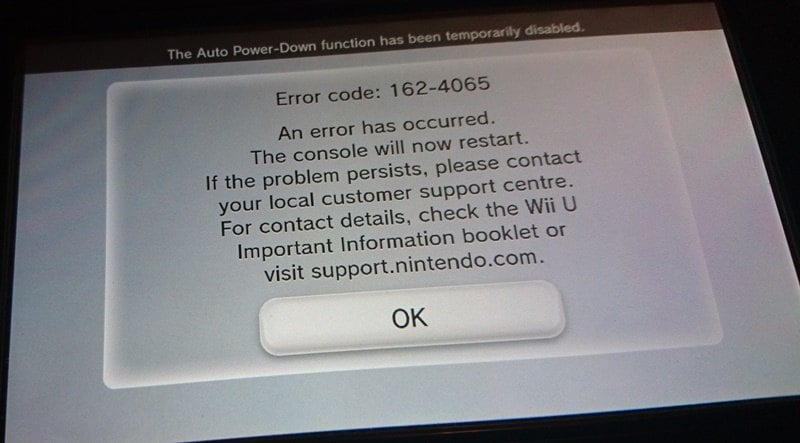
I have tried several times, with the same error. I have done a system reset (which wipes settings and internal storage), still getting same error. I have tried updating from a disc which supposedly has 5.3.2 on it, same error.
Any ideas?
I can send it to Nintendo, but it's out of their one year warranty so they'll want to charge £53.50 for a minor repair or £137.50 for a major.
I have just for the first time connected it to the Internet and attempted a system update. It downloads it OK and then tries to apply it. The bar gets to 99% then gives an error 162-4065:
I have tried several times, with the same error. I have done a system reset (which wipes settings and internal storage), still getting same error. I have tried updating from a disc which supposedly has 5.3.2 on it, same error.
Any ideas?
I can send it to Nintendo, but it's out of their one year warranty so they'll want to charge £53.50 for a minor repair or £137.50 for a major.
