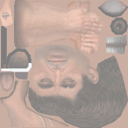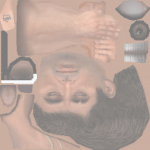im using cupscale because it was easy to use, chainner seems to be the one to use especailly if you plan on using dds bc7 but i have no clue on how to do that
- Joined
- Aug 9, 2023
- Messages
- 241
- Trophies
- 0
- Age
- 24
- Website
- hifi4everyone.neocities.org
- XP
- 472
- Country

Here is the tutorial I followed to use ChaiNNer
after installing it, extract the 4xHDcube contents where you installed ChaiNNer (the files and folders are already organized to work). the .chn files should take up half the folder in ChaiNNer. to load a .chn, while in chaiNNer, at the top left click on File -> Open -> some 4xHDcube config.chn then you can open recent after figuring out which ones you want to use often. (I use File Iterator_NCNN(PS2) the most)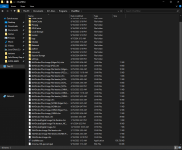
Side note, the old .chn's still use the old 4xHDcube4-B model when there was an updated "4xHDcube4Plus-B" just change it to that if it uses the older one.
after installing it, extract the 4xHDcube contents where you installed ChaiNNer (the files and folders are already organized to work). the .chn files should take up half the folder in ChaiNNer. to load a .chn, while in chaiNNer, at the top left click on File -> Open -> some 4xHDcube config.chn then you can open recent after figuring out which ones you want to use often. (I use File Iterator_NCNN(PS2) the most)
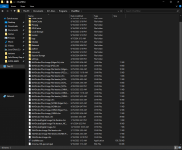
Side note, the old .chn's still use the old 4xHDcube4-B model when there was an updated "4xHDcube4Plus-B" just change it to that if it uses the older one.
Last edited by SomberShroud,
Here is the tutorial I followed to use ChaiNNer
after installing it, extract the 4xHDcube contents where you installed ChaiNNer (the files and folders are already organized to work). the .chn files should take up half the folder in ChaiNNer. to load a .chn, while in chaiNNer, at the top left click on File -> Open -> some 4xHDcube config.chn then you can open recent after figuring out which ones you want to use often. (I use File Iterator_NCNN(PS2) the most)View attachment 435235
Side note, the old .chn's still use the old 4xHDcube4-B model when there was an updated "4xHDcube4Plus-B" just change it to that if it uses the older one.
i figured it out , ty, was just overwhelmed, kind of reminds of dvd lab pro, anyways now im looking for a good upscale model for characters, kind of want try it make look better for example like that texture pack for bully, coping textures from the pc mod was no good, couldn't find a program that would dump the pc textures, and i reached out to the creator he refused to share his png files or dds files , so i gotta cook from scratch, and as i been dumping, i been separating by folders, characters, guns, vehicles, environment like walls paintings statues, streets, logos like the actual game logo, and text and signs, first i want to work on characters, try to give them that hd quality, then everything else going to use 4xhdcube4plus, planning on doing two different veriosns a lite version for android, and then heavier version for pc users, here is the character image, what model would you use in chainer to make that better?
Post automatically merged:
also wish we had like a ps2 game iso texture replace, like replace the textures in the actual iso then rebuild and run type of deali figured it out , ty, was just overwhelmed, kind of reminds of dvd lab pro, anyways now im looking for a good upscale model for characters, kind of want try it make look better for example like that texture pack for bully, coping textures from the pc mod was no good, couldn't find a program that would dump the pc textures, and i reached out to the creator he refused to share his png files or dds files , so i gotta cook from scratch, and as i been dumping, i been separating by folders, characters, guns, vehicles, environment like walls paintings statues, streets, logos like the actual game logo, and text and signs, first i want to work on characters, try to give them that hd quality, then everything else going to use 4xhdcube4plus, planning on doing two different veriosns a lite version for android, and then heavier version for pc users, here is the character image, what model would you use in chainer to make that better?
Post automatically merged:
As far as texture dumps files with the same images just different in file size and name do you upscale all or just the biggest file?
Attachments
Last edited by C0meg3ts0me,
- Joined
- Aug 9, 2023
- Messages
- 241
- Trophies
- 0
- Age
- 24
- Website
- hifi4everyone.neocities.org
- XP
- 472
- Country

did you enable "dump mipmaps"? if so that's one reason it could be dumping multiple(has mipmap in the filename), usually it's just 1 texture but sometimes it'll dump multiple anyway, take caution when this happens as it's a sign of a bad dump. I'd upscale it then check if it effected the texture in game then you should be fine to upscale them all the duplicates. there is a method to use 1 texture for multiple images if only the filenames are different using symlinks but that's more time consuming to setup but is required for some games to not be 10+ GB like the final fantasy X pack. you can ask kupo-on-gbatem for more info on that. btw if mipmaps are dumpable, then you should check the box "include mipmaps" in DDS export in chaiNNer, I'd only do it for in-game 3D textures and not any 2D HUD or sprite elements since those don't benefit much from it.
for the realistic face texture, I'd use 4xHDcube4Plus-B 100%. in general, you use the softer -A model for cartoonish games like ed, edd, n eddy, ratatouille, or rayman, starting at the ratio of 30,70 {A,B} and increase model A if you feel it should be softer. I made the mistake of using full 100% B on my ed, edd, n eddy pack and am gonna re-do later. Also, HUD should always be 0,100 for max sharpness, I haven't come across a game where a softer HUD has looked good yet. I also use 0,100 for particle effects since when I upscaled Ben 10 the particle effects looked dull with anything less than 0,100. I do have a strong bias towards sharper textures though, you might like a higher ratio of the softer -A Model for some games.
On another note, I recently learned that transparency matters a lot when upscaling textures so it's important to use the (PS2) .chn and adjust the transparency slider to "Truncated" 100% when dealing with Fog/light/particle effects otherwise it'll cut into the texture, by default it's set to "To Zero" 5% which means any image content below 5% opacity with be cut, which is fine in most cases since some games have worthless noise in the transparency area but can significantly alter HUD and particle effects if not separated.
you don't need chaiNNer to convert textures to DDS, you can use something like Custom Texture Tool PS for DDS BC7 & DXT5 or DDS Converter for DDS DXT5 (no support for AMD GPUs) and I encourage you to use Cupscale for more models than just 4xHDcube. I think Panda_Venom chose some of the best ones for his upscales so that's a good starting point if you don't know where to look for new models.
for the realistic face texture, I'd use 4xHDcube4Plus-B 100%. in general, you use the softer -A model for cartoonish games like ed, edd, n eddy, ratatouille, or rayman, starting at the ratio of 30,70 {A,B} and increase model A if you feel it should be softer. I made the mistake of using full 100% B on my ed, edd, n eddy pack and am gonna re-do later. Also, HUD should always be 0,100 for max sharpness, I haven't come across a game where a softer HUD has looked good yet. I also use 0,100 for particle effects since when I upscaled Ben 10 the particle effects looked dull with anything less than 0,100. I do have a strong bias towards sharper textures though, you might like a higher ratio of the softer -A Model for some games.
On another note, I recently learned that transparency matters a lot when upscaling textures so it's important to use the (PS2) .chn and adjust the transparency slider to "Truncated" 100% when dealing with Fog/light/particle effects otherwise it'll cut into the texture, by default it's set to "To Zero" 5% which means any image content below 5% opacity with be cut, which is fine in most cases since some games have worthless noise in the transparency area but can significantly alter HUD and particle effects if not separated.
you don't need chaiNNer to convert textures to DDS, you can use something like Custom Texture Tool PS for DDS BC7 & DXT5 or DDS Converter for DDS DXT5 (no support for AMD GPUs) and I encourage you to use Cupscale for more models than just 4xHDcube. I think Panda_Venom chose some of the best ones for his upscales so that's a good starting point if you don't know where to look for new models.
Last edited by SomberShroud,
Didn't dump mimaps only thing I have checked is dump files and maybe synchronous textures I don't rememberdid you enable "dump mipmaps"? if so that's one reason it could be dumping multiple(has mipmap in the filename), usually it's just 1 texture but sometimes it'll dump multiple anyway, take caution when this happens as it's a sign of a bad dump. I'd upscale it then check if it effected the texture in game then you should be fine to upscale them all the duplicates. there is a method to use 1 texture for multiple images if only the filenames are different using symlinks but that's more time consuming to setup but is required for some games to not be 10+ GB like the final fantasy X pack. you can ask kupo-on-gbatem for more info on that. btw if mipmaps are dumpable, then you should check the box "include mipmaps" in DDS export in chaiNNer, I'd only do it for in-game 3D textures and not any 2D HUD or sprite elements since those don't benefit much from it.
for the realistic face texture, I'd use 4xHDcube4Plus-B 100%. in general, you use the softer -A model for cartoonish games like ed, edd, n eddy, ratatouille, or rayman, starting at the ratio of 30,70 {A,B} and increase model A if you feel it should be softer. I made the mistake of using full 100% B on my ed, edd, n eddy pack and am gonna re-do later. Also, HUD should always be 0,100 for max sharpness, I haven't come across a game where a softer HUD has looked good yet. I also use 0,100 for particle effects since when I upscaled Ben 10 the particle effects looked dull with anything less than 0,100. I do have a strong bias towards sharper textures though, you might like a higher ratio of the softer -A Model for some games.
On another note, I recently learned that transparency matters a lot when upscaling textures so it's important to use the (PS2) .chn and adjust the transparency slider to "Truncated" 100% when dealing with Fog/light/particle effects otherwise it'll cut into the texture, by default it's set to "To Zero" 5% which means any image content below 5% opacity with be cut, which is fine in most cases since some games have worthless noise in the transparency area but can significantly alter HUD and particle effects if not separated.
you don't need chaiNNer to convert textures to DDS, you can use something like Custom Texture Tool PS for DDS BC7 & DXT5 or DDS Converter for DDS DXT5 (no support for AMD GPUs) and I encourage you to use Cupscale for more models than just 4xHDcube. I think Panda_Venom chose some of the best ones for his upscales so that's a good starting point if you don't know where to look for new models.
Post automatically merged:
I don't have ps2 chn filedid you enable "dump mipmaps"? if so that's one reason it could be dumping multiple(has mipmap in the filename), usually it's just 1 texture but sometimes it'll dump multiple anyway, take caution when this happens as it's a sign of a bad dump. I'd upscale it then check if it effected the texture in game then you should be fine to upscale them all the duplicates. there is a method to use 1 texture for multiple images if only the filenames are different using symlinks but that's more time consuming to setup but is required for some games to not be 10+ GB like the final fantasy X pack. you can ask kupo-on-gbatem for more info on that. btw if mipmaps are dumpable, then you should check the box "include mipmaps" in DDS export in chaiNNer, I'd only do it for in-game 3D textures and not any 2D HUD or sprite elements since those don't benefit much from it.
for the realistic face texture, I'd use 4xHDcube4Plus-B 100%. in general, you use the softer -A model for cartoonish games like ed, edd, n eddy, ratatouille, or rayman, starting at the ratio of 30,70 {A,B} and increase model A if you feel it should be softer. I made the mistake of using full 100% B on my ed, edd, n eddy pack and am gonna re-do later. Also, HUD should always be 0,100 for max sharpness, I haven't come across a game where a softer HUD has looked good yet. I also use 0,100 for particle effects since when I upscaled Ben 10 the particle effects looked dull with anything less than 0,100. I do have a strong bias towards sharper textures though, you might like a higher ratio of the softer -A Model for some games.
On another note, I recently learned that transparency matters a lot when upscaling textures so it's important to use the (PS2) .chn and adjust the transparency slider to "Truncated" 100% when dealing with Fog/light/particle effects otherwise it'll cut into the texture, by default it's set to "To Zero" 5% which means any image content below 5% opacity with be cut, which is fine in most cases since some games have worthless noise in the transparency area but can significantly alter HUD and particle effects if not separated.
you don't need chaiNNer to convert textures to DDS, you can use something like Custom Texture Tool PS for DDS BC7 & DXT5 or DDS Converter for DDS DXT5 (no support for AMD GPUs) and I encourage you to use Cupscale for more models than just 4xHDcube. I think Panda_Venom chose some of the best ones for his upscales so that's a good starting point if you don't know where to look for new models.
- Joined
- Aug 9, 2023
- Messages
- 241
- Trophies
- 0
- Age
- 24
- Website
- hifi4everyone.neocities.org
- XP
- 472
- Country

Here is the link to all the chn files I have https://www.mediafire.com/file/cuj30iwe3xqg3im/4xHDcube_Presets.zip/fileDidn't dump mimaps only thing I have checked is dump files and maybe synchronous textures I don't remember
Post automatically merged:
I don't have ps2 chn file
Last edited by SomberShroud,
Hey do you have a file that can copy an image to another image but In a different formatHere is the link to all the chn files I have https://www.mediafire.com/file/uajcdjbip1m1i51/4xHDCube_Presets.zip/file
These files below are the character 3d model map pngs the bigger one is from pc and the smaller one is ps2 dump , do you think you have a chainner trainer , or something that will convert the PC to ps2 format
Nevermind just to flip the image
Attachments
Last edited by C0meg3ts0me,
- Joined
- Aug 9, 2023
- Messages
- 241
- Trophies
- 0
- Age
- 24
- Website
- hifi4everyone.neocities.org
- XP
- 472
- Country

Use Faststone photo resizer, add the files from the folder to the list then Advanced options -> Rotate -> Flip Vertically. Then you can batch convert easily. It can do a lot of other simple edits in batch too. Don't forget to batch convert opacity too, you can use ChaiNNer for that with any (ps2).chn layout, just remove everything but the load image (iterator), Save Image and opacity nodes and change to 50% (not perfect but I haven't run into any problems doing this)Hey do you have a file that can copy an image to another image but In a different format
These files below are the character 3d model map pngs the bigger one is from pc and the smaller one is ps2 dump , do you think you have a chainner trainer , or something that will convert the PC to ps2 format
Nevermind just to flip the image
Last edited by SomberShroud,
You don't think the PC files have the same layers as the PS2 ?Use Faststone photo resizer, add the files from the folder to the list then Advanced options -> Rotate -> Flip Vertically. Then you can batch convert easily. It can do a lot of other simple edits in batch too. Don't forget to batch convert opacity too, you can use ChaiNNer for that with any (ps2).chn layout, just remove everything but the load image (iterator), Save Image and opacity nodes and change to 50% (not perfect but I haven't run into any problems doing this)
- Joined
- Aug 9, 2023
- Messages
- 241
- Trophies
- 0
- Age
- 24
- Website
- hifi4everyone.neocities.org
- XP
- 472
- Country

PS2 doesn't use full opacity like PC does, all dumped textures are 126-128 (most of the time) out of 256 possible transparency values, anything more than 128 will break transparency for the game.You don't think the PC files have the same layers as the PS2 ?
About 90% done collecting textures from pc, 50% done with texture dump, want to finish extracting textures from pc before I finish texture dumping
how did you extract the pc version ?About 90% done collecting textures from pc, 50% done with texture dump, want to finish extracting textures from pc before I finish texture dumping
Downloaded the remaster install, using Lucas pure3d editor , opening all game install files out of the program folder, then extracting, had to do it 1 by 1 no batch is taking foreverhow did you extract the pc version
Similar threads
- Replies
- 8
- Views
- 791
- Replies
- 3
- Views
- 2K
- Replies
- 2
- Views
- 1K
- Replies
- 1
- Views
- 407