Hello! Here's a little something I learned from k1tkatattack on tumblr. [original post]
First, make a canvas of any size:
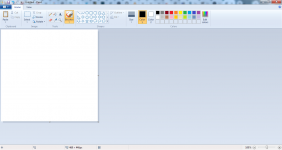
Then, make a diagonal line (or multiple, if using more than 2 colors) by holding SHIFT while moving the mouse.
Try to make it line up in the middle, sort of like this:
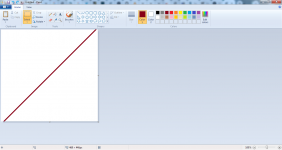
Then, use the paint bucket to fill in the colors.
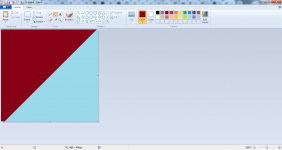
Now, here's where it gets a bit funky:
Open the resize menu, set it to pixels, and turn the aspect ratio off.
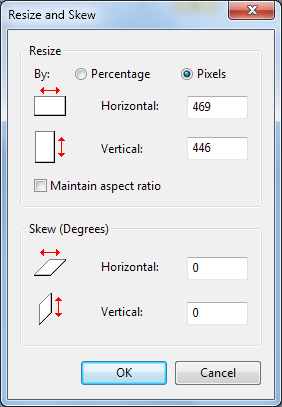
Make note of the current HORIZONTAL resolution. Now, set it to 1.

We're almost done. Open the resize menu again, just like before, but set the horizontal size to the original size you too note of earlier.
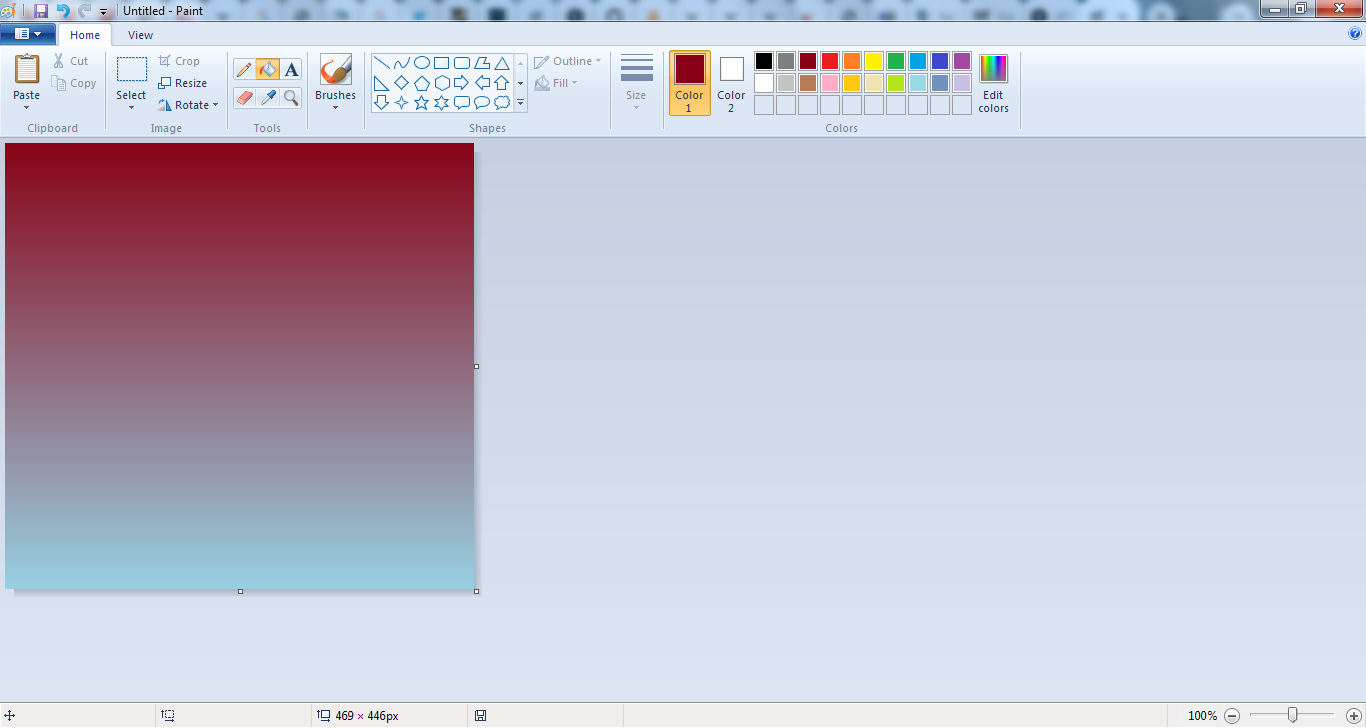
Ta-da! Kinda magical, isn't it? Now you can draw on it, use it as a test texture for something, or just save it because it looks cool!
Just don't use TOO many colors or it can look sorta. messy.
Remember kids, it's not the tools that make you a skilled artist; it's how you utilize them. See you next time!
First, make a canvas of any size:
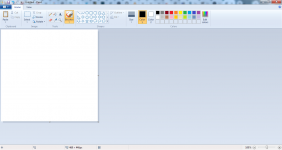
Then, make a diagonal line (or multiple, if using more than 2 colors) by holding SHIFT while moving the mouse.
Try to make it line up in the middle, sort of like this:
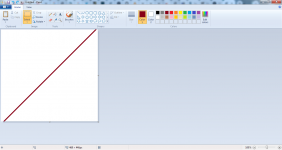
Then, use the paint bucket to fill in the colors.
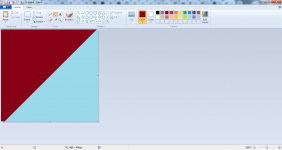
Now, here's where it gets a bit funky:
Open the resize menu, set it to pixels, and turn the aspect ratio off.
Make note of the current HORIZONTAL resolution. Now, set it to 1.

We're almost done. Open the resize menu again, just like before, but set the horizontal size to the original size you too note of earlier.
Ta-da! Kinda magical, isn't it? Now you can draw on it, use it as a test texture for something, or just save it because it looks cool!
Just don't use TOO many colors or it can look sorta. messy.
Remember kids, it's not the tools that make you a skilled artist; it's how you utilize them. See you next time!

