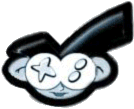Self-Extracting Firefox/Google Chrome Builder - v1 - WB3000
This program takes a zip file containing firefox or google chrome, and creates a single EXE which boots the browser from temp. There's a number of reasons for doing this:
- By putting all the excessive directories and files that go along with web browsers into a single EXE, it's convenient enough to put on the root of your flash drive.
- Many website blocking programs are not compatible with Firefox, and you can bypass their filters with this.
- When the programs on your computer are being whitelisted, a common trick is to boot EXE files from inside ZIP files. The problem with running firefox from a ZIP is that the 'firefox.exe' is extracted and copied over alone, not the rest of the necessary files. When you pack a web browser with this program, it becomes a single EXE and web browsers can boot.
- Etc. etc.
What is included in this package:
- FireFoxChromiumSEBuilder.exe (The actual program, requires .NET framework 2.0)
- ChilkatDotNet2.dll (The application library, builds the ZIP EXEs)
- firefox.ico, chromium.ico (Icons for use when creating the ZIP EXEs)
How to use this program:
In the GUI, you are presented with 2 groups of togglebutton checkboxes. You can select either Firefox or Google Chrome, and either to Download the Latest Browser release or to use a local ZIP file of your choosing. Check those accordingly, and if you want a different icon than the default browser ones, check the box below and browse for an icon file. In the bottom textbox, type the location you want to create the EXE in. It's defaulted into C:\, but be sure to choose a location suitable to your situation. When ready, Create EXE. If you are downloading the latest build, you don't have to specify a ZIP file, however, you need to wait a few minutes for the downloads to finish.
ZIP file formatting:
When choosing ZIP files, you must be sure that the directory structure is correct. When downloading the latest releases, the structure is already present, but if you select your own you should be careful. The format is as such:
- For Firefox, inside the ZIP should be a 'firefox' directory, which contains 'firefox.exe' and necessary files.
- For Chromium, inside the ZIP should be a 'chrome-win32' directory, which contains 'chrome.exe' and necessary files.
Credits:
Much of this program was based of the TagTooga.com program known as 'TagTooga.com's Zip Self-Extractor Creator Creator v1.0.' found on
http://www.tagtooga.com/zip-self-extractor.html. If you are looking for a similar concept of ZIP self-extraction, but don't want Firefox or Chrome, this program is a good choice. It's not quite as convienient for web browsers, which prompted the development of this program.
This and TagTooga's program are developed using the ChilkatDotNet2.dll, which provides the core ZIP EXE packing.
This program is being developed by WB3000, more information can be found at
http://wb3000.co.nr