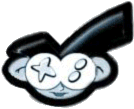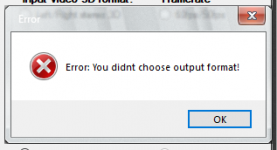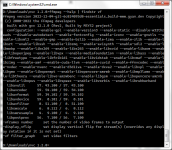LATEST VERSION:
"stable": 2.0.0
"dev": 2.2.0
If the program doesnt open, check if you have .NET Framework runtime installed! The program wont run without it
There is very nice homebrew app, that allows you to play videos on 3DS. What more, it can play videos in HoriHD and Stereoscopic 3D. Unfortunatelly, until now, you had to convert it in command line manually with ffmpeg.
So, i made a GUI program that you import the movie/video into, select the output, filters etc and it will spit out the converted video that you just put on your SD card and watch it. And while i was doing it, I also made it support WiiMC*, since that was also very annoying to do manually
Screenshot
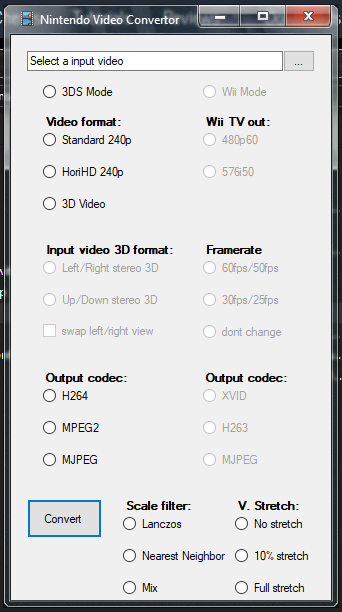
Usage
0) Extract the zip. If you downloaded the ffmpeg-less version, download ffmpeg and put it to the same directory as nvc.exe
1) run nvc.exe
2) click the 3 dots and select your input video
3) Choose 3DS/Wii
for 3ds:
a4) Choose if you want to output standard 400x240p video (choose for Old 2DS), HoriHD 800x240p video, or Stereoscopic 3D video
a4.5) if you choosed 3D video in step 4, select if you input video has the 3D encoded as left/right or up/down
a5) select the codec to use. For Old 3DS, select mpeg2 or mjpeg, for new 3ds you can use H264
a6) select the downscaling filter. Lanconz smartly mixes the pixels together, nearest neighbor just copies 1 pixel, and mix downscales it with lanconz to double of the resolution, and then uses neighbor to downscale it to the final resolution (its sharper than pure lanconz, and its not as jagged as pure neighbor)
a7) select if you want to stretch the video vertically or not. "no stretch" is no stretching, 10% scales it vertically on the vertical axis, and Full stretch stretches it to fullscreen
a7.5) you may get popup during conversion that the vertical resolution is higher than 240p. If you dont want to stretch the video vertically to be 240p, click "no" and it will scale down the X axis so the aspect ratio stays same
8a) click convert
9a) copy the outputted file to your SD card, and then play it with Video Player for 3DS
for Wii:
not yet implemented
Download
Here or ffmpeg-less version below. (you must download ffmpeg separatelly and put it in the same folder as nvc.exe)
TO-DO
*Implement wii support
*Implement Swap left/right eye
*Ability to split very long videos to 2 parts (so they fit on FAT32 sd card)
*Ability to batch convert videos
Q&A
q: is there Linux version?
a: no, its made with Windows Forms which is windows only
q: is there MacOS version?
a: no, its made with Windows Forms which is windows only
q: why cant i select wii
a: its not implemented yet
q: why cant i enable swap left/right eye
a: its not implemented yet
q: i get error, what to do
a: reply to this thread and post screenshot of the error
q: can you share the sourcecode
a: no you would get a braindamage from that mess. but ok
q: i have other question
a: ask the question in the thread
changelog
v2.2.0
*fixed some potencial crashes
*added SAR to wii mode
*added lot of other stuff i dont remember anymore
v2.0.0
*added folder support
*added .srt subtitles embeder. (automatic when you use folder convert). the .srt file must have the exact same name as the video, just with .srt instead of .mkv or .mp4
*basic implementation of the wii convertion (buggy)
*fixed bug with the pixel aspect ratio (sar) not being applide correctly
*few more bug fixed
v1.1.1
*fixed bug with custom bitrate from prev version
v1.1.0
*added option to downmix surround sound to stereo (since 3ds cant play surround audio)
*added used ffmpeg command to the debug info (debug info is accesible if you enlarge the winforms window)
*fixed some bugs in 3D videos
*fixed bug that would prevent you using anything except h264
v1.0.1
*fixed bug that would throw unhandled exception if stretch/scale wasnt selectde
*added version to the corner
v1.0.0
*initial version, supports 3ds
btw, the name is not final. if you have idea for better name, let me know
"stable": 2.0.0
"dev": 2.2.0
If the program doesnt open, check if you have .NET Framework runtime installed! The program wont run without it
There is very nice homebrew app, that allows you to play videos on 3DS. What more, it can play videos in HoriHD and Stereoscopic 3D. Unfortunatelly, until now, you had to convert it in command line manually with ffmpeg.
So, i made a GUI program that you import the movie/video into, select the output, filters etc and it will spit out the converted video that you just put on your SD card and watch it. And while i was doing it, I also made it support WiiMC*, since that was also very annoying to do manually
Screenshot
Usage
0) Extract the zip. If you downloaded the ffmpeg-less version, download ffmpeg and put it to the same directory as nvc.exe
1) run nvc.exe
2) click the 3 dots and select your input video
3) Choose 3DS/Wii
for 3ds:
a4) Choose if you want to output standard 400x240p video (choose for Old 2DS), HoriHD 800x240p video, or Stereoscopic 3D video
a4.5) if you choosed 3D video in step 4, select if you input video has the 3D encoded as left/right or up/down
a5) select the codec to use. For Old 3DS, select mpeg2 or mjpeg, for new 3ds you can use H264
a6) select the downscaling filter. Lanconz smartly mixes the pixels together, nearest neighbor just copies 1 pixel, and mix downscales it with lanconz to double of the resolution, and then uses neighbor to downscale it to the final resolution (its sharper than pure lanconz, and its not as jagged as pure neighbor)
a7) select if you want to stretch the video vertically or not. "no stretch" is no stretching, 10% scales it vertically on the vertical axis, and Full stretch stretches it to fullscreen
a7.5) you may get popup during conversion that the vertical resolution is higher than 240p. If you dont want to stretch the video vertically to be 240p, click "no" and it will scale down the X axis so the aspect ratio stays same
8a) click convert
9a) copy the outputted file to your SD card, and then play it with Video Player for 3DS
for Wii:
not yet implemented
Download
Here or ffmpeg-less version below. (you must download ffmpeg separatelly and put it in the same folder as nvc.exe)
TO-DO
*Implement wii support
*Implement Swap left/right eye
*Ability to split very long videos to 2 parts (so they fit on FAT32 sd card)
*Ability to batch convert videos
Q&A
q: is there Linux version?
a: no, its made with Windows Forms which is windows only
q: is there MacOS version?
a: no, its made with Windows Forms which is windows only
q: why cant i select wii
a: its not implemented yet
q: why cant i enable swap left/right eye
a: its not implemented yet
q: i get error, what to do
a: reply to this thread and post screenshot of the error
q: can you share the sourcecode
a: no you would get a braindamage from that mess. but ok
q: i have other question
a: ask the question in the thread
changelog
v2.2.0
*fixed some potencial crashes
*added SAR to wii mode
*added lot of other stuff i dont remember anymore
v2.0.0
*added folder support
*added .srt subtitles embeder. (automatic when you use folder convert). the .srt file must have the exact same name as the video, just with .srt instead of .mkv or .mp4
*basic implementation of the wii convertion (buggy)
*fixed bug with the pixel aspect ratio (sar) not being applide correctly
*few more bug fixed
v1.1.1
*fixed bug with custom bitrate from prev version
v1.1.0
*added option to downmix surround sound to stereo (since 3ds cant play surround audio)
*added used ffmpeg command to the debug info (debug info is accesible if you enlarge the winforms window)
*fixed some bugs in 3D videos
*fixed bug that would prevent you using anything except h264
v1.0.1
*fixed bug that would throw unhandled exception if stretch/scale wasnt selectde
*added version to the corner
v1.0.0
*initial version, supports 3ds
btw, the name is not final. if you have idea for better name, let me know
Last edited by T0biasCZe,