Just a minor problem, it has the same title id as blargSNES
You are using an out of date browser. It may not display this or other websites correctly.
You should upgrade or use an alternative browser.
You should upgrade or use an alternative browser.
Out of curiousity, could the source and homebrew executables be put on github so they can be made available in Universal Updater so it has a chance of reaching even more people?
(Given just how good the emulator is in my opinion and probably for other people as well given that it means no longer needing retroarch for MSX)
(Given just how good the emulator is in my opinion and probably for other people as well given that it means no longer needing retroarch for MSX)
Was unaware that was you in the "EMUL8" Google groups chat. Awesome 3DS portfMSX is the MSX/MSX2/MSX2+ emulator by Marat Fayzullin.
It runs MSX/MSX2/MSX2+ software with very fast on many different platforms including Windows, MacOS, Unix,
MSDOS, AmigaOS, etc.
fMSX3DS is the port of fMSX for Nintendo3DS(New 3DS/New 2DS/Old 3DS/Old 2DS).
In additional, it add audio emulation by Mitsutaka Okazaki(emu2413.c etc.) with latest version.
It's not the legacy version of over 20 year ago that many emulator uses, but latest(2022) one.
Also, it add various improvements based on recently analize of MSX hardware
include analize in Japan that is unknown in world wide.
Read "What's new.txt" to see more detail.
View attachment 385359View attachment 385360
Post automatically merged:
v1.00(First Release)
-Add support for +PCM (ADPCM Voice Sampling hardware).fMSX3DS is the first emulator to support this.
No commercial game support this hardware. but, some japanese homebrew/doujin game support this.
Especially noteworthy, Pleasure Hearts (the legendary homebrew made by author of Judgement Silversword, ESCHATOS)
support this!
To use this, Choose "[Option]" item in the fMSX3DS system menu,
and change option item "<Input/Output Hardware Option>/Printer Port" to "PCM+".
-Add support for the Voice Box (PCM Voice Sampling hardware).fMSX3DS is the first emulator to support this.
As to commercial games, Only one game (Isseki ni kakeru Seishun by LOG) support this hardware.
To use this, Choose "[Option]" item in the fMSX3DS system menu,
and change option item "<Input/Output Hardware Option>/Printer Port" to "Voice Box".
-Add support for Nintendo3DS's 800px wide mode. In Addition, add suport for interlace mode.
So, fMSX3DS can emulate games pixel perfect that use 512x424 resolution mode.
-Implement audio emulation by Mitsutaka Okazaki(emu2413.c etc.) with latest version.
It's not the legacy version of over 20 year ago that many emulator uses, but latest(2022) one.
In Addition, import some features from LibKSS such as Audio filtering, Konami SCC detect.
-Added horizontal hardware scroll emulation for MSX2+
-Improve YJK 19268 color mode for MSX2+.
-Add ability to show MSX2+ boot screen.(Need Kanji Basic ROM(MSXKANJI.rom or KNJDRV.ROM or A1WXKDR.ROM).)
-Add support for VDP command ops in Screen 0-4 for MSX2+.
-Improve Konami SCC and SCC-I detection and add ability to load virtual SCC-I ROM cartridge.
Support SD Snatcher, Snatcher, Konami Game Collection, many kids of SCC hacked ROMs etc.
Also support SCC and SCC-I for many kinds of music driver used for many Disk magazine
or Music Disks(NV magazine, Disk Mail Magazine, etc.).
-Improve Disk Read.This brings many disks to work.
(Ys 1: Ancient Ys Vanished, Konami Game Collection Disk Station's Art Gallary,
Many shumps made by Yoshida Kensetsu(Twinkle Star, Sea Sardine etc.) Anma's Relax, etc.)
-Improve VDP timing, This fixes many graphic glitch and adjast speed for many games.
AshGuine2, Undeadline, The Fantasm Soldier Valis II(Intro timming), MegaDoom, etc.
And this brings many games to wrork(Rune Master II etc.).
-Add support for voice sampling in many games such as Madou Monogatari 1-2-3, Aleste2, Princess maker,
Laydock, Super Laydock, Laydock 2, Ninja Kage, Bosconian etc.
-Improve Save State.
(Now you can State save in Space Manbow intro, YS II intro etc.)
-Improve Sprite collision(Manbow2, 10lines hero, Pooyan New、Litter Box(MSXdev'20), URDIUM(MSXdev2014),
Waves demo (by Dvik & Joyrex) and many kinds of games especially made by BASIC works correctly now).
-Improve cycles of z80 CPU instructions(Seleniak(MSXdev'04), Retaliot(MSXdev'09) become working.
The title screen of Bosconian shows correct image).
-Improve Z80 CPU emulation.(Sweet Acorn, MSX-FAN Appendix Disk etc.)
(taken from FreeMSX/FreeM)
Now ZEXALL test all OK.
-Improve transparent color of sprites(Shin Maou Golvellius(Golvellius 2) etc).
-Improve VDP emulation with 128KB VRAM to manage as 2 x 64KB not one block of 128KB.
This fixes graphic glitches of many games.(F-1 Spirits 3D Special, Laydock2(intro), Breakers,
Feedback(intro) etc.)
-Improve Screen 8 sprite coolors(Ikari Warrior, Rick & Mick's Adventure etc)
-Support many MegaROM Mapper such as R-Type, many kinds of KOEI games
(Sangokushi(Romance of the Three Kingdoms) series, Nobunaga no yabou(Nobunaga's Ambition) series,
Genghis Khan series etc), Wizardry, Manbow2, Super Lode Runner, Wing Warriors(2021 version) etc.
-Improve MegaROM Mapper such as Hole In One Special(ASCII16) etc.
-Improve MegaROM detection and add ability to load ROM database "CARTS32.CSV" of msxDS.
-Improve Japanese keyboard input. fMSX3DS supports every Keys of Japanese keyboard.
-Add supprt for 2nd level kanji in Kanji ROM.
-Support zip compressed files with multiple disk/ROM in the one zip file. and support 2byte charactor
filename like Japanese.
-Support mouse emulaton and Arkanoid Paddle/ Paddle device emulation with touch screen for 3DS.
-Added the Software Keyboard with the touch screen for 3DS.
-Show graph characters in the Software Keyboard when you press graph key.
-Add ability to show the reference image in the bottom screen of 3DS.
-Support homebrew ROM cartridges that has too small or uncommon ROM size.
-Add ability to insert FM-PAC ROM cartridge in SLOT-2 automatelly when you play R-Type.
-Add ability to change memory Slot automatelly when you play YAKSA to get rid of bugs.
v1.2
-Add support for MSXTurboR!
Good news for New3DS user. I tested many MSXTurboR games/ apps and all of them works full speed at 60fps on New3DS.
And bad news for Old3DS user. Most of MSXTurboR games/apps runs slowly on Old3DS.
It can't be helped because MSXTurboR has over x8 faster CPU than MSX2+.
But, silver lining is that many enhanced patched game work better with MSXTurboR and most of these games works full speed even on Old3DS.
You need MSXTurboR BIOS files to run MSXTurboR.
If you are using BlueMSX core for retroarch, fMSX3DS load it's BIOS files directly and no need for setup BIOS files.
If not, Copy following MSXTurboR BIOS files to the ROOT of your SD card or "FMSX3DS" folder("root\FMSX3DS").
MSXTR.ROM
MSXTREXT.ROM
MSXTROPT.ROM
MSXKANJI.ROM (A1WXKDR.ROM, KNJDRV.ROM)
MSXDOS23.ROM
MSXTRMUS.ROM
-Add support for PCM voice sampling of MSXTurboR
-Add support for MSX-View font and pseudo MSX-View font from A to C for MSXTurboR.
-Add support for MSX-View for MSXTurboR.
-Other MSXTurboR additional feature(MSX-MIDI and PCM microphone)doesn't support now.
Please wait for sometime.
-Removed unsafe option item "Load MSXDOS2" that makes many MSX-DOS1 disk games to go wrong (Snatcher etc).
If you want to use MSX-DOS2, Use MSXTurboR that can use MSX-DOS2 with more safely.
Or, simply opening MSX-DOS2 rom file with "[File Open]" menu enable you to use MSX-DOS2.
-Fixed bug that sram crahes infrequently in some KOEI games(Nobunaga no Yabou Sengoku Gunyuu Den etc).
-Fixed bug some game doesn't work due to sprite collision error(The Goblin(MSXdev23) etc).
-fixed bug that ESE-SCC doesn't save S-RAM when you reset MSX.
-Fixed bug that fMSX3DS has same titleID as other 3DS app.
-Fixed Z80 CPU flags for block transfer opcode().
-Add support for horizontal hardware scroll emulation in Screen Mode3 in MSX2+, MSXTurboR.
(F-nano2 etc).
-Fixed bug that horizontal hardware scroll emulation in Screen Mode4 in MSX2+, MSXTurboR go wrong in some case.
-Improve GUI menu for reset MSX to move cursor to currently selected MSX machine setting automatelly.
Attachments
Last edited by Tomioka,
v1.3

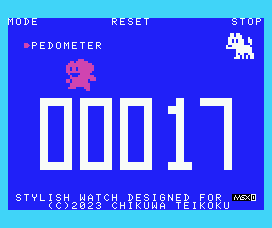
-Add support for MSX0. fMSX3DS is first emulator to emulate this.
MSX0 is new offical MSX project start at 2023.
MSX0 can connect many kind of IOT devices and control these with MSX
,and many people make homebrew or doujin game/app with this feature.
To use MSX0 with fMSX3DS, Choose "[Option]" item in the fMSX3DS system menu, and enable the "Use MSX0" option item.
fMSX3DS use fake MSXIOT ROM file for MSX0 and you need no MSXIOT ROM file.
But, some MSX0 games/apps requires MSX-BASIC KUN(X-BASIC) ROM.
If you are using BlueMSX core for retroarch, fMSX3DS load it's ROM files directly and no need for setup X-BASIC ROM files.
If not, Rename MSX-BASIC KUN PLUS(X-BASIC2) ROM to "MSX0_XBASIC.ROM" or "XBASIC2.rom" and copy that to the ROOT of your SD card or "/FMSX3DS" folder.
Then, Choose "[Option]" item in the fMSX3DS system menu, and enable the "<MSX0 Option>/Load X-BASIC2" option item.
-Add support for touch screen of MSX0.
You can use it with touching the mouse icon on the lower right of the bottom screen when you enabled the "Use MSX0" option item in the option menu.
Then, you find MSX screen at Nintendo 3DS's bottom screen, then 3DS bottom screen works as a touch screen.
-Add support for Accelerometer device for MSX0.
You can use it with Nintendo3DS's accelerometer.
-Add support for Encoder anlog input device for MSX0. fMSX3DS emulate this with Nintendo 3DS's 3D Slider.
To use this, Choose "[Option]" item in the fMSX3DS system menu, and change option item "<MSX0 Option>/MSX0 Device A(i2c_a)" to "Encoder(3Dslider)".
-Other MSX0 devices such as microphone or LED light or internet connection(wifi etc.) or buzzer etc. doesn't support now.
Please wait for sometime.
-Fixed bug that CLOCK-IC get invalid value in some game/apps(chikuwa watch etc).
-Improve PCM voice sampling for MSXTurboR a lot.
-Add support for touchpad device for MSX. fMSX3DS emulate that with nintendo 3DS's touch screen.
To use this, Choose "[Option]" item in the fMSX3DS system menu,
and change option item "<Input/Output Hardware Option>/JoyPort A" (or "JoyPort B") to "TouchPad".
-Fixed bug that mouse icon and keyboard icon doesn't work if you insert a Mouse to joyport B.
-Add support for ".DSK" file of 5.25inch 1DD floppy disk image(Philips Video Graphics etc).
-Add support for MSX0. fMSX3DS is first emulator to emulate this.
MSX0 is new offical MSX project start at 2023.
MSX0 can connect many kind of IOT devices and control these with MSX
,and many people make homebrew or doujin game/app with this feature.
To use MSX0 with fMSX3DS, Choose "[Option]" item in the fMSX3DS system menu, and enable the "Use MSX0" option item.
fMSX3DS use fake MSXIOT ROM file for MSX0 and you need no MSXIOT ROM file.
But, some MSX0 games/apps requires MSX-BASIC KUN(X-BASIC) ROM.
If you are using BlueMSX core for retroarch, fMSX3DS load it's ROM files directly and no need for setup X-BASIC ROM files.
If not, Rename MSX-BASIC KUN PLUS(X-BASIC2) ROM to "MSX0_XBASIC.ROM" or "XBASIC2.rom" and copy that to the ROOT of your SD card or "/FMSX3DS" folder.
Then, Choose "[Option]" item in the fMSX3DS system menu, and enable the "<MSX0 Option>/Load X-BASIC2" option item.
-Add support for touch screen of MSX0.
You can use it with touching the mouse icon on the lower right of the bottom screen when you enabled the "Use MSX0" option item in the option menu.
Then, you find MSX screen at Nintendo 3DS's bottom screen, then 3DS bottom screen works as a touch screen.
-Add support for Accelerometer device for MSX0.
You can use it with Nintendo3DS's accelerometer.
-Add support for Encoder anlog input device for MSX0. fMSX3DS emulate this with Nintendo 3DS's 3D Slider.
To use this, Choose "[Option]" item in the fMSX3DS system menu, and change option item "<MSX0 Option>/MSX0 Device A(i2c_a)" to "Encoder(3Dslider)".
-Other MSX0 devices such as microphone or LED light or internet connection(wifi etc.) or buzzer etc. doesn't support now.
Please wait for sometime.
-Fixed bug that CLOCK-IC get invalid value in some game/apps(chikuwa watch etc).
-Improve PCM voice sampling for MSXTurboR a lot.
-Add support for touchpad device for MSX. fMSX3DS emulate that with nintendo 3DS's touch screen.
To use this, Choose "[Option]" item in the fMSX3DS system menu,
and change option item "<Input/Output Hardware Option>/JoyPort A" (or "JoyPort B") to "TouchPad".
-Fixed bug that mouse icon and keyboard icon doesn't work if you insert a Mouse to joyport B.
-Add support for ".DSK" file of 5.25inch 1DD floppy disk image(Philips Video Graphics etc).
Attachments
Last edited by Tomioka,
Any chance of getting Yamaha V9990 support for games that make use of it? (Life on Earth being one of many homebrew games that require it), and the only emulators that currently support are WebMSX and OpenMSX
could there be a possible way to have a lower quality setting for yamaha music so games with yamaha music in them can run better on old3ds at the expense of not as good sounding audio. Its a trade id definitely be willing to take. If this isn't possible, that is fine. Regardless ,I'm glad to see work on this project still get done.
I'll try that.but, I can't guarantee anything because I don't know whether Nintendo 3DS has enough CPU speed to emulate that or not.Any chance of getting Yamaha V9990 support for games that make use of it? (Life on Earth being one of many homebrew games that require it), and the only emulators that currently support are WebMSX and OpenMSX
Post automatically merged:
I still woring for speed up emulation especially yamaha FM sound in old3DS.could there be a possible way to have a lower quality setting for yamaha music so games with yamaha music in them can run better on old3ds at the expense of not as good sounding audio. Its a trade id definitely be willing to take. If this isn't possible, that is fine. Regardless ,I'm glad to see work on this project still get done.
I tested your idea, it increase speed by by 20%.
Great improve , but more improve needed.
Last edited by Tomioka,
sounds good. Thank for considering my idea. Im glad it helpedI'll try that.but, I can't guarantee anything because I don't know whether Nintendo 3DS has enough CPU speed to emulate that or not.
Post automatically merged:
I still woring for speed up emulation especially yamaha FM sound in old3DS.
I tested your idea, it increase speed by by 20%.
Great improve , but more improve needed.
I accidentally made the mistake of setting the emulator to boot at MSXTR mode on startup, and now fmsx3ds crashes whenever I try to open it. It'll open, hang on the keyboard for a sec, and then boot me back out to Homebrew Menu. I've tried deleting the entire directory and reinstalling it, and it still does it. There is no config file in the directory or anywhere else to even delete, so I'm clueless.
EDIT: Nvm. Didn't realize it creates another directory at the root. Fixed that problem. However, it's still a problem with the emulator itself. TurboR mode just in general doesn't seem to function on this emulator at all -- so not sure how it's touted as a feature -- nor do the SCC & SCC+ sound cards. Sound in general seems to be something of a glitchy mess on this thing, often missing certain sounds in certain games, and overall just a little too low-volume. Can barely hear the the thing at all if I'm in a moderately noisy environment. Could use a volume boost a couple decimals. Then when I ask it to force the SCC+ soundcard in the emulator settings, I get nothing but the same standard PSG sound, but now missing a few layers or channels of music -- or no sound at all -- for my trouble. Is this a me-problem? or is everyone else having these issues, too? I'm using a New 3DSXL.
Other than that, it's a really nice emulator. But we're not quite there yet. V9990 support in the future would also be nice, as there's a handful of modern MSX homebrew where it's required.
EDIT: Nvm. Didn't realize it creates another directory at the root. Fixed that problem. However, it's still a problem with the emulator itself. TurboR mode just in general doesn't seem to function on this emulator at all -- so not sure how it's touted as a feature -- nor do the SCC & SCC+ sound cards. Sound in general seems to be something of a glitchy mess on this thing, often missing certain sounds in certain games, and overall just a little too low-volume. Can barely hear the the thing at all if I'm in a moderately noisy environment. Could use a volume boost a couple decimals. Then when I ask it to force the SCC+ soundcard in the emulator settings, I get nothing but the same standard PSG sound, but now missing a few layers or channels of music -- or no sound at all -- for my trouble. Is this a me-problem? or is everyone else having these issues, too? I'm using a New 3DSXL.
Other than that, it's a really nice emulator. But we're not quite there yet. V9990 support in the future would also be nice, as there's a handful of modern MSX homebrew where it's required.
Last edited by Thee_Stranger,
I think I remember there a way to improve the sound quality of scc games. Forgot how it goes, but ive done it. I have experienced the same issue with turbo R thoughI accidentally made the mistake of setting the emulator to boot at MSXTR mode on startup, and now fmsx3ds crashes whenever I try to open it. It'll open, hang on the keyboard for a sec, and then boot me back out to Homebrew Menu. I've tried deleting the entire directory and reinstalling it, and it still does it. There is no config file in the directory or anywhere else to even delete, so I'm clueless.
EDIT: Nvm. Didn't realize it creates another directory at the root. Fixed that problem. However, it's still a problem with the emulator itself. TurboR mode just in general doesn't seem to function on this emulator at all -- so not sure how it's touted as a feature -- nor do the SCC & SCC+ sound cards. Sound in general seems to be something of a glitchy mess on this thing, often missing certain sounds in certain games, and overall just a little too low-volume. Can barely hear the the thing at all if I'm in a moderately noisy environment. Could use a volume boost a couple decimals. Then when I ask it to force the SCC+ soundcard in the emulator settings, I get nothing but the same standard PSG sound, but now missing a few layers or channels of music -- or no sound at all -- for my trouble. Is this a me-problem? or is everyone else having these issues, too? I'm using a New 3DSXL.
Other than that, it's a really nice emulator. But we're not quite there yet. V9990 support in the future would also be nice, as there's a handful of modern MSX homebrew where it's required.
Sorry for crash bugs for MSXTurboR.I accidentally made the mistake of setting the emulator to boot at MSXTR mode on startup, and now fmsx3ds crashes whenever I try to open it. It'll open, hang on the keyboard for a sec, and then boot me back out to Homebrew Menu. I've tried deleting the entire directory and reinstalling it, and it still does it. There is no config file in the directory or anywhere else to even delete, so I'm clueless.
EDIT: Nvm. Didn't realize it creates another directory at the root. Fixed that problem. However, it's still a problem with the emulator itself. TurboR mode just in general doesn't seem to function on this emulator at all -- so not sure how it's touted as a feature -- nor do the SCC & SCC+ sound cards. Sound in general seems to be something of a glitchy mess on this thing, often missing certain sounds in certain games, and overall just a little too low-volume. Can barely hear the the thing at all if I'm in a moderately noisy environment. Could use a volume boost a couple decimals. Then when I ask it to force the SCC+ soundcard in the emulator settings, I get nothing but the same standard PSG sound, but now missing a few layers or channels of music -- or no sound at all -- for my trouble. Is this a me-problem? or is everyone else having these issues, too? I'm using a New 3DSXL.
Other than that, it's a really nice emulator. But we're not quite there yet. V9990 support in the future would also be nice, as there's a handful of modern MSX homebrew where it's required.
I will fix that with the next update.
>TurboR mode just in general doesn't seem to function on this emulator at all
I guess you troubled with MSXTurboR BIOS files.
Caution that fMSX3DS can load BIOS files from BlueMSX core for retroarch,but in some case it does'nt work.
If so,you need these files to place in "FMSX3DS" folder at the root of SD card.
Please confirm its filename and filesize.
MSXTR.ROM (32KB)
MSXTREXT.ROM (16KB)
MSXTROPT.ROM (16KB)
MSXKANJI.ROM (32KB)
MSXDOS23.ROM (64KB)
MSXTRMUS.ROM (16KB)
Okay, thank you. After something of a wild turd hunt to track those files down, I did as you said and that has fixed the issue. I also set Turbo R as my console on start-up again, and it no longer crashes on start-up. So, those missing files must've been the culprit.Sorry for crash bugs for MSXTurboR.
I will fix that with the next update.
>TurboR mode just in general doesn't seem to function on this emulator at all
I guess you troubled with MSXTurboR BIOS files.
Caution that fMSX3DS can load BIOS files from BlueMSX core for retroarch,but in some case it does'nt work.
If so,you need these files to place in "FMSX3DS" folder at the root of SD card.
Please confirm its filename and filesize.
MSXTR.ROM (32KB)
MSXTREXT.ROM (16KB)
MSXTROPT.ROM (16KB)
MSXKANJI.ROM (32KB)
MSXDOS23.ROM (64KB)
MSXTRMUS.ROM (16KB)
Thank you for this gift in development.
 I've really been enjoying exploring more software for this odd little Japanese computer. Even bought Dim X and cranked on the 3D feature.
I've really been enjoying exploring more software for this odd little Japanese computer. Even bought Dim X and cranked on the 3D feature.So, another question I would have in light of this would be in regards to the BIOS files for the MSX/MSX2. Because I actually had those BIOS files already, as they were required for the original MSXDS emulator on the DS, and I dropped them all in the Root>3ds>fMSX3DS directory as opposed to the FMSX3DS folder in the root. Are they of any use at all in that directory, or is fMS3XDS indeed loading the MSX/MSX2 BIOS from Retroarch?
And I guess in regards to the sound issues I'm having... apparently it is often a general issue with certain fan-translated-English ROMs themselves. Tinkering between certain settings -- such as forcing the SCC+ soundchip -- has varying results. Fixes certain things in one game, breaks certain things in others.
Post automatically merged:
With the SCC+ soundcard, perhaps? Don't know of any other way you could possibly improve the sound apart from using a potentially superior soundcard that the individual game was programmed for.I think I remember there a way to improve the sound quality of scc games. Forgot how it goes, but ive done it. I have experienced the same issue with turbo R though
I've explored this issue a little more, and apparently a lot of English fan translations romhacks just have inherent sound issues, such as the Project Melancholia English translation of SD Snatcher. Apparently, the SCC & SCC+ sound cards just straight-up don't work for it on most emulators. I myself always get the PSG sound, even when the game detects the SCC+ card and I command it to use it. Apparently someone devised a fix for this issue in Retroarch using dummy soundcard files. I downloaded them and threw them in the appropriate folder directories in fMSX3DS as well as in the Retroarch directories, and it hasn't made any difference. However, *not* forcing the SCC+ soundcard in the fMSX3DS emulator options settings leaves the sound in SD Snatcher broken. Enabling it at least fixes the standard PSG sound. But then, alternatively, forcing the SCC+ soundcard breaks the sound in Metal Gear 2, and disabling the setting fixes the sound in that. So, there seems to be a lot of individual idiosyncrasies regarding various MSX ROMs in terms of sound.
But certain games are still missing certain sounds/sound channels and whatnot, no matter what I tweak in the settings. And just generally, I feel like the sound is really low and subdued on this thing, even when I got the 3DS volume cranked full-blast.
Last edited by Thee_Stranger,
Thanks for this super cool and niche emulator! I wanted to report a major bug I encountered in MSX2 Dragon Quest 1 (specifically with Django's partial English translation applied):
After speaking to the old wizard in the starting castle area who rapidly flashes the screen with light after speaking to him, the color palette of the entire screen became incredibly washed out, with not even resetting the console or saving in-game making it go away on that save. Only starting a new save got rid of it, but when I went back over to him, it happened again. I'm pretty sure that's an important NPC, too.
I also had a couple questions and some feedback:
-Why does the "no scale" option under the "screen stretch" option display the image in the corner of the screen instead of the center? Is there a way to center it?
I also remember that another option, I think "keep aspect" when the separate "screen filter" option is disabled, made the image about 10 pixels horizontally off-center.
-The navigation sensitivity in the emulator settings menu is very high, meaning you have to be actively careful and precarious during basic navigation for it to not fly all over the place. A similar thing happens with needing to very quickly jerk the stylus away from the touch screen to not accidentally select, say, the wrong MSX model mode to reset to when using that screen/the virtual keyboard on it to bring up a menu. I think the sensitivity should be adjusted to match digital UI standards where such issues don't exist, and the user doesn't have to exert such vigilance.
-Whenever you exit and re-enter the emulator menu, it has no cursor memory and doesn't remember where in the menu you last were. Having to navigate through the entire menu from the top to get back to the function you want to use every single time quickly gets tedious, especially for the save state and screenshot menus all the way at the bottom.
I think that cursor memory should be implemented, and pressing the B button/bound "back" inputs should just take you back one menu layer (with cursor memory for between layers, too) instead of backing you out of the menu entirely. The start button/touchscreen/etc should be what's relegated to an instant exit. All of this would further align with menu design standards.
After speaking to the old wizard in the starting castle area who rapidly flashes the screen with light after speaking to him, the color palette of the entire screen became incredibly washed out, with not even resetting the console or saving in-game making it go away on that save. Only starting a new save got rid of it, but when I went back over to him, it happened again. I'm pretty sure that's an important NPC, too.
I also had a couple questions and some feedback:
-Why does the "no scale" option under the "screen stretch" option display the image in the corner of the screen instead of the center? Is there a way to center it?
I also remember that another option, I think "keep aspect" when the separate "screen filter" option is disabled, made the image about 10 pixels horizontally off-center.
-The navigation sensitivity in the emulator settings menu is very high, meaning you have to be actively careful and precarious during basic navigation for it to not fly all over the place. A similar thing happens with needing to very quickly jerk the stylus away from the touch screen to not accidentally select, say, the wrong MSX model mode to reset to when using that screen/the virtual keyboard on it to bring up a menu. I think the sensitivity should be adjusted to match digital UI standards where such issues don't exist, and the user doesn't have to exert such vigilance.
-Whenever you exit and re-enter the emulator menu, it has no cursor memory and doesn't remember where in the menu you last were. Having to navigate through the entire menu from the top to get back to the function you want to use every single time quickly gets tedious, especially for the save state and screenshot menus all the way at the bottom.
I think that cursor memory should be implemented, and pressing the B button/bound "back" inputs should just take you back one menu layer (with cursor memory for between layers, too) instead of backing you out of the menu entirely. The start button/touchscreen/etc should be what's relegated to an instant exit. All of this would further align with menu design standards.
Last edited by CaseyDog,
I just did the same thing as you. I can't say that was easy either. Thanks for running in to this issue before me so it was easier than otherwise would be to sort out!After something of a wild turd hunt to track those files down, I did as you said and that has fixed the issue.
I agree. This is probably one of the most mature and robust emulators for the 3DS. I've been having a blast checking out the MSX through this thing. It amazes me that so many things I thought originated on the NES actually got their start on this computer. It's also neat to see the progression of companies that exist today because of this.I've really been enjoying exploring more software for this odd little Japanese computer.
v1.31
Immediate update for bug fix.
-Fixed bug that fMSX3DS can't boot if you setting the emulator to boot at MSXTurboR mode on startup with missing MSXTurboR BIOS files.
-Fixed bug that fMSX3DS crashes in MSXTurboR mode with you missing "MSXDOS23.ROM" file.
-Add new option item "Sound Volume".If you feel volume is too low, increase this.
-Adjust sound blace of Y8950 to get rid of noise in too loud Volume.
-Improve MSX0 emulation to show hardware info with linked with your 3DS info(Battery level, heap memory, wifi strength etc.)
-Fixed bug that fMSX3DS can use some MSX0 feature even if "Use MSX0" option is off.
Post automatically merged:
Try to use "[Load Konami SCC+ ROM]" in [System Menu]>[ROM Files]I've explored this issue a little more, and apparently a lot of English fan translations romhacks just have inherent sound issues, such as the Project Melancholia English translation of SD Snatcher. Apparently, the SCC & SCC+ sound cards just straight-up don't work for it on most emulators. I myself always get the PSG sound, even when the game detects the SCC+ card and I command it to use it. Apparently someone devised a fix for this issue in Retroarch using dummy soundcard files. I downloaded them and threw them in the appropriate folder directories in fMSX3DS as well as in the Retroarch directories, and it hasn't made any difference. However, *not* forcing the SCC+ soundcard in the fMSX3DS emulator options settings leaves the sound in SD Snatcher broken. Enabling it at least fixes the standard PSG sound. But then, alternatively, forcing the SCC+ soundcard breaks the sound in Metal Gear 2, and disabling the setting fixes the sound in that. So, there seems to be a lot of individual idiosyncrasies regarding various MSX ROMs in terms of sound.
But certain games are still missing certain sounds/sound channels and whatnot, no matter what I tweak in the settings. And just generally, I feel like the sound is really low and subdued on this thing, even when I got the 3DS volume cranked full-blast.
Post automatically merged:
Thanks for report.Thanks for this super cool and niche emulator! I wanted to report a major bug I encountered in MSX2 Dragon Quest 1 (specifically with Django's partial English translation applied):
After speaking to the old wizard in the starting castle area who rapidly flashes the screen with light after speaking to him, the color palette of the entire screen became incredibly washed out, with not even resetting the console or saving in-game making it go away on that save. Only starting a new save got rid of it, but when I went back over to him, it happened again. I'm pretty sure that's an important NPC, too.
I also had a couple questions and some feedback:
-Why does the "no scale" option under the "screen stretch" option display the image in the corner of the screen instead of the center? Is there a way to center it?
I also remember that another option, I think "keep aspect" when the separate "screen filter" option is disabled, made the image about 10 pixels horizontally off-center.
-The navigation sensitivity in the emulator settings menu is very high, meaning you have to be actively careful and precarious during basic navigation for it to not fly all over the place. A similar thing happens with needing to very quickly jerk the stylus away from the touch screen to not accidentally select, say, the wrong MSX model mode to reset to when using that screen/the virtual keyboard on it to bring up a menu. I think the sensitivity should be adjusted to match digital UI standards where such issues don't exist, and the user doesn't have to exert such vigilance.
-Whenever you exit and re-enter the emulator menu, it has no cursor memory and doesn't remember where in the menu you last were. Having to navigate through the entire menu from the top to get back to the function you want to use every single time quickly gets tedious, especially for the save state and screenshot menus all the way at the bottom.
I think that cursor memory should be implemented, and pressing the B button/bound "back" inputs should just take you back one menu layer (with cursor memory for between layers, too) instead of backing you out of the menu entirely. The start button/touchscreen/etc should be what's relegated to an instant exit. All of this would further align with menu design standards.
As to Dragon Quest 1, It will take some time because i have to play english translated Dragon Quest1 to find a solution.
Attachments
Last edited by Tomioka,
Awesome, thanks for this. Just curious, any new progress with getting yamaha to work better on old3dsView attachment 428060
v1.31
Immediate update for bug fix.
-Fixed bug that fMSX3DS can't boot if you setting the emulator to boot at MSXTurboR mode on startup with missing MSXTurboR BIOS files.
-Fixed bug that fMSX3DS crashes in MSXTurboR mode with you missing "MSXDOS23.ROM" file.
-Add new option item "Sound Volume".If you feel volume is too low, increase this.
-Adjust sound blace of Y8950 to get rid of noise in too loud Volume.
-Improve MSX0 emulation to show hardware info with linked with your 3DS info(Battery level, heap memory, wifi strength etc.)
-Fixed bug that fMSX3DS can use some MSX0 feature even if "Use MSX0" option is off.
Post automatically merged:
Try to use "[Load Konami SCC+ ROM]" in [System Menu]>[ROM Files]
Post automatically merged:
Thanks for report.
As to Dragon Quest 1, It will take some time because i have to play english translated Dragon Quest1 to find a solution.
Similar threads
- Replies
- 0
- Views
- 1K
-
- Portal
- Replies
- 63
- Views
- 26K
-
- Portal
- Replies
- 89
- Views
- 18K
-
- Portal
- Replies
- 39
- Views
- 15K
- Replies
- 18
- Views
- 34K
Site & Scene News
New Hot Discussed
-
-
27K views
Atmosphere CFW for Switch updated to pre-release version 1.7.0, adds support for firmware 18.0.0
After a couple days of Nintendo releasing their 18.0.0 firmware update, @SciresM releases a brand new update to his Atmosphere NX custom firmware for the Nintendo...by ShadowOne333 107 -
21K views
Wii U and 3DS online services shutting down today, but Pretendo is here to save the day
Today, April 8th, 2024, at 4PM PT, marks the day in which Nintendo permanently ends support for both the 3DS and the Wii U online services, which include co-op play...by ShadowOne333 179 -
17K views
GBAtemp Exclusive Introducing tempBOT AI - your new virtual GBAtemp companion and aide (April Fools)
Hello, GBAtemp members! After a prolonged absence, I am delighted to announce my return and upgraded form to you today... Introducing tempBOT AI 🤖 As the embodiment... -
14K views
The first retro emulator hits Apple's App Store, but you should probably avoid it
With Apple having recently updated their guidelines for the App Store, iOS users have been left to speculate on specific wording and whether retro emulators as we... -
13K views
Delta emulator now available on the App Store for iOS
The time has finally come, and after many, many years (if not decades) of Apple users having to side load emulator apps into their iOS devices through unofficial...by ShadowOne333 96 -
13K views
MisterFPGA has been updated to include an official release for its Nintendo 64 core
The highly popular and accurate FPGA hardware, MisterFGPA, has received today a brand new update with a long-awaited feature, or rather, a new core for hardcore...by ShadowOne333 54 -
12K views
Nintendo Switch firmware update 18.0.1 has been released
A new Nintendo Switch firmware update is here. System software version 18.0.1 has been released. This update offers the typical stability features as all other... -
11K views
"TMNT: The Hyperstone Heist" for the SEGA Genesis / Mega Drive gets a brand new DX romhack with new features
The romhacking community is always a source for new ways to play retro games, from completely new levels or stages, characters, quality of life improvements, to flat...by ShadowOne333 36 -
9K views
"Sonic 3" movie has wrapped production & Knuckles series gets its official poster
Quite a bit of news have unfolded in the past couple of days in regards to the Sonic franchise, for both its small and big screens outings. To start off, the...by ShadowOne333 27 -
8K views
Editorial Making Pokemon Emerald my own one tweak at a time - Scarlet's March of gaming
In the month of March I had such lofty ideals, as I often do. I said to myself “I really want to beat Skyrim”, and I really did want to. I got the game downloaded...
-
-
-
179 replies
Wii U and 3DS online services shutting down today, but Pretendo is here to save the day
Today, April 8th, 2024, at 4PM PT, marks the day in which Nintendo permanently ends support for both the 3DS and the Wii U online services, which include co-op play...by ShadowOne333 -
169 replies
GBAtemp Exclusive Introducing tempBOT AI - your new virtual GBAtemp companion and aide (April Fools)
Hello, GBAtemp members! After a prolonged absence, I am delighted to announce my return and upgraded form to you today... Introducing tempBOT AI 🤖 As the embodiment...by tempBOT -
111 replies
Nintendo takes down Gmod content from Steam's Workshop
Nintendo might just as well be a law firm more than a videogame company at this point in time, since they have yet again issued their now almost trademarked usual...by ShadowOne333 -
107 replies
Atmosphere CFW for Switch updated to pre-release version 1.7.0, adds support for firmware 18.0.0
After a couple days of Nintendo releasing their 18.0.0 firmware update, @SciresM releases a brand new update to his Atmosphere NX custom firmware for the Nintendo...by ShadowOne333 -
97 replies
The first retro emulator hits Apple's App Store, but you should probably avoid it
With Apple having recently updated their guidelines for the App Store, iOS users have been left to speculate on specific wording and whether retro emulators as we...by Scarlet -
96 replies
Delta emulator now available on the App Store for iOS
The time has finally come, and after many, many years (if not decades) of Apple users having to side load emulator apps into their iOS devices through unofficial...by ShadowOne333 -
74 replies
Nintendo Switch firmware update 18.0.1 has been released
A new Nintendo Switch firmware update is here. System software version 18.0.1 has been released. This update offers the typical stability features as all other...by Chary -
55 replies
Nintendo Switch Online adds two more Nintendo 64 titles to its classic library
Two classic titles join the Nintendo Switch Online Expansion Pack game lineup. Available starting April 24th will be the motorcycle racing game Extreme G and another...by Chary -
54 replies
MisterFPGA has been updated to include an official release for its Nintendo 64 core
The highly popular and accurate FPGA hardware, MisterFGPA, has received today a brand new update with a long-awaited feature, or rather, a new core for hardcore...by ShadowOne333 -
53 replies
Nintendo "Indie World" stream announced for April 17th, 2024
Nintendo has recently announced through their social media accounts that a new Indie World stream will be airing tomorrow, scheduled for April 17th, 2024 at 7 a.m. PT...by ShadowOne333
-
Popular threads in this forum
General chit-chat
-
 Maxouter
Loading…
Maxouter
Loading… -
 realtimesave
Loading…
realtimesave
Loading…
-
-
-
-
-
-
-
-
-
-
-
-
-
-
 @
Psionic Roshambo:
The only CoD game I played that I truly enjoyed was Black Ops 1, and only the single player game. I just found the plot pretty interesting.
@
Psionic Roshambo:
The only CoD game I played that I truly enjoyed was Black Ops 1, and only the single player game. I just found the plot pretty interesting. -
-
-
-
 @
Psionic Roshambo:
I think if I was making a list Modern Warfare 1 would be my second place spot, with stopping a crazed terrorist from starting world war three and all.+1
@
Psionic Roshambo:
I think if I was making a list Modern Warfare 1 would be my second place spot, with stopping a crazed terrorist from starting world war three and all.+1 -
 @
Psionic Roshambo:
I really didn't like playing online against other people always felt like I was being matched against children... Sorry it's your 7th birthday but I guess I'm supposed to mow you down anyway...
@
Psionic Roshambo:
I really didn't like playing online against other people always felt like I was being matched against children... Sorry it's your 7th birthday but I guess I'm supposed to mow you down anyway... -
 @
Psionic Roshambo:
I have reflexes a cat would be jealous of and a near psychic ability to read people, makes online play feel incredibly unfair. Ironically I have been booted from online servers for being a bot.... Or aim assist lol
@
Psionic Roshambo:
I have reflexes a cat would be jealous of and a near psychic ability to read people, makes online play feel incredibly unfair. Ironically I have been booted from online servers for being a bot.... Or aim assist lol -
-
-
-
-



