Tutorial
Updated
8 Modified original DraStic for androi backgrounds & tutorial
I also included my photoshop psd files for those who wanna tweak further.
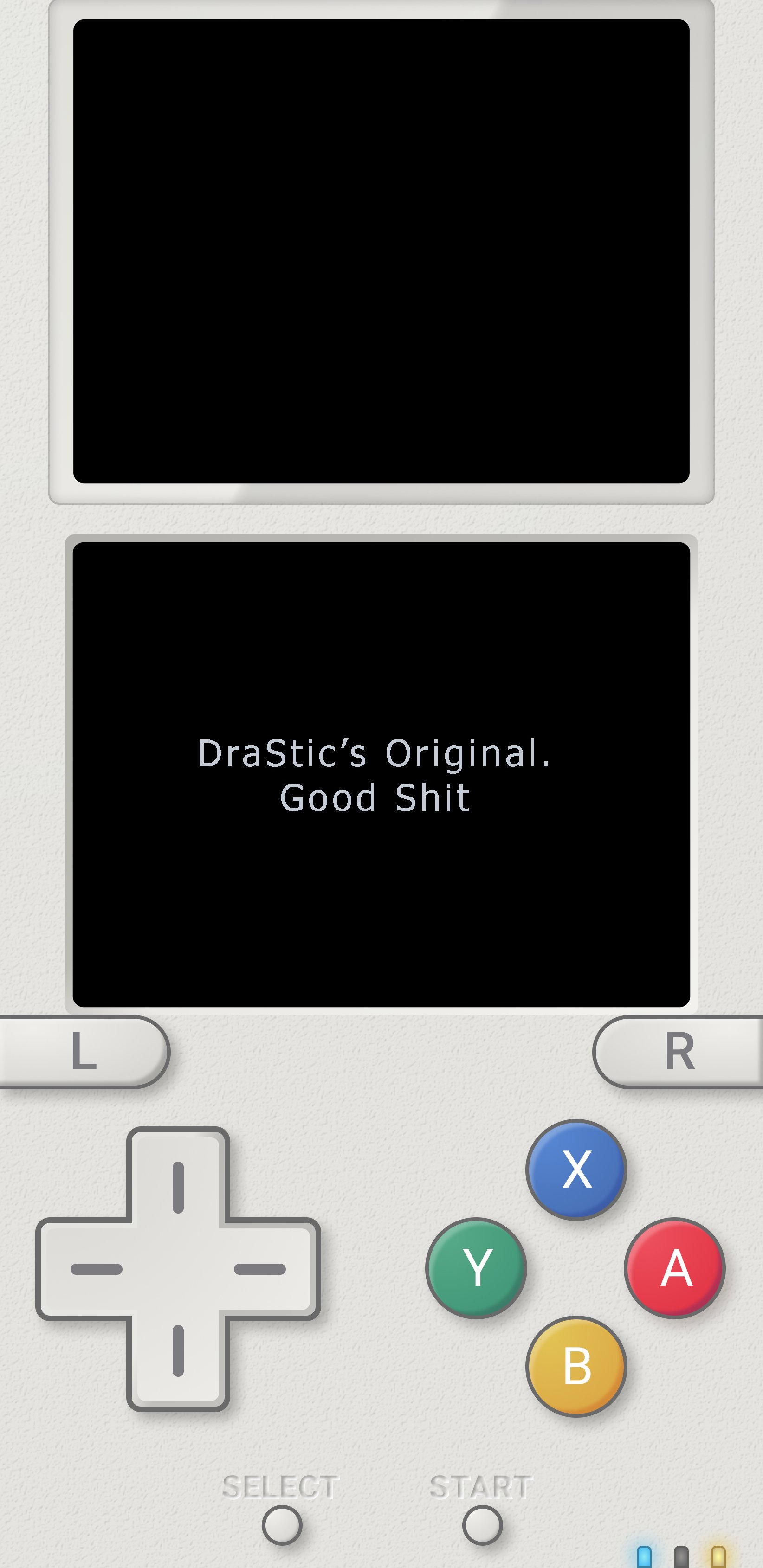
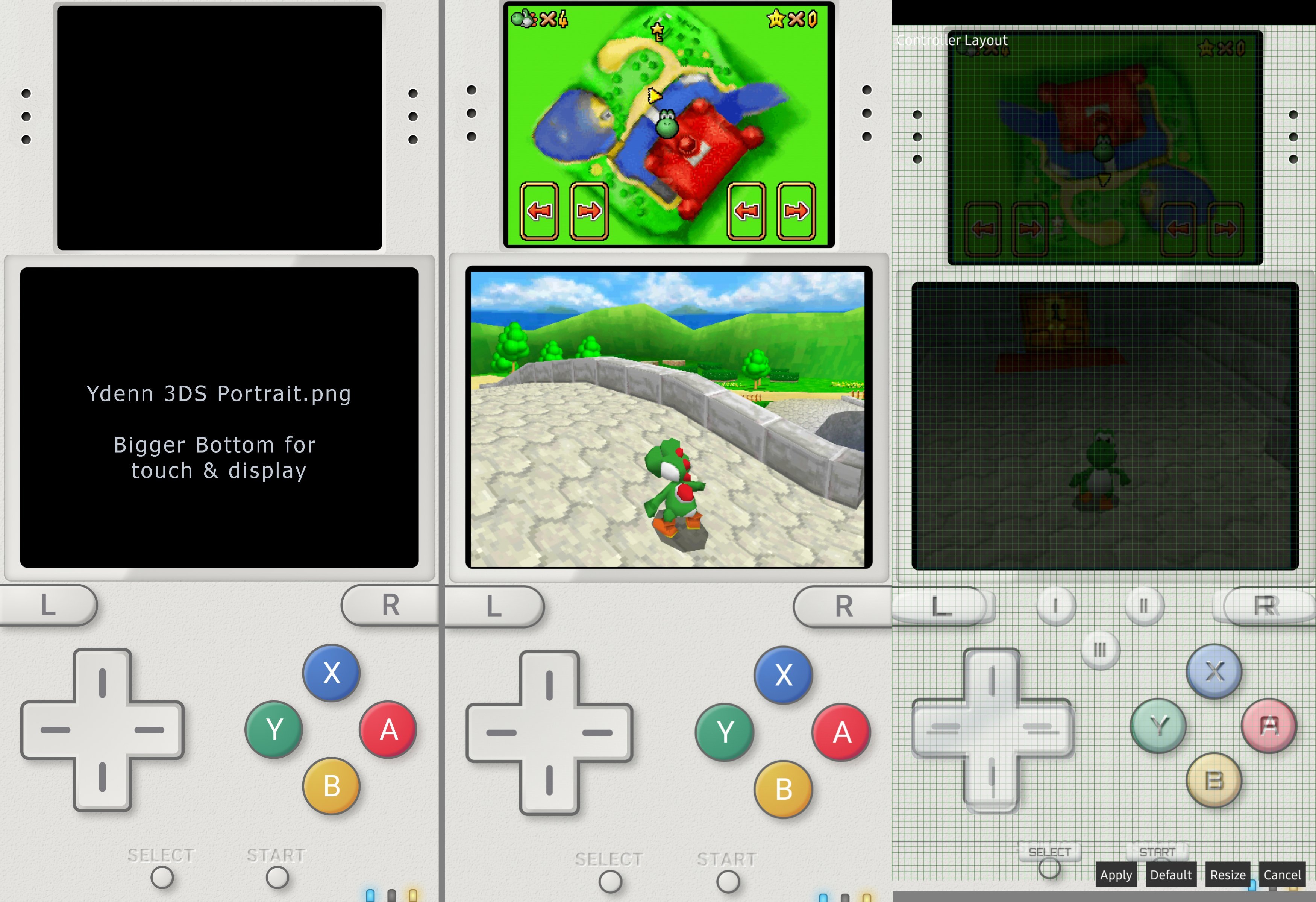
These following two have tighter control space.
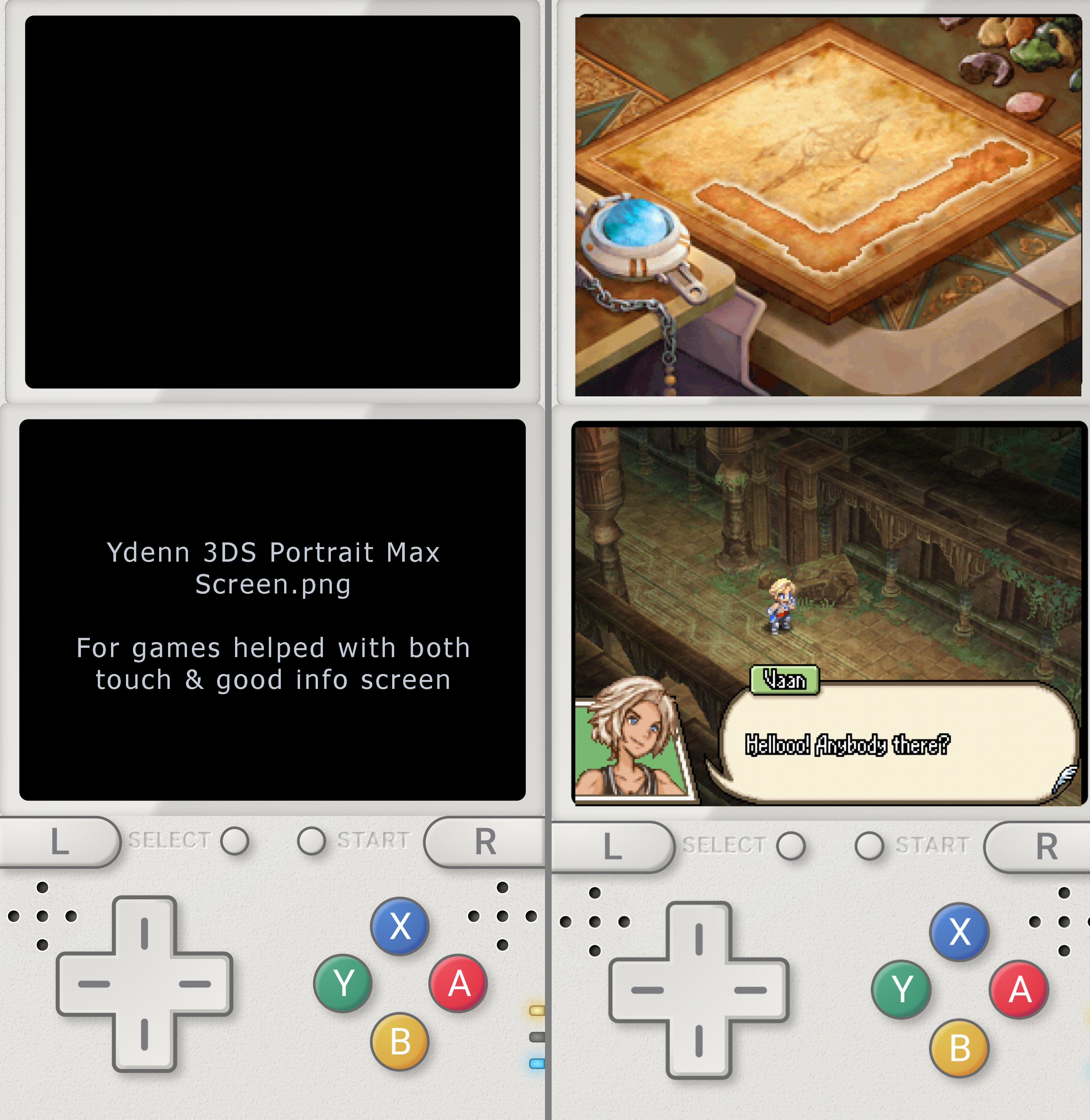
 Landscape Time
Landscape Time
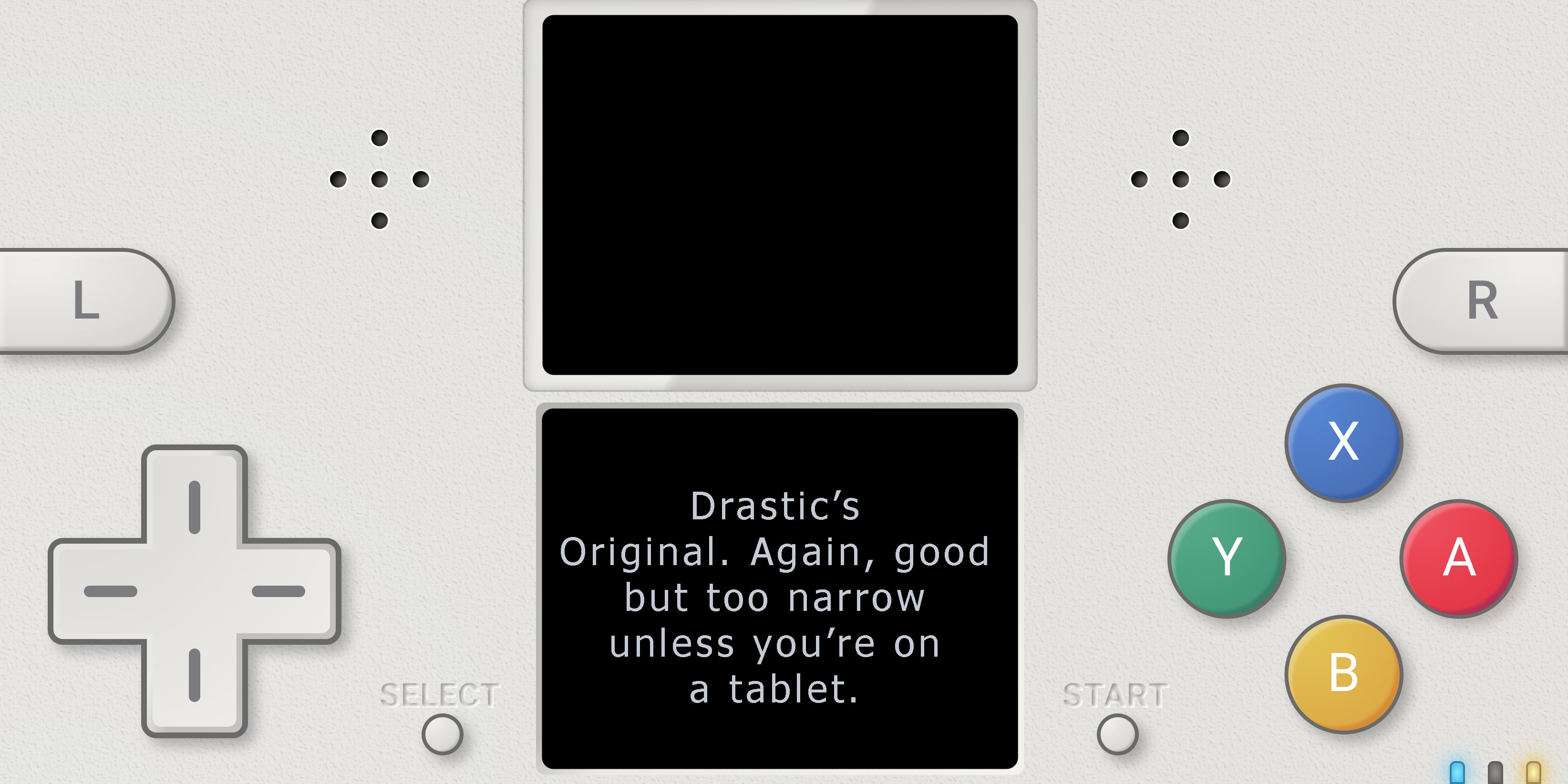
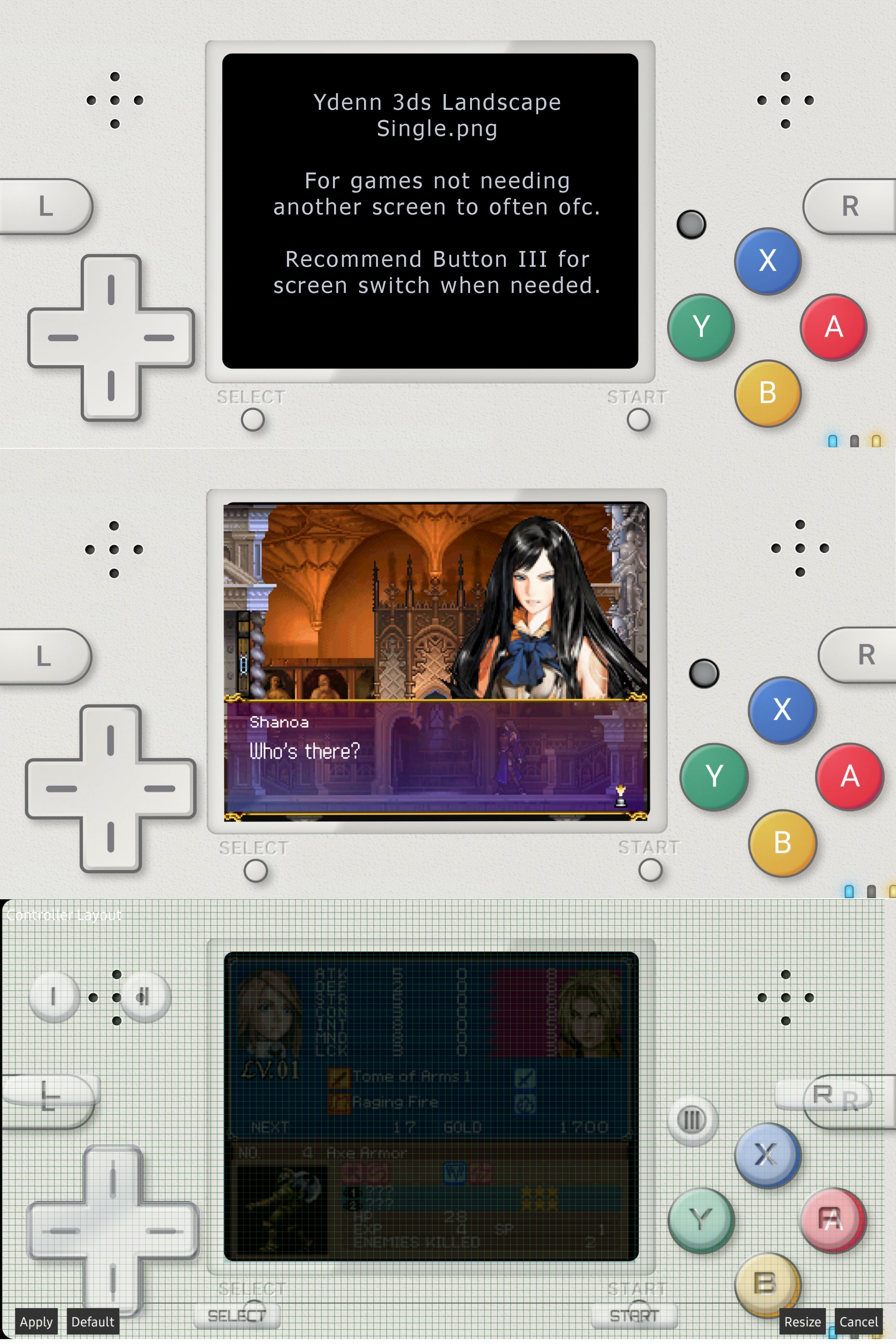
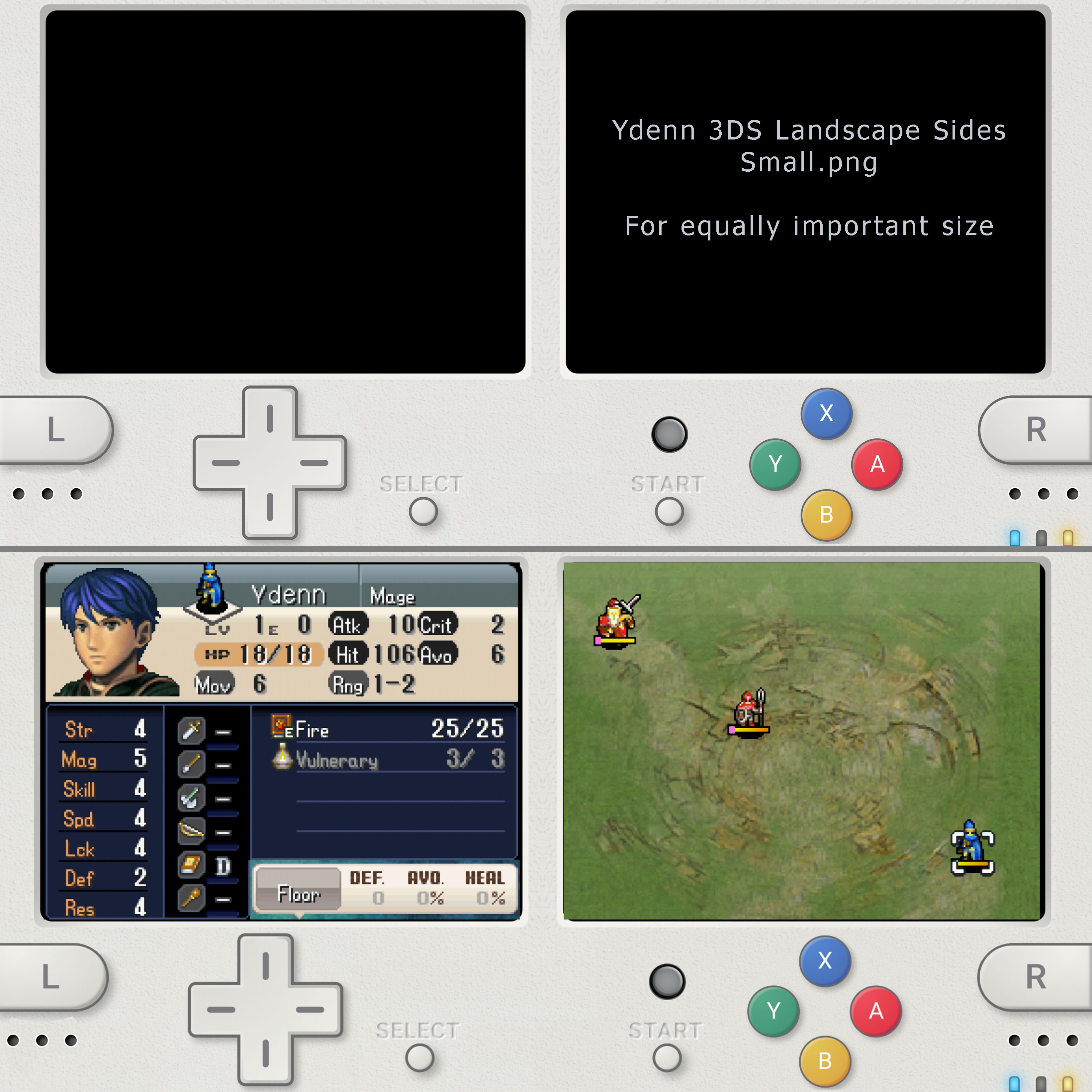
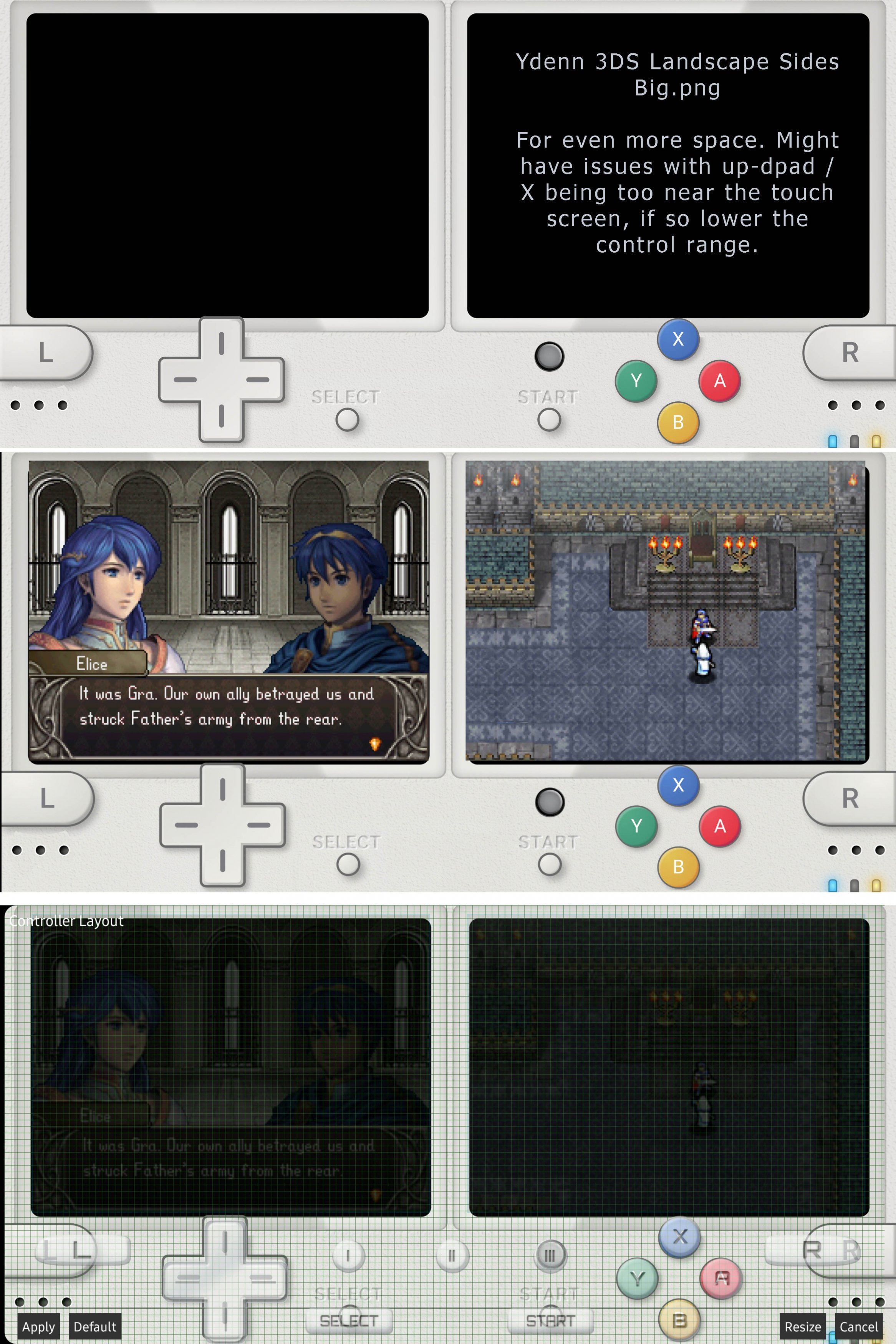

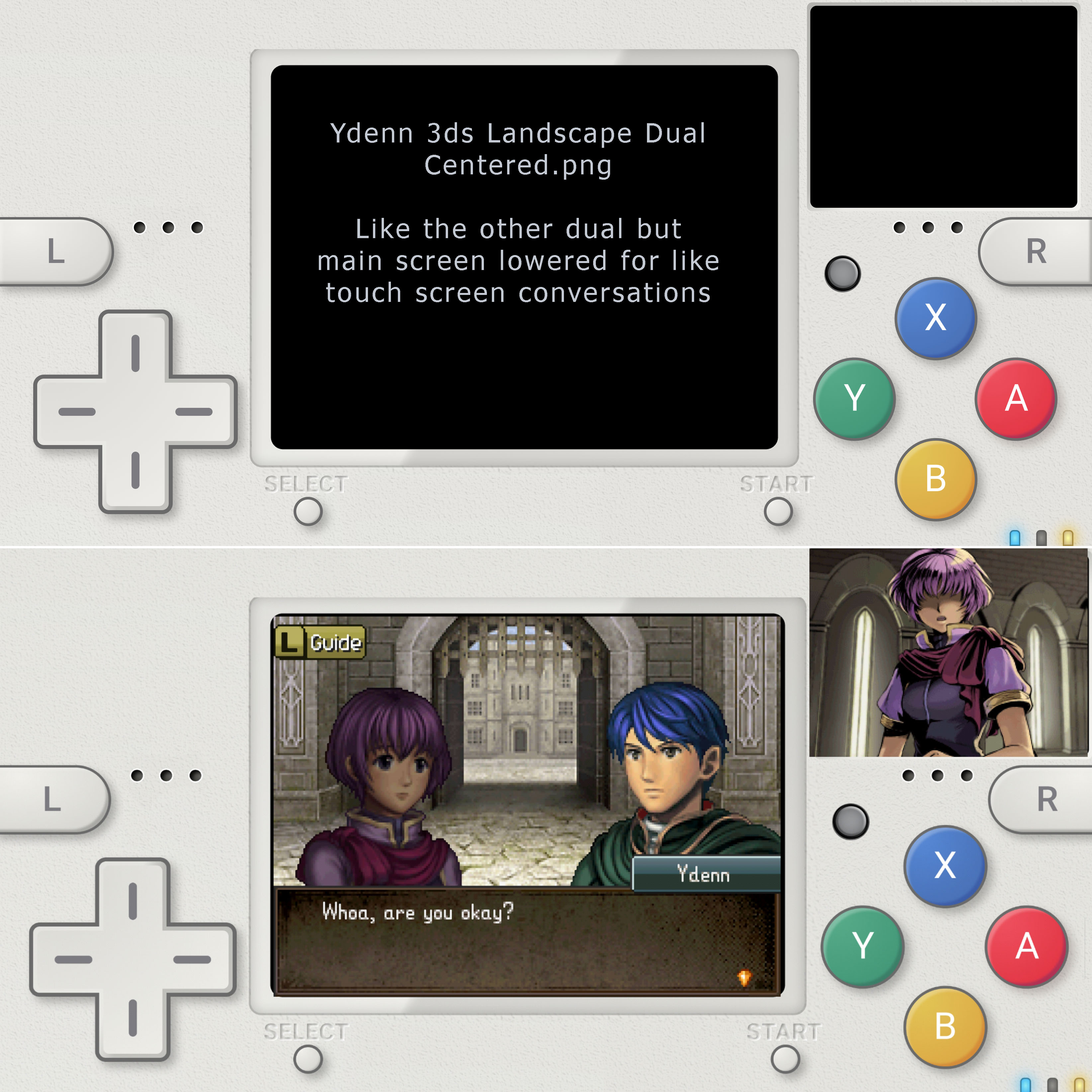
Download me daddy
How to:
Copy all the png files to the backgrounds folder in your DraStic root directory, should be phone/drastic/backgrounds. Open DraStic in your device, then go to menu>edit screens and virtual pad> select the wanted format>menu(left bottom)> set background image.
Updates:
1)There's an issue with the one with buttons on the bottom now fixed.
1B) Also added an alternate version for one of the portrait background to imitate GBC speakers
2) I made the dark mode at https://gbatemp.net/threads/some-more-modified-drastic-backgrounds-dark-mode.585295/
These following two have tighter control space.
Download me daddy
How to:
Copy all the png files to the backgrounds folder in your DraStic root directory, should be phone/drastic/backgrounds. Open DraStic in your device, then go to menu>edit screens and virtual pad> select the wanted format>menu(left bottom)> set background image.
Updates:
1)There's an issue with the one with buttons on the bottom now fixed.
1B) Also added an alternate version for one of the portrait background to imitate GBC speakers
2) I made the dark mode at https://gbatemp.net/threads/some-more-modified-drastic-backgrounds-dark-mode.585295/
Last edited by ydennpenster,

