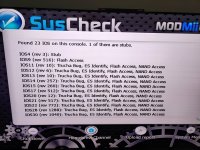I found a post on another forum similar to yours and he solved it by changing the cIOS with base 57.I am using the latest version of Usb Loader GX and the pal version of the Disney G-Force game. Every time I start a new game or try to load a saved game the loading screen stays in an infinite loading message not giving way to the game itself. This happens regardless of the cios used, even using the original game disc from Usb Loader GX also happens the same. It is the only game with which it happens, of course from the normal disk channel everything works as it should, so it is a Usb Loader thing.
However, if we restart the game once we have loaded it with Usb Loader, before starting or continuing a game, the game then works without problems. So if anyone has problems with this game because of the loading screen that never ends, just remember to restart the game (you don't even have to wait for all the screens to load before the main menu, just restart it as soon as you put it on).
You are using an out of date browser. It may not display this or other websites correctly.
You should upgrade or use an alternative browser.
You should upgrade or use an alternative browser.
At the time I already tested the cios with base 37, 38, 56, 57, 58 both v6 and d2x-v11-beta1 revision 65535, including bios 222 and 223 just in case. The result is always the same, the loading screen remains like this indefinitely, unless the game has been restarted before starting or continuing game which is when it works normally.I found a post on another forum similar to yours and he solved it by changing the cIOS with base 57.
The problem is with USB Loader GX, because if I also use the original disk the same thing happens. But if I use Configurable USB Loader, with the same cios, the game works normally.
It is not a problem as I say, pressing the home button and reboot are only a few seconds more, but the curiosity is that this game is special because it only happens with this one.
The little I found about it was this post:
https://gbatemp.net/threads/what-does-it-mean-when-it-hangs-during-the-loading-screen.171523/
where the solution to run the game was to use neogamma with the following options:
In the Region options:
Boot language: Console default
Force Video: Wii
Patch Video: All
VID TV Patch: Yes
Patch Country String: Yes
I also read this in a Spanish forum:
https://wii.scenebeta.com/node/5063
Where a user with cios d2x v8 final base 57 slot 250 has loaded without problems using the Usb loader GX v3.0. But that solution has not worked either, it seems that the user has only loaded up to the main menu but has not tried to play the game, which is where the problem appears if you do not restart before as I said.
Last edited by xunga,
Several months late on this, but thank you for the reply! I was able to edit the USB Loader GX source (in usbloadergx/source/lstub.cpp, lines 55-56), changing the reload stub to the forwarder of my preference and recompiling. Now it's doing what I was hoping for!The feature is handled by the d2x cIOS for Wii games, but for homebrew like Nintendont it's handled by the homebrew channels reload stub.
If I were to make some changes then I might be able to get your preferred setting to apply to Nintendont. However, if you were to uninstall the UNEO channel then Nintendont will reload to the HBC without me needing to make any changes.
Last edited by shoemaker,
- Joined
- Sep 12, 2009
- Messages
- 13,820
- Trophies
- 3
- Age
- 38
- Location
- Cyprus, originally from Toronto
- Website
- modmii.github.io
- XP
- 9,810
- Country

From what I've heard probably notWill usbloadergx support rvz files one day, or it's only a dream ?
Hello everyone, I'm returning to the wii after almost a decade...all i recall is that I have a hard modded wii, looks like i have homebrew and neogamma on the home page. I recently got a wii hdmi connector off of aliexpress and was finally able to connect it to modern TVs. so read that usb loader gx has an option to enable a 480p fix and get better image quality over hdmi? is this something i should attempt is it worth it? i know that usb loader requires cIOS, the question is does installing cIOS conflict with my hard mod? what are some implications? at this point wii is a legacy console and probably belongs in the museum but after showing to my 5 years old he was still fascinated  thank you everyone
thank you everyone
Last edited by chimera47,
- Joined
- Sep 12, 2009
- Messages
- 13,820
- Trophies
- 3
- Age
- 38
- Location
- Cyprus, originally from Toronto
- Website
- modmii.github.io
- XP
- 9,810
- Country

U can resoftmod as if it was never modded before using modmii. Or generate a syscheck.csv and drag and drop it onto modmii.exe and it will tell you what to do
https://gbatemp.net/threads/posting-a-system-check.300279/
https://modmii.github.io/
Your hardmod won't interfere with softmods
https://gbatemp.net/threads/posting-a-system-check.300279/
https://modmii.github.io/
Your hardmod won't interfere with softmods
cool thank you for the response, i was able to run the report but since my wii is not online I can't upload the report, it also it not generate the syscheck.csv on the SD card...do i miss something?U can resoftmod as if it was never modded before using modmii. Or generate a syscheck.csv and drag and drop it onto modmii.exe and it will tell you what to do
Your hardmod won't interfere with softmods
- Joined
- Sep 12, 2009
- Messages
- 13,820
- Trophies
- 3
- Age
- 38
- Location
- Cyprus, originally from Toronto
- Website
- modmii.github.io
- XP
- 9,810
- Country

It should be on your sd or usb, wherever it was launched from
If u can't get a copy of it then just use the main Modmii Wizard to resoftmod your wii as if it were a virgin, it will overwrite outdated mods anyway
If u can't get a copy of it then just use the main Modmii Wizard to resoftmod your wii as if it were a virgin, it will overwrite outdated mods anyway
thanks, yeah i triple checked the SD and it's not locked but can't find the file anywhere, took some pics with the phoneIt should be on your sd or usb, wherever it was launched from
If u can't get a copy of it then just use the main Modmii Wizard to resoftmod your wii as if it were a virgin, it will overwrite outdated mods anyway
Post automatically merged:
got everything sorted out thanks XFlak, one more thing, so i'm just running game off my SD card, trying to stop the HDD timer
i see in the GXGlobal.cfg, USBAutoMount = 0, but that didn't seem to bypass the HDD timer?
Attachments
Last edited by chimera47,
RVZ files are actually compressed, which makes them quite different from WBFS files which essentially ignore all the padding that an ISO file has. There is no facility in the Wii for decompressing the images on the fly and then running them, and the Wii has a very small fraction of the memory that would be required to do this decompression task in any case. In fact, Dolphin on PC states you need an additional cpu/core for their RVZ engine just to decompress the chunks of data. It is certain that it will never, ever happen on a real Wii. The hardware is not capable. There is nothing that can be done in USBLoader GX or cIOS to change that.Will usbloadergx support rvz files one day, or it's only a dream ?
Hey all. I have a problem with USBL GX I haven't been able to find an answer to. I could have sworn I once saw someone else with the same issue when I was looking into vWii forwarding, but now that I actually have the issue I can't find anyone talking about it. Anyway, I digress...
I used TeconMoon's Wii VC injector to inject a USBL GX forwarder dol (which I got by extracting it from the the vWii forwarder wad in Github using CustomizeMii) using the homebrew injection mode. This works almost perfectly - I can launch USBL GX with gamepad support, all GC games show up, etc. The problem is that when I go to actually launch a GC game it just launches the main nintendont menu and doesn't autoboot the game. If I open the Nintendont settings at that point, all settings are set to "off", and even if I change a few of them inside nintendont (eg setting autoboot on and wiiu widescreen on), then launch a game, the settings are gone when I return to nintendont via the same path next time.
Autobooting GC games via Nintendont works fine if I enter USBL GX from the system menu, or even via a vWii forwarder made with boot2vwii. In that scenario selecting a GC game starts it up normally.
What is up with VC inject mode that's causing the nintendont settings not to be passed on correctly? Has anyone seen this before or knows how to fix it? if the USBL GX forwarding to nintendont isn't working in VC inject mode I might as well just make a nintendont VC inject instead, but I really like the USBLGX UI and would prefer to use it.
Also, my understanding is that the only way to get gamepad support on vWii NAND titles is with a VC NAND inject forcing classic controller emulation, right? I thought I read once in some thread that VC injecting USBLGX would allow launching NAND titles with gamepad support but everything I've seen since says that's not possible without further cIOS work since the cIOSes that allow both to function are conflicting. Just wanted to make sure that's still the case.
I used TeconMoon's Wii VC injector to inject a USBL GX forwarder dol (which I got by extracting it from the the vWii forwarder wad in Github using CustomizeMii) using the homebrew injection mode. This works almost perfectly - I can launch USBL GX with gamepad support, all GC games show up, etc. The problem is that when I go to actually launch a GC game it just launches the main nintendont menu and doesn't autoboot the game. If I open the Nintendont settings at that point, all settings are set to "off", and even if I change a few of them inside nintendont (eg setting autoboot on and wiiu widescreen on), then launch a game, the settings are gone when I return to nintendont via the same path next time.
Autobooting GC games via Nintendont works fine if I enter USBL GX from the system menu, or even via a vWii forwarder made with boot2vwii. In that scenario selecting a GC game starts it up normally.
What is up with VC inject mode that's causing the nintendont settings not to be passed on correctly? Has anyone seen this before or knows how to fix it? if the USBL GX forwarding to nintendont isn't working in VC inject mode I might as well just make a nintendont VC inject instead, but I really like the USBLGX UI and would prefer to use it.
Also, my understanding is that the only way to get gamepad support on vWii NAND titles is with a VC NAND inject forcing classic controller emulation, right? I thought I read once in some thread that VC injecting USBLGX would allow launching NAND titles with gamepad support but everything I've seen since says that's not possible without further cIOS work since the cIOSes that allow both to function are conflicting. Just wanted to make sure that's still the case.
I used wii.hacks.guide to get the homebrew channel and USB Loader GX up and running on my Wii. I chose to go the SD card route and have one small annoyance. I'd like to have USB Loader GX automatically use the SD card instead of having to press A every time the app is launcher. I set Mount USB at Launch to 0, but it is still prompting me to press A for SD card mode at startup. What am I missing? Thanks.
I think i might of found a bug with r1281 if i go to gui settings and turn off show play count then the remember last game setting gets turned off so if i choose a game like mario kart and then switch to select loader mode and change it to emunand or gamecube titles then when i turn it back to wii titles it displays random games not mario kart like it should switching it back to show play count on fixes it but this sucks because i hate show play count can anyone confirm this?
Post automatically merged:
Load usb loader gx go to settings then hard drive settings then turn sd card mode on.I used wii.hacks.guide to get the homebrew channel and USB Loader GX up and running on my Wii. I chose to go the SD card route and have one small annoyance. I'd like to have USB Loader GX automatically use the SD card instead of having to press A every time the app is launcher. I set Mount USB at Launch to 0, but it is still prompting me to press A for SD card mode at startup. What am I missing? Thanks.
Last edited by worm28,
SD Card Mode is set to "ON", Mount USB at launch is set to "0"I think i might of found a bug with r1281 if i go to gui settings and turn off show play count then the remember last game setting gets turned off so if i choose a game like mario kart and then switch to select loader mode and change it to emunand or gamecube titles then when i turn it back to wii titles it displays random games not mario kart like it should switching it back to show play count on fixes it but this sucks because i hate show play count can anyone confirm this?
Post automatically merged:
Load usb loader gx go to settings then hard drive settings then turn sd card mode on.
Mount USB at launch needs to be set to off double check your settings.SD Card Mode is set to "ON", Mount USB at launch is set to "0"
Apologies, I misspoke. SD Card mode is set to "ON", Mount USB at launch is set to "OFF" and USB Port is set to "0".Mount USB at launch needs to be set to off double check your settings.
Good evening,
I'm sure you can help me. In the image below, with the tab at the top middle highlighted, we have this display. Me, with the same tab, I only have three games displayed, in close-up. I would like my Wii to display the same thing with this tab.
Is it possible without installing themes, perhaps by modifying the settings, that my Wii gives me this display?
For information, I have 89 games.
I'm sure you can help me. In the image below, with the tab at the top middle highlighted, we have this display. Me, with the same tab, I only have three games displayed, in close-up. I would like my Wii to display the same thing with this tab.
Is it possible without installing themes, perhaps by modifying the settings, that my Wii gives me this display?
For information, I have 89 games.
Attachments
Last edited by ROROFOU,
In English please.Bonsoir Bonsoir,
je suis sur que vous pouvez m'aider. Sur l'image ci-dessous, avec, l'onglet en haut, au milieu, en surbrillance, nous avons cet affichage. Moi, avec le même onglet, je n'ai que trois jeux affichés, en gros plan. J'aimerai avec cet onglet que ma Wii affiche la même chose.
Est-il possible sans installer de thèmes, peut être, en modifiant les paramètres, que ma Wii me donne cet affichage ?
Pour information, j'ai 89 jeux.
Similar threads
- Replies
- 3
- Views
- 404
- Replies
- 4
- Views
- 638
- Replies
- 4
- Views
- 1K
- Replies
- 2
- Views
- 357
Site & Scene News
New Hot Discussed
-
-
29K views
Atmosphere CFW for Switch updated to pre-release version 1.7.0, adds support for firmware 18.0.0
After a couple days of Nintendo releasing their 18.0.0 firmware update, @SciresM releases a brand new update to his Atmosphere NX custom firmware for the Nintendo...by ShadowOne333 110 -
22K views
Wii U and 3DS online services shutting down today, but Pretendo is here to save the day
Today, April 8th, 2024, at 4PM PT, marks the day in which Nintendo permanently ends support for both the 3DS and the Wii U online services, which include co-op play...by ShadowOne333 179 -
17K views
GBAtemp Exclusive Introducing tempBOT AI - your new virtual GBAtemp companion and aide (April Fools)
Hello, GBAtemp members! After a prolonged absence, I am delighted to announce my return and upgraded form to you today... Introducing tempBOT AI 🤖 As the embodiment... -
15K views
The first retro emulator hits Apple's App Store, but you should probably avoid it
With Apple having recently updated their guidelines for the App Store, iOS users have been left to speculate on specific wording and whether retro emulators as we... -
14K views
Nintendo Switch firmware update 18.0.1 has been released
A new Nintendo Switch firmware update is here. System software version 18.0.1 has been released. This update offers the typical stability features as all other... -
14K views
Delta emulator now available on the App Store for iOS
The time has finally come, and after many, many years (if not decades) of Apple users having to side load emulator apps into their iOS devices through unofficial...by ShadowOne333 96 -
14K views
MisterFPGA has been updated to include an official release for its Nintendo 64 core
The highly popular and accurate FPGA hardware, MisterFGPA, has received today a brand new update with a long-awaited feature, or rather, a new core for hardcore...by ShadowOne333 54 -
11K views
"TMNT: The Hyperstone Heist" for the SEGA Genesis / Mega Drive gets a brand new DX romhack with new features
The romhacking community is always a source for new ways to play retro games, from completely new levels or stages, characters, quality of life improvements, to flat...by ShadowOne333 36 -
9K views
"Sonic 3" movie has wrapped production & Knuckles series gets its official poster
Quite a bit of news have unfolded in the past couple of days in regards to the Sonic franchise, for both its small and big screens outings. To start off, the...by ShadowOne333 27 -
9K views
Nintendo takes down Gmod content from Steam's Workshop
Nintendo might just as well be a law firm more than a videogame company at this point in time, since they have yet again issued their now almost trademarked usual...by ShadowOne333 113
-
-
-
179 replies
Wii U and 3DS online services shutting down today, but Pretendo is here to save the day
Today, April 8th, 2024, at 4PM PT, marks the day in which Nintendo permanently ends support for both the 3DS and the Wii U online services, which include co-op play...by ShadowOne333 -
169 replies
GBAtemp Exclusive Introducing tempBOT AI - your new virtual GBAtemp companion and aide (April Fools)
Hello, GBAtemp members! After a prolonged absence, I am delighted to announce my return and upgraded form to you today... Introducing tempBOT AI 🤖 As the embodiment...by tempBOT -
113 replies
Nintendo takes down Gmod content from Steam's Workshop
Nintendo might just as well be a law firm more than a videogame company at this point in time, since they have yet again issued their now almost trademarked usual...by ShadowOne333 -
110 replies
Atmosphere CFW for Switch updated to pre-release version 1.7.0, adds support for firmware 18.0.0
After a couple days of Nintendo releasing their 18.0.0 firmware update, @SciresM releases a brand new update to his Atmosphere NX custom firmware for the Nintendo...by ShadowOne333 -
97 replies
The first retro emulator hits Apple's App Store, but you should probably avoid it
With Apple having recently updated their guidelines for the App Store, iOS users have been left to speculate on specific wording and whether retro emulators as we...by Scarlet -
96 replies
Delta emulator now available on the App Store for iOS
The time has finally come, and after many, many years (if not decades) of Apple users having to side load emulator apps into their iOS devices through unofficial...by ShadowOne333 -
77 replies
Nintendo Switch firmware update 18.0.1 has been released
A new Nintendo Switch firmware update is here. System software version 18.0.1 has been released. This update offers the typical stability features as all other...by Chary -
55 replies
Nintendo Switch Online adds two more Nintendo 64 titles to its classic library
Two classic titles join the Nintendo Switch Online Expansion Pack game lineup. Available starting April 24th will be the motorcycle racing game Extreme G and another...by Chary -
54 replies
MisterFPGA has been updated to include an official release for its Nintendo 64 core
The highly popular and accurate FPGA hardware, MisterFGPA, has received today a brand new update with a long-awaited feature, or rather, a new core for hardcore...by ShadowOne333 -
53 replies
Nintendo "Indie World" stream announced for April 17th, 2024
Nintendo has recently announced through their social media accounts that a new Indie World stream will be airing tomorrow, scheduled for April 17th, 2024 at 7 a.m. PT...by ShadowOne333
-
Popular threads in this forum
General chit-chat
-
 K3Nv2
Loading…
K3Nv2
Loading… -
 Mondooooo
Loading…
Mondooooo
Loading… -
 Xdqwerty
Loading…what are you looking at?
Xdqwerty
Loading…what are you looking at? -
 Psionic Roshambo
Loading…
Psionic Roshambo
Loading…



 and +1 score compared to other Wii loaders
and +1 score compared to other Wii loaders