Hi all! Hoping someone can help me out with this.
I have a Wii U on 5.5.5 with Tiramisu.
My goal is to be able to play all of my old favorite GC games. So far, I have several games working, except ATV Quad Power Racing 2 is giving me some trouble.
My setup:
In order to install ATV Quad Power Racing 2, I take the following steps
Prepare the file for injection
1. In TeconMoon's WiiVC Injector, switch to the GC Retail Injection radio button
2. Load the iso renamed as game.iso
3. Click "Download images from cucholix's repo"
4. Click on the Nintendont SD Card Menu
5. Download Latest Nintendont from GitHub
6. Check the boxes for Auto Video Width and Memcard Emulation (no other options checked)
7. Set the Memcard Blocks to 251
8. Click "Generate Nintendont Config File"
9. Switch to the Build Title tab
10. BUILD
Copy the output directory to SD Card / install
Install the game
1. Load the Homebrew menu
2. Open WUP Installer GX2
3. Select ATV and install to USB
Launch the game
When I do launch the game, the black screen with Wii appears, and then after about 10 seconds or so, I get the following error on my screen with a glitch appearance
I will attach a photo of the error as well.
Based on the error, I figured it was something to do with forcing progressive or WII U Widescreen, but I get the same behavior with those enabled or disabled in Nintendont.
As far as I know the above installation steps are the correct steps to take. In fact, I have several other games that seem to be working just fine with this install method. These are the games that I've successfully launched and played a bit of.
1. Mario Kart Double Dash
2. Super Smash Bros. Melee
3. 007 Nightfire
4. Need For Speed Underground 2
So my methodology seems to be right at least on some level.
I was unable to find a GC compatibility list for TeconMoon's WiiVC Injector, but I do see that ATV Quad Power Racing 2 is supported by Nintendont.
I have also tried three different versions of the game from unrelated sources. All typical ~1.4 GB ISOs.
I'm open to alternative methods of installation, but I really do like the virtual console injection method since I can launch games right from the Wii U home screen, plus gamepad support is fantastic.
Has anyone seen this error before? Are there any troubleshooting steps I can take?
Thanks for any assistance here!
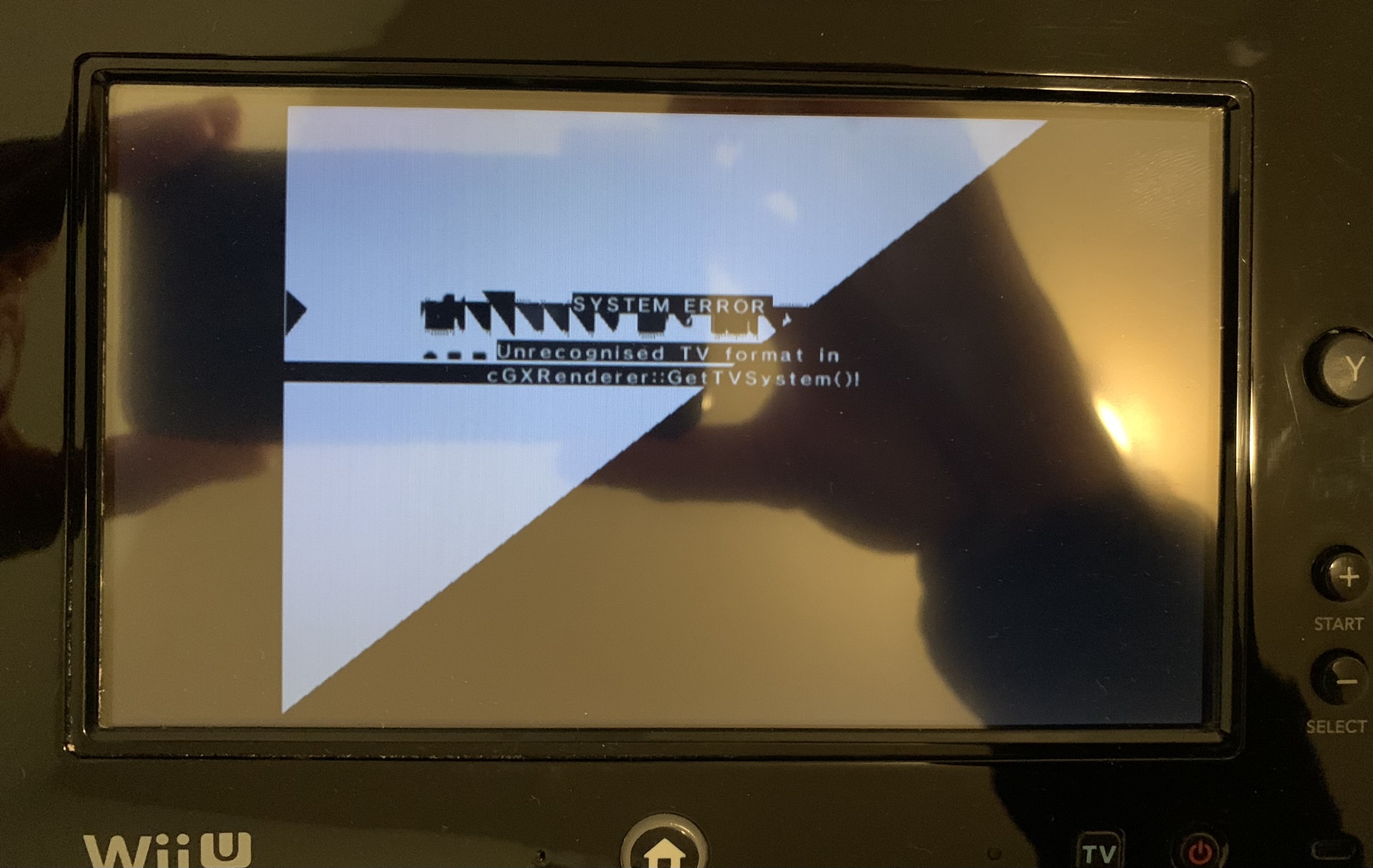
I have a Wii U on 5.5.5 with Tiramisu.
My goal is to be able to play all of my old favorite GC games. So far, I have several games working, except ATV Quad Power Racing 2 is giving me some trouble.
My setup:
Code:
TeconMoon's WiiVC Injector - 3.0.1
WUP Installer GX2 - v1.3 rev21
Nintendont - 6.498In order to install ATV Quad Power Racing 2, I take the following steps
Prepare the file for injection
1. In TeconMoon's WiiVC Injector, switch to the GC Retail Injection radio button
2. Load the iso renamed as game.iso
3. Click "Download images from cucholix's repo"
4. Click on the Nintendont SD Card Menu
5. Download Latest Nintendont from GitHub
6. Check the boxes for Auto Video Width and Memcard Emulation (no other options checked)
7. Set the Memcard Blocks to 251
8. Click "Generate Nintendont Config File"
9. Switch to the Build Title tab
10. BUILD
Copy the output directory to SD Card / install
Install the game
1. Load the Homebrew menu
2. Open WUP Installer GX2
3. Select ATV and install to USB
Launch the game
When I do launch the game, the black screen with Wii appears, and then after about 10 seconds or so, I get the following error on my screen with a glitch appearance
Code:
SYSTEM ERROR
Unrecognized TV format in
cGXRenderer::GetTVSystem()!I will attach a photo of the error as well.
Based on the error, I figured it was something to do with forcing progressive or WII U Widescreen, but I get the same behavior with those enabled or disabled in Nintendont.
As far as I know the above installation steps are the correct steps to take. In fact, I have several other games that seem to be working just fine with this install method. These are the games that I've successfully launched and played a bit of.
1. Mario Kart Double Dash
2. Super Smash Bros. Melee
3. 007 Nightfire
4. Need For Speed Underground 2
So my methodology seems to be right at least on some level.
I was unable to find a GC compatibility list for TeconMoon's WiiVC Injector, but I do see that ATV Quad Power Racing 2 is supported by Nintendont.
I have also tried three different versions of the game from unrelated sources. All typical ~1.4 GB ISOs.
I'm open to alternative methods of installation, but I really do like the virtual console injection method since I can launch games right from the Wii U home screen, plus gamepad support is fantastic.
Has anyone seen this error before? Are there any troubleshooting steps I can take?
Thanks for any assistance here!
Last edited by ghostserverd,



