Hi I recently purchased Viewtiful Joe from a seller on eBay and the disc seems to look decent enough, I even tried cleaning it after my first rip with CleanRip didn't go so hot (it immediately failed.) The second try (after cleaning it) went much smoother. I made it all the way to 80% and thought I was in the clear, but then it spits out the same error. (I don't remember the error, something disc related.) Anyway, any help would be greatly appreciated, I have read or heard that this particular game has anti-copy features set in place but I think we all know we're way past that now in the homebrew community OR could I be wrong? Tell me what anybody bold enough to answer this post says.
You are using an out of date browser. It may not display this or other websites correctly.
You should upgrade or use an alternative browser.
You should upgrade or use an alternative browser.
GC Clean Rip Viewtiful Joe [Backing up Game Disc] Problem/Error Every time.
- Thread starter BigDaddyWeaves
- Start date
- Views 1,742
- Replies 12
Failing at a different point after cleaning doesn't sound like some kind of copy protection (bad sectors or whatever). As far as I know Datel discs contain such anti-features, but can be dumped with latest Cleanrip anyway.
Sometimes Cleanrip goes to "Unrecovered read error" for no apparent reason. Inspect the disc for damage. Especially circular scratches are very bad. Try multiple GC/Wii consoles (not all drives are the same).
In one case none of my consoles succeeded in dumping a specific, mildly scratched disc (it didn't even look badly scratched, just a little). Had to take out the LG-8164b for this one and wait a few hours (RawDump on the PC is a quite slow method).
Sometimes Cleanrip goes to "Unrecovered read error" for no apparent reason. Inspect the disc for damage. Especially circular scratches are very bad. Try multiple GC/Wii consoles (not all drives are the same).
In one case none of my consoles succeeded in dumping a specific, mildly scratched disc (it didn't even look badly scratched, just a little). Had to take out the LG-8164b for this one and wait a few hours (RawDump on the PC is a quite slow method).
For scratched discs you might be able to fix this by polishingwith the motion of the tracks.
This should work as long as it's only damaged on the plastic side, not the label metal side.
Just be carefull that you'll need to use fine polish cream with a soft towel or sponge.
This should work as long as it's only damaged on the plastic side, not the label metal side.
Just be carefull that you'll need to use fine polish cream with a soft towel or sponge.
Most discs are about 0.4 mm thicker than needed, so there's room for polish, just don't push your luck, a smooth flat surface is what you want.Thanks for the tip @JaapDaniels I'll keep that in mind!
Don't try polishing with circular motion. Polishing will do further damage to the polycarbonate. With fine enough sandpaper (yes, sandpaper grain 3000, 5000, 7000, 10000) it is possible to cause so fine scratches that are not a problem (anymore). This is replacing few big, problematic scratches with many fine, unproblematic ones. Lastly I always use fine car polish with wax.For scratched discs you might be able to fix this by polishingwith the motion of the tracks.
This should work as long as it's only damaged on the plastic side, not the label metal side.
Just be carefull that you'll need to use fine polish cream with a soft towel or sponge.
I've revived seemingly hopeless CDs/DVDs that looked like
Why not in circular motion? Because any scratch, even a fine one, that follows the spiral track might make one or two complete sectors fully unreadable (while not hitting any other sectors). Scratches in random directions will hit many sectors, but only a bit, so the error correction has a good chance to recover.
Disc resurfacing can be found on YouTube, there are some good tutorials. But this is not something one should do without practicing on garbage discs -- and it is not the first thing to try (I would say it is the last thing to try, as it carries the risk of making things much worse).
Lastly, DVDs (which GC/Wii discs are based on) are more likely to survive scratches from both sides because the data layer is in the middle. On CDs the data layer it is near the label side (on the top) and on BDs it is at the very bottom.
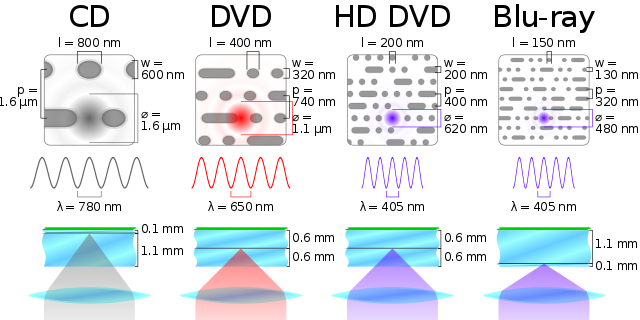
Yes, definitely try multiple drives. In my experience console drives (and slim laptop drives) are often garbage grade compared to full-sized PC drives. I've got a few PlayStation 2 DVDs that won't work in any PS2... but a good PC drive copied them at full speed without error (ESR patched DVD-R copies work flawlessly in PS2). For GC/Wii we run into the problem that they are not standard DVDs and not detected by normal drives (and only some old IDE-based Hitachi-LG drives can indirectly dump them through undocumented debug commands).@KleinesSinchen So I should try a different Wii? I have another, I'll give it a shot.
ehm there used to be even an official kit to polish the discs.Don't try polishing with circular motion. Polishing will do further damage to the polycarbonate. With fine enough sandpaper (yes, sandpaper grain 3000, 5000, 7000, 10000) it is possible to cause so fine scratches that are not a problem (anymore). This is replacing few big, problematic scratches with many fine, unproblematic ones. Lastly I always use fine car polish with wax.
I've revived seemingly hopeless CDs/DVDs that looked likewith that method. When applying 3000 grain sandpaper the disc becomes completely non-reflective. Gives the feeling: "Oh no!! Now I've ruined it!" It becomes shiny again when using finer grain and the wax at the end.
Why not in circular motion? Because any scratch, even a fine one, that follows the spiral track might make one or two complete sectors fully unreadable (while not hitting any other sectors). Scratches in random directions will hit many sectors, but only a bit, so the error correction has a good chance to recover.
Disc resurfacing can be found on YouTube, there are some good tutorials. But this is not something one should do without practicing on garbage discs -- and it is not the first thing to try (I would say it is the last thing to try, as it carries the risk of making things much worse).
Lastly, DVDs (which GC/Wii discs are based on) are more likely to survive scratches from both sides because the data layer is in the middle. On CDs the data layer it is near the label side (on the top) and on BDs it is at the very bottom.
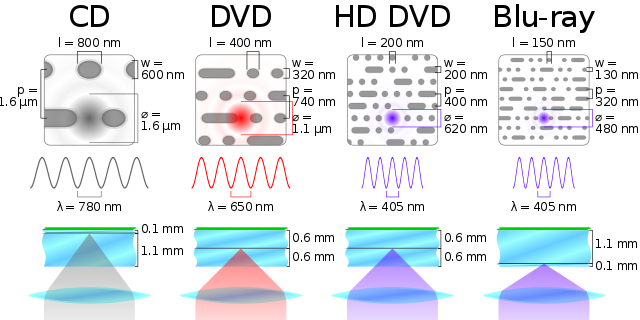
Yes, definitely try multiple drives. In my experience console drives (and slim laptop drives) are often garbage grade compared to full-sized PC drives. I've got a few PlayStation 2 DVDs that won't work in any PS2... but a good PC drive copied them at full speed without error (ESR patched DVD-R copies work flawlessly in PS2). For GC/Wii we run into the problem that they are not standard DVDs and not detected by normal drives (and only some old IDE-based Hitachi-LG drives can indirectly dump them through undocumented debug commands).
done it about a hundret times.
i didn't say sanding it. i meant pollish as with like what you use to clean your hands after you got grease on them. sanding is was to strong. you'll be making scratches.
now i never tried bd to be honest, but cd's and dvd's can be pollished i'm most certain.
using somthing like: this
These cheap machines are problematic. Some say: "Excellent, easy, works every time" and some others say: "Didn't do anything." or "Made the issues worse!"ehm there used to be even an official kit to polish the discs.
done it about a hundret times.
i didn't say sanding it. i meant pollish as with like what you use to clean your hands after you got grease on them. sanding is was to strong. you'll be making scratches.
now i never tried bd to be honest, but cd's and dvd's can be pollished i'm most certain.
using somthing like: this
Polishing and sanding aren't really that different. Sandpaper 7000 just takes way more substance away (and faster) than the grains inside polishing cream. It depends on the visible damage. Polishing deep scratches with some kind of extra-fine cream is tedious and not promising,
Again: Any kind of mechanical rubbing away the outer most layer is a real invasive process leaving the disc more vulnerable afterwards. I tend to use any kind of resurfacing methods after exhausting all other methods... followed by an instand backup.
As for BDs in this topic: Wii U discs are very similar to BDs, so mentioning them is not fully off-topic. I would not polish BDs, but rather seek professional help if a high value BD is damaged. On the other side, the bottom coating layer on BDs is extremely hard and durable. I can't scratch them with my fingernails (easy thing on CD/DVD) and had to use a fine flat screwdriver to cause damage on BD coating.
Sure thing you can make it worse.These cheap machines are problematic. Some say: "Excellent, easy, works every time" and some others say: "Didn't do anything." or "Made the issues worse!"
Polishing and sanding aren't really that different. Sandpaper 7000 just takes way more substance away (and faster) than the grains inside polishing cream. It depends on the visible damage. Polishing deep scratches with some kind of extra-fine cream is tedious and not promising,
Again: Any kind of mechanical rubbing away the outer most layer is a real invasive process leaving the disc more vulnerable afterwards. I tend to use any kind of resurfacing methods after exhausting all other methods... followed by an instand backup.
As for BDs in this topic: Wii U discs are very similar to BDs, so mentioning them is not fully off-topic. I would not polish BDs, but rather seek professional help if a high value BD is damaged. On the other side, the bottom coating layer on BDs is extremely hard and durable. I can't scratch them with my fingernails (easy thing on CD/DVD) and had to use a fine flat screwdriver to cause damage on BD coating.
- You can use too much paste and it'll be hard to clean residue and even harder to clean without scratching the disc again.
- You can pollish too long, pollishing away more than that thin scratch and since the disc needs to have a certain thickness to work proper, what's gone is gone forever.
- You can forget to clean the disc afterwards (that's why i choose the one with cleaning spray and pollish.
- the sponge discs need replacing quite often for they might've picked up sand.
Don't clean with alcohol, for it damages the plastic, don't clean with acetone for it softens the plastic.
I'd normally just used water (a lot of it soft sprayed), and leave it drying on extra soft paper towel.
The balance takes a little practice, so start with discs you don't mind being lost forever.
- Joined
- Feb 6, 2019
- Messages
- 3,182
- Trophies
- 2
- Age
- 25
- Location
- Ecuador
- Website
- saulfabreg-wiivc.blogspot.com
- XP
- 7,818
- Country

Odd Tinkering posted a video about resurfacing discs, he did it with a badly scratched PS2 game, in its channel Odd Experiments:
(he used first polishing compund, then he used polishing liquid, using microfiber cloth)
(he used first polishing compund, then he used polishing liquid, using microfiber cloth)
Similar threads
- Replies
- 3
- Views
- 1K
- Replies
- 8
- Views
- 2K
- Replies
- 9
- Views
- 4K
- Replies
- 19
- Views
- 22K
Site & Scene News
New Hot Discussed
-
-
23K views
Wii U and 3DS online services shutting down today, but Pretendo is here to save the day
Today, April 8th, 2024, at 4PM PT, marks the day in which Nintendo permanently ends support for both the 3DS and the Wii U online services, which include co-op play...by ShadowOne333 179 -
18K views
GBAtemp Exclusive Introducing tempBOT AI - your new virtual GBAtemp companion and aide (April Fools)
Hello, GBAtemp members! After a prolonged absence, I am delighted to announce my return and upgraded form to you today... Introducing tempBOT AI 🤖 As the embodiment... -
16K views
Nintendo Switch firmware update 18.0.1 has been released
A new Nintendo Switch firmware update is here. System software version 18.0.1 has been released. This update offers the typical stability features as all other... -
16K views
The first retro emulator hits Apple's App Store, but you should probably avoid it
With Apple having recently updated their guidelines for the App Store, iOS users have been left to speculate on specific wording and whether retro emulators as we... -
15K views
Delta emulator now available on the App Store for iOS
The time has finally come, and after many, many years (if not decades) of Apple users having to side load emulator apps into their iOS devices through unofficial...by ShadowOne333 96 -
14K views
MisterFPGA has been updated to include an official release for its Nintendo 64 core
The highly popular and accurate FPGA hardware, MisterFGPA, has received today a brand new update with a long-awaited feature, or rather, a new core for hardcore...by ShadowOne333 54 -
10K views
Nintendo takes down Gmod content from Steam's Workshop
Nintendo might just as well be a law firm more than a videogame company at this point in time, since they have yet again issued their now almost trademarked usual...by ShadowOne333 113 -
9K views
A prototype of the original "The Legend of Zelda" for NES has been found and preserved
Another video game prototype has been found and preserved, and this time, it's none other than the game that spawned an entire franchise beloved by many, the very...by ShadowOne333 31 -
8K views
Nintendo "Indie World" stream announced for April 17th, 2024
Nintendo has recently announced through their social media accounts that a new Indie World stream will be airing tomorrow, scheduled for April 17th, 2024 at 7 a.m. PT...by ShadowOne333 53 -
8K views
Anbernic reveals specs details of pocket-sized RG28XX retro handheld
Anbernic is back with yet another retro handheld device. The upcoming RG28XX is another console sporting the quad-core H700 chip of the company's recent RG35XX 2024...
-
-
-
179 replies
Wii U and 3DS online services shutting down today, but Pretendo is here to save the day
Today, April 8th, 2024, at 4PM PT, marks the day in which Nintendo permanently ends support for both the 3DS and the Wii U online services, which include co-op play...by ShadowOne333 -
169 replies
GBAtemp Exclusive Introducing tempBOT AI - your new virtual GBAtemp companion and aide (April Fools)
Hello, GBAtemp members! After a prolonged absence, I am delighted to announce my return and upgraded form to you today... Introducing tempBOT AI 🤖 As the embodiment...by tempBOT -
113 replies
Nintendo takes down Gmod content from Steam's Workshop
Nintendo might just as well be a law firm more than a videogame company at this point in time, since they have yet again issued their now almost trademarked usual...by ShadowOne333 -
97 replies
The first retro emulator hits Apple's App Store, but you should probably avoid it
With Apple having recently updated their guidelines for the App Store, iOS users have been left to speculate on specific wording and whether retro emulators as we...by Scarlet -
96 replies
Delta emulator now available on the App Store for iOS
The time has finally come, and after many, many years (if not decades) of Apple users having to side load emulator apps into their iOS devices through unofficial...by ShadowOne333 -
77 replies
Nintendo Switch firmware update 18.0.1 has been released
A new Nintendo Switch firmware update is here. System software version 18.0.1 has been released. This update offers the typical stability features as all other...by Chary -
55 replies
TheFloW releases new PPPwn kernel exploit for PS4, works on firmware 11.00
TheFlow has done it again--a new kernel exploit has been released for PlayStation 4 consoles. This latest exploit is called PPPwn, and works on PlayStation 4 systems...by Chary -
55 replies
Nintendo Switch Online adds two more Nintendo 64 titles to its classic library
Two classic titles join the Nintendo Switch Online Expansion Pack game lineup. Available starting April 24th will be the motorcycle racing game Extreme G and another...by Chary -
54 replies
MisterFPGA has been updated to include an official release for its Nintendo 64 core
The highly popular and accurate FPGA hardware, MisterFGPA, has received today a brand new update with a long-awaited feature, or rather, a new core for hardcore...by ShadowOne333 -
53 replies
Nintendo "Indie World" stream announced for April 17th, 2024
Nintendo has recently announced through their social media accounts that a new Indie World stream will be airing tomorrow, scheduled for April 17th, 2024 at 7 a.m. PT...by ShadowOne333
-
Popular threads in this forum
General chit-chat
-
I
I-need-help-with-wup-wiiu
Loading…
-
-
-
-
-
 @
Psionic Roshambo:
But 10 bucks a month for phone and 1Gbps internet and make like 4K+ a month... I will work for the devil lol
@
Psionic Roshambo:
But 10 bucks a month for phone and 1Gbps internet and make like 4K+ a month... I will work for the devil lol -
-
-
-
-
-
-
-
-
-
 @
Psionic Roshambo:
Honestly, after like 100Mbps unless you have more than a couple of people in your house it really doesn't matter
@
Psionic Roshambo:
Honestly, after like 100Mbps unless you have more than a couple of people in your house it really doesn't matter -
 @
Psionic Roshambo:
I have 500Mbps right now and I can't tell the difference than the 1Gbps I had before.
@
Psionic Roshambo:
I have 500Mbps right now and I can't tell the difference than the 1Gbps I had before. -
-
-
-
-
-
I @ I-need-help-with-wup-wiiu:i have an issue with loading games on usb with usbloadergx on vwii. Is there anyone that can respond to my thread pretty please?

-
-
-
I @ I-need-help-with-wup-wiiu:i have an issue with loading games on usb with usbloadergx on vwii. Is there anyone that can respond to my thread pretty please?

I
@
I-need-help-with-wup-wiiu:
i have an issue with loading games on usb with usbloadergx on vwii. Is there anyone that can...



