I have always had the same burning desire. Guess who comes to mind, who could make the great miracle....

I hope you're right... I hope...
I have always had the same burning desire. Guess who comes to mind, who could make the great miracle....

Really? How old are we talking about?Apps built with old versions of libnds do not support the touch screen on the dsi. I want to say this is true even in ds mode.
maybe stuff built before the dsi was released? or maybe I am just mistaken ...Really? How old are we talking about?
I tried MegaETk, which was released in 2007, and touched worked on my side on DSi, but does not work on 3DS.


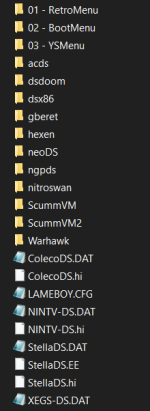
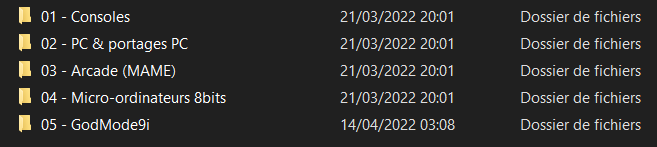
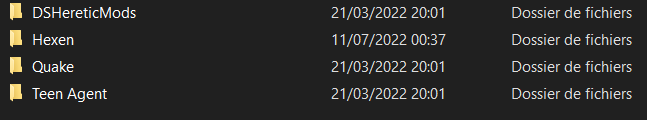
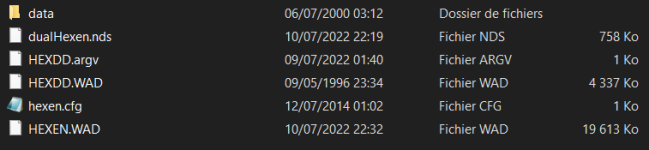
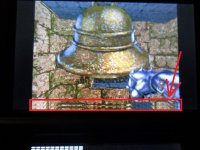

Yes, it was compiled in 2007.maybe stuff built before the dsi was released? or maybe I am just mistaken ...
edit: this update from 2010 seems to add dsi mode support:
https://github.com/devkitPro/libnds/commit/59a63f7668b60d7ed97df8cf8021149a7ca006c5
was MegaETk compiled in 2007? if it was recompiled on or after 2010 it would use this updated libnds code.
Does this issue occur consistently or randomly?On NDSL and on 3DS XL, the touch screen works correctly but on O3DSXL, there is a display bug that appears on both screens (it's the same on the top screen as on the bottom one)
View attachment 317518
That means you got the memory problem on both consoles using the Slot-1 with R4 using HBmenu + O3DS with TW (where you got the display problem) ?Unfortunately whether on O3DSXL or on NDSL, there is always a memory problem
This happens randomly on both consoles.Does this issue occur consistently or randomly?
It can occur on any 3DS model, as this is an issue with TWL_FIRM itself.
Thx for the tips, this fixes the display problem.If you close the lid and re-open it, it should remove those "duplicated" pixel lines.
Just to clarify, I didn't use TWL++, I really wanted to do a test only with my R4 so whether it's for NDSL or O3DSXL, my tests are done on both consoles using the Slot-1 with R4 using HBmenuThat means you got the memory problem on both consoles using the Slot-1 with R4 using HBmenu + O3DS with TW (where you got the display problem) ?
This happens randomly on both consoles.
Thx for the tips, this fixes the display problem.
Just to clarify, I didn't use TWL++, I really wanted to do a test only with my R4 so whether it's for NDSL or O3DSXL, my tests are done on both consoles using the Slot-1 with R4 using HBmenu


I made the X button act like an alt key. And I made strafe left and right at the same time a combination for speed.A brief message just to confirm that on SD slot of DSi no more crashes occur either during gameplay or saving.
I got through the first hub (Seven Portals) of the main game without problems and tested 4 or 5 user hubs from the doomworld archive with very good results, except for rare slowdowns.
Really good work. A simple tweak here and there by our @elhobbs was enough to make it perfect. Truly like the mythological king Midas, everything he touches turns to gold, here as elsewhere.
All of us old fans of early FPS games owe you a lot, and we could hardly repay your kindness: hail to the king of ports...
Edit: @elhobbs I just noticed that you uploaded another version with updated controls: precisely what changes did you introduce?

