How to Build your own Lego Sony PVM (Part 1: The Front)
step 1: arrange a base level of light gray plates that measures 10 studs by 11 studs.
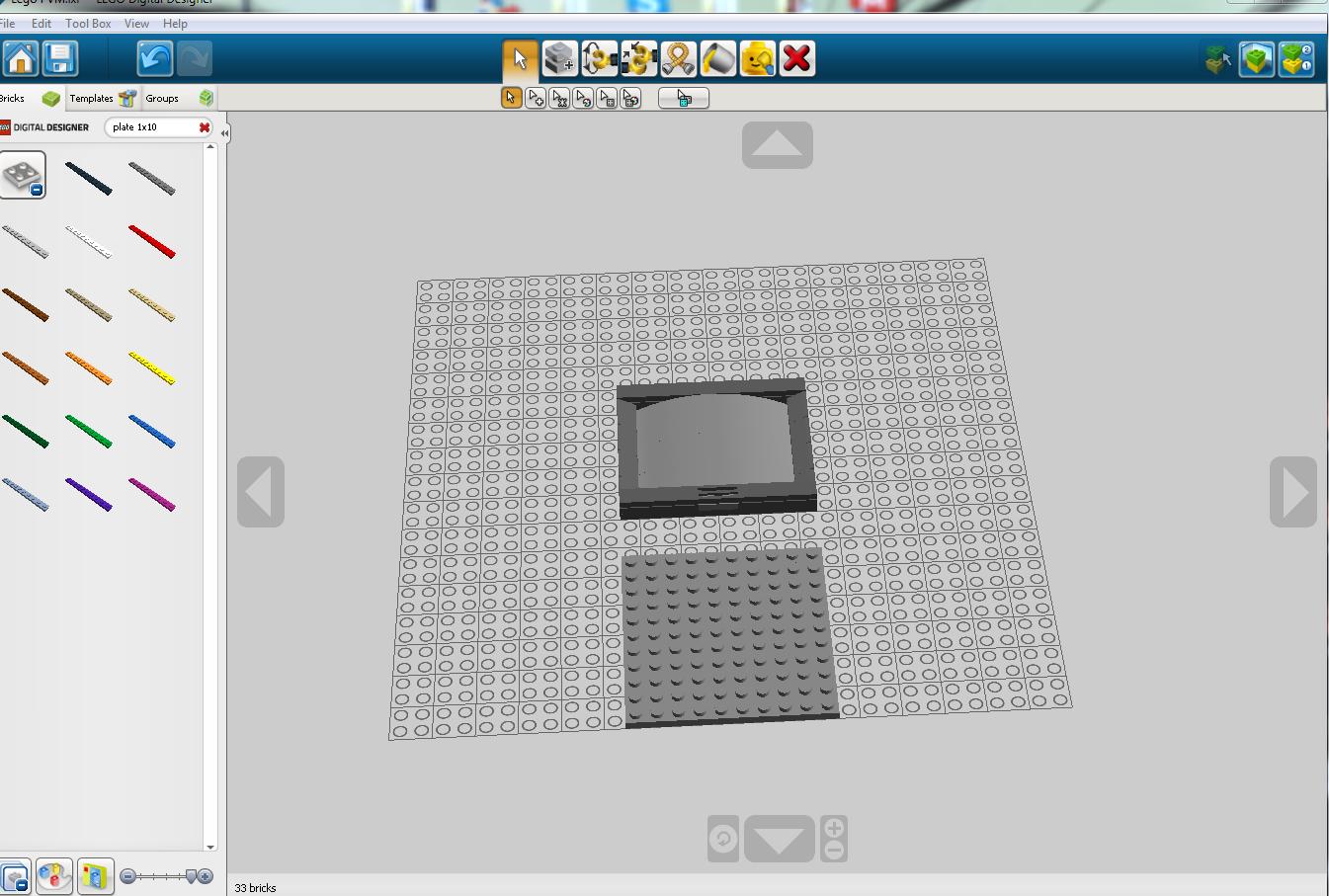
Next, add a second layer of light gray plates that measures 10 x 9 studs on top of the first, as pictured.
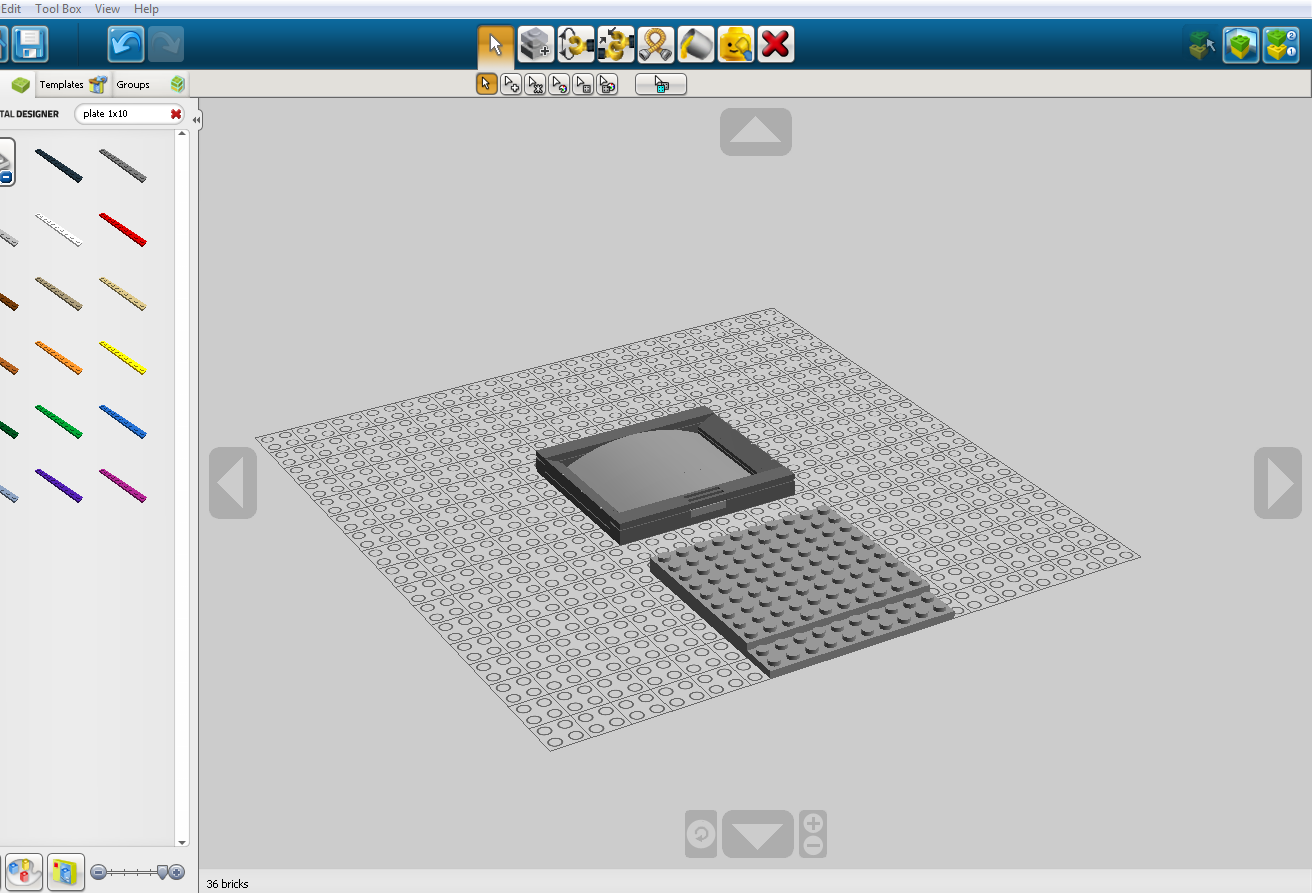
On the third layer place 1x1-10 dark gray plates on top of the edge of the second layer of light gray plates.
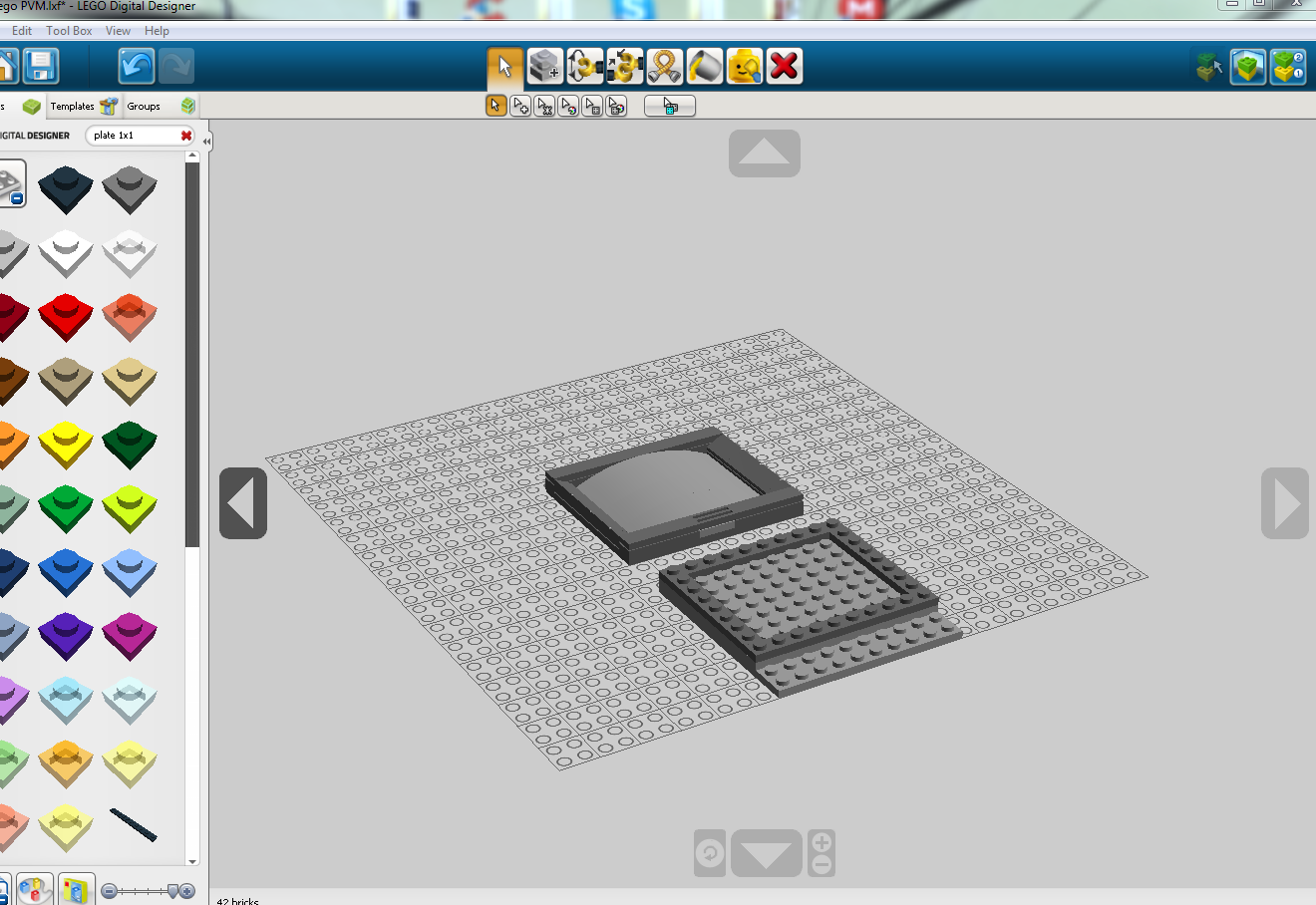
Within those dark gray plates you will have a space of 8x7 studs on the second layer. Use 1x4 and 2x4 light gray "brick with bow" blocks to form to make a round shape that will form the "screen."
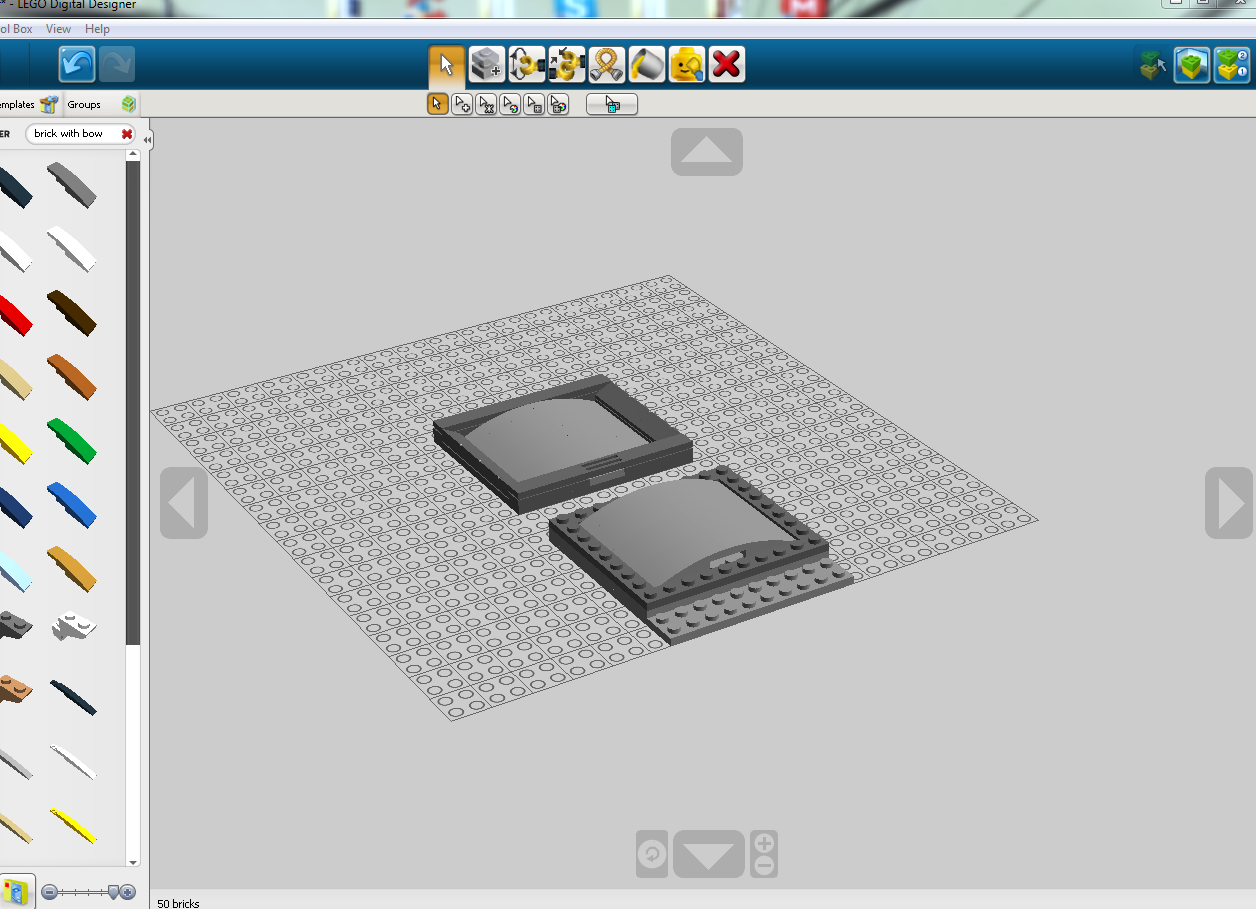
Next, on the left and right sides of the third layer, place 1x1 and 1x2 "roof tile 2/3" blocks. On the top of the third layer place a 1X10 dark gray plate, and on the bottom place two dark gray 1x4 plates with a 1x2 light gray plate between them.
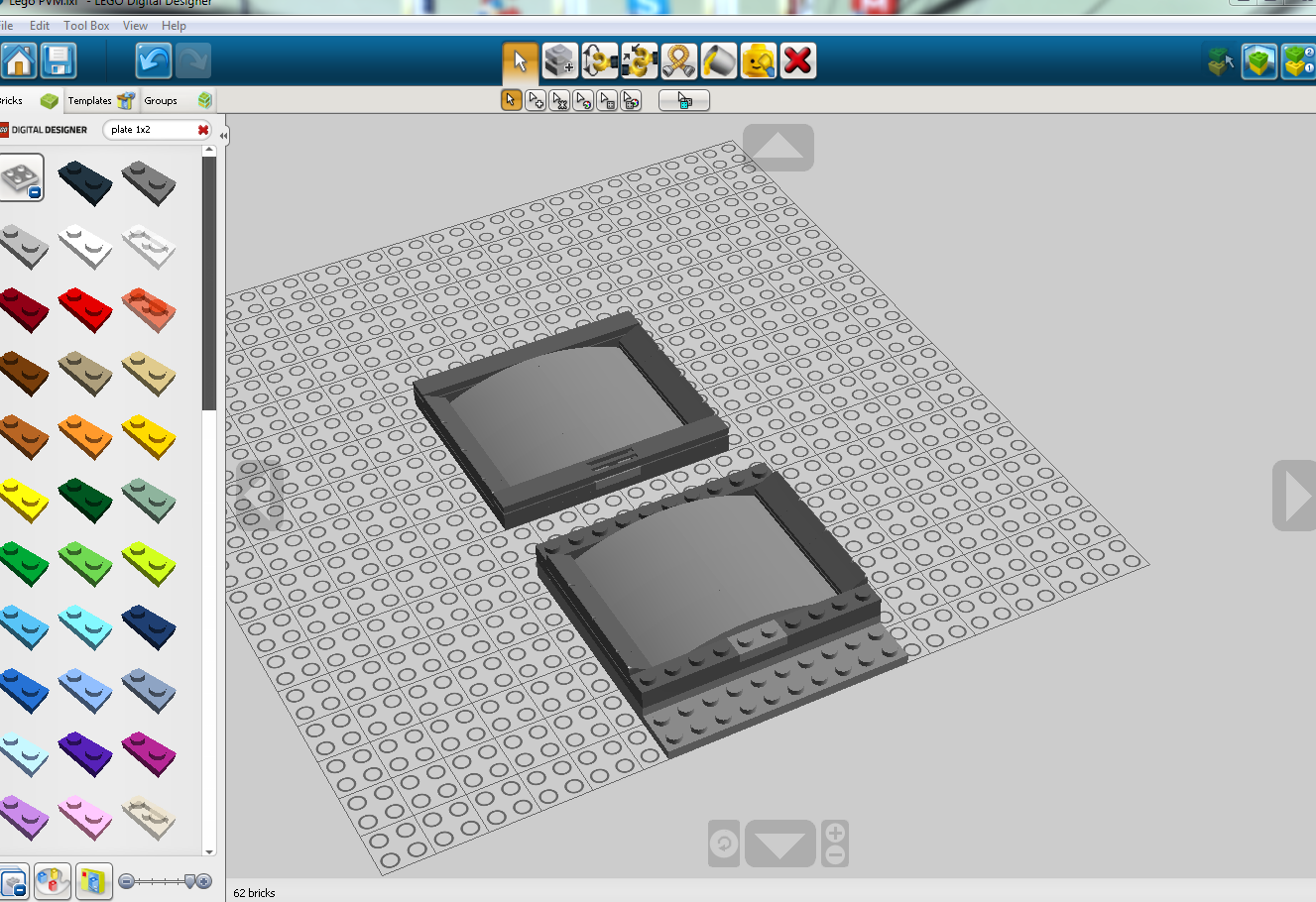
On northern end of the fourth layer you should place 1x-however-many dark gray tile blocks, and on the southern end use 1x4 dark gray tiles with a dark gray radiator grille in the center.
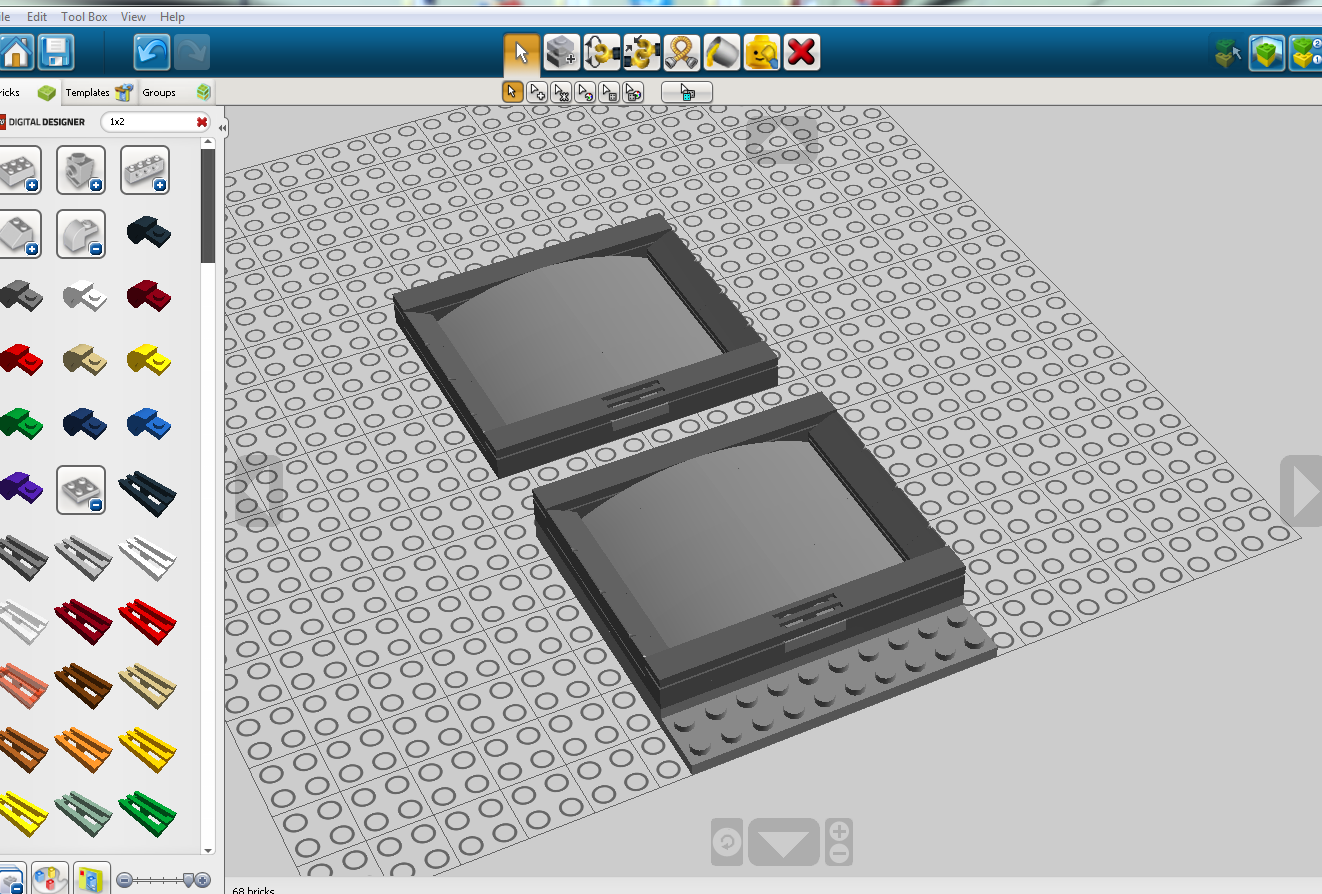
Back on the first layer place two black 1x2 clamps on the left and right sides according to the picture, with a 2x8 dark gray plate between them.
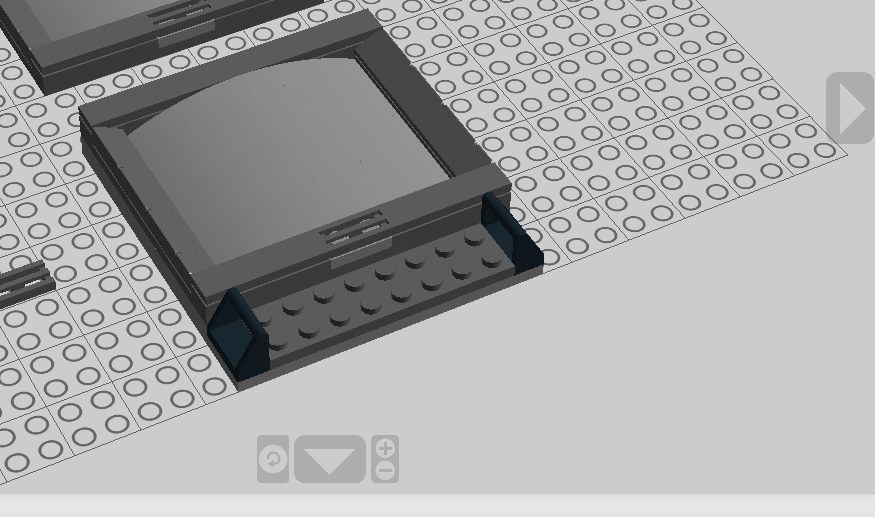
Lastly, on top of the second layer lay a dark gray 2x6 plate on he right side of the area, with horizontally-oriented dark gray radiator grilles on the left. Then fill the plate with black and dark gray 1x1 round plate bricks to simulate "buttons" and....
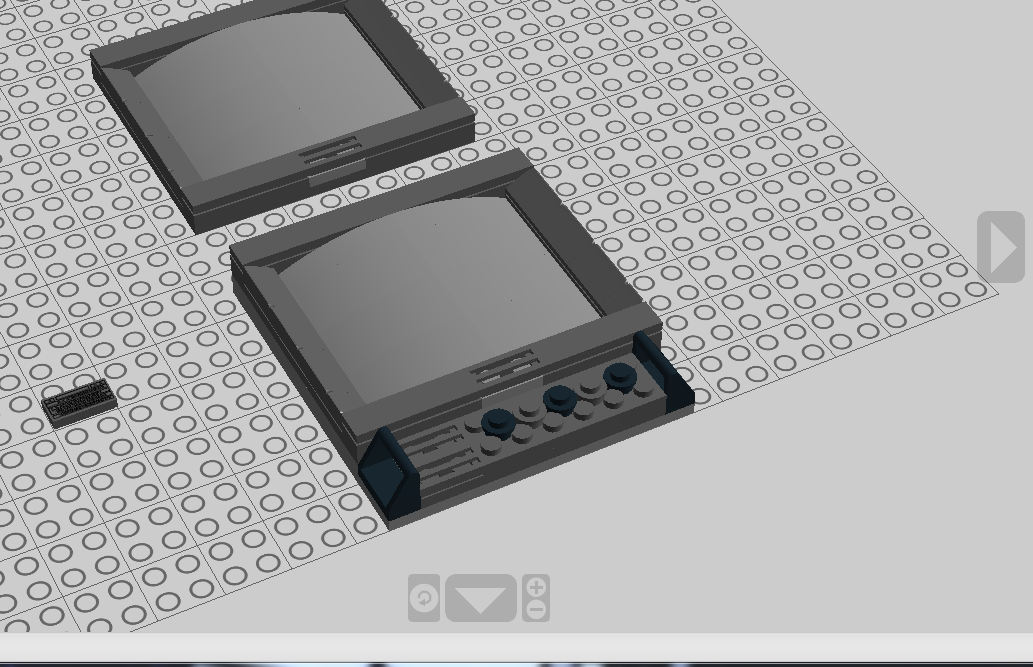
Congrats! You're finished with the front section of the Lego Sony PVM!
Next, add a second layer of light gray plates that measures 10 x 9 studs on top of the first, as pictured.
On the third layer place 1x1-10 dark gray plates on top of the edge of the second layer of light gray plates.
Within those dark gray plates you will have a space of 8x7 studs on the second layer. Use 1x4 and 2x4 light gray "brick with bow" blocks to form to make a round shape that will form the "screen."
Next, on the left and right sides of the third layer, place 1x1 and 1x2 "roof tile 2/3" blocks. On the top of the third layer place a 1X10 dark gray plate, and on the bottom place two dark gray 1x4 plates with a 1x2 light gray plate between them.
On northern end of the fourth layer you should place 1x-however-many dark gray tile blocks, and on the southern end use 1x4 dark gray tiles with a dark gray radiator grille in the center.
Back on the first layer place two black 1x2 clamps on the left and right sides according to the picture, with a 2x8 dark gray plate between them.
Lastly, on top of the second layer lay a dark gray 2x6 plate on he right side of the area, with horizontally-oriented dark gray radiator grilles on the left. Then fill the plate with black and dark gray 1x1 round plate bricks to simulate "buttons" and....
Congrats! You're finished with the front section of the Lego Sony PVM!
