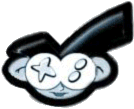What do you mean ‘when looking up where to place the BIOS files, you find’? The instructions say:I have been searching for a solid answer for this for a while and I do not understand.
When looking up where to place the BIOS files, I find: Settings->Directory->System/BIOS (although this tutorial says to put them some place else, which I tried). Am I supposed to make a subfolder in the settings folder called directory, then another called system, and finally add the BIOS files?
Place your Bios in SD/retroarch/cores/system)
That means you just need to go to the root of your SD card, open the retroarch folder, cores folder, then place them in the system folder.