How to spot a fake Sandisk card
I finally was the unfortunate recipient of a fake card, and would like to point out several things you can look at before ever opening the package. I actually did open the package, so I can show an example of what a fake card reports in nyx as well.
EDIT: Forgot to point out that real packaging always has that top hole punched out. This fake one actually had it still in there (as is often the case with fake packages). It simply popped out while I was opening the package.
Let's start with the fake:
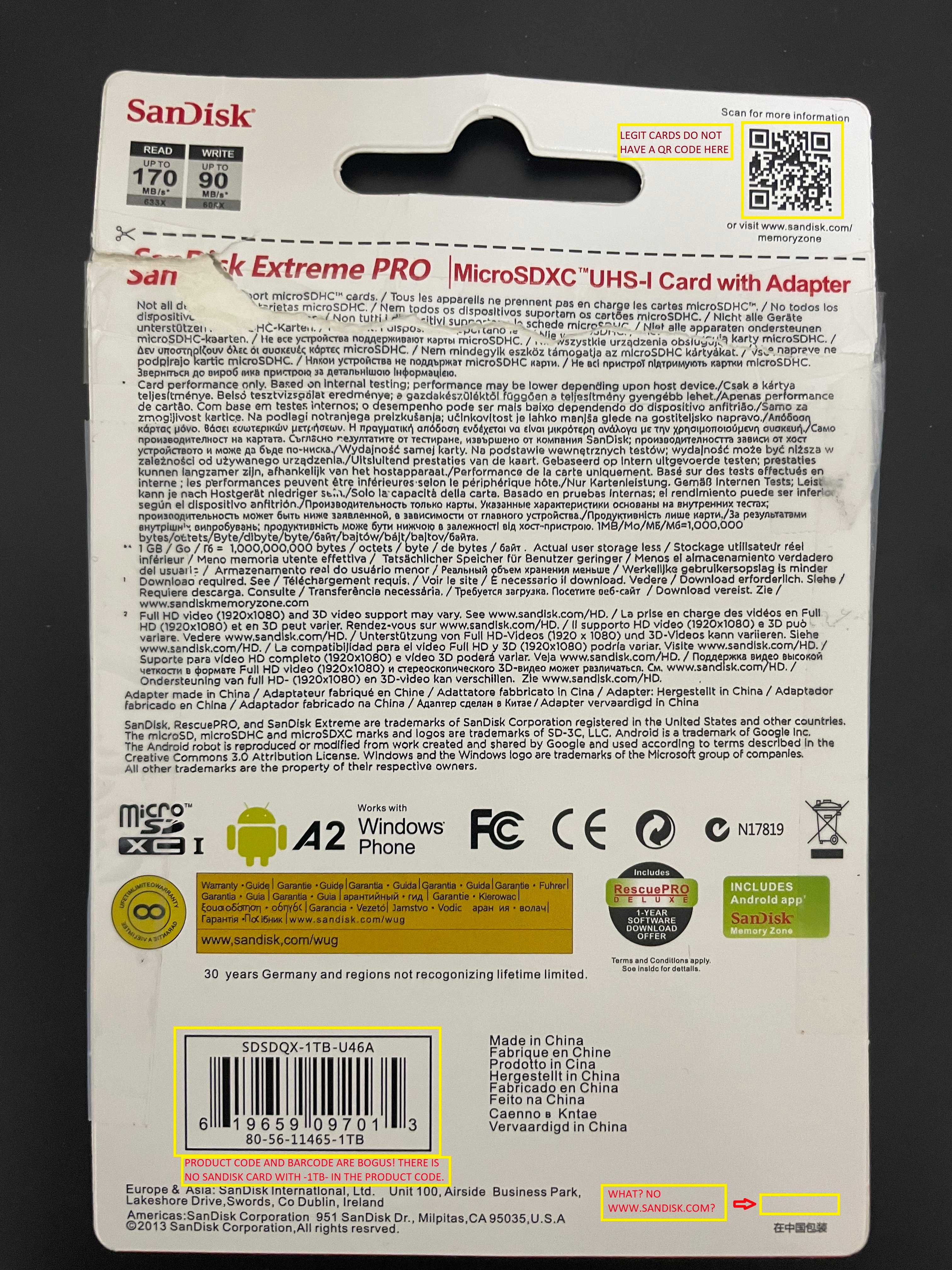
My notes on the image say it all. Or at least a good bit. I'm no expert.

Again, my notes cover this pic as well.
This is just an example of what a fake card might report to nyx, via the mmc hardware:
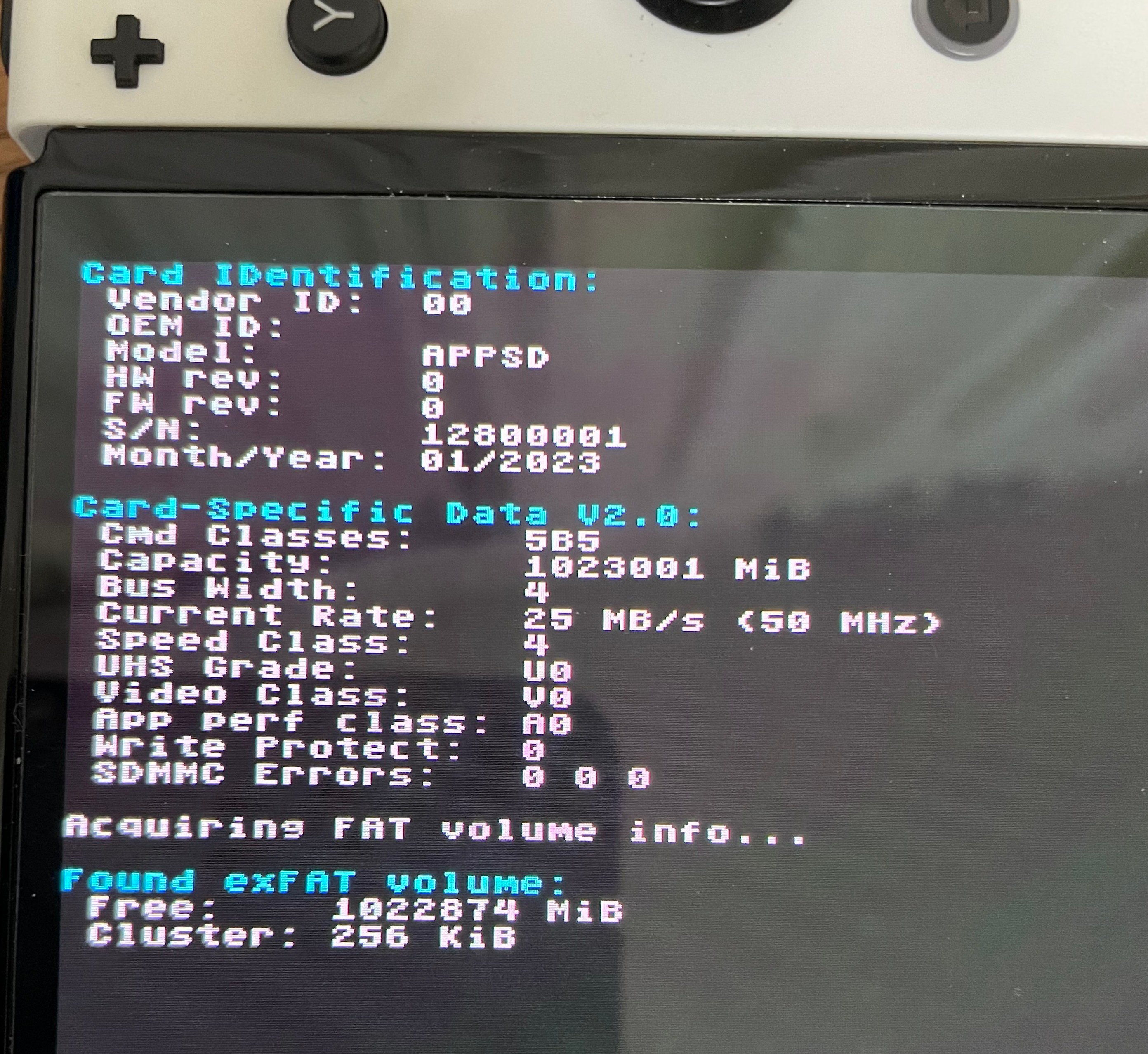
Pretty much everything here is wrong. Why this screen? I wanted to swap in the card while nyx was already loaded, in order to let nyx format it. But as, is (formatted to exFAT with a 256kb cluster), nyx could not read the hekate/atmosphere files from the card. My mod chip wouldn't even load hekate with the card. The loading problems were fixed by using mini tool partition wizard to format it to fat32 with 64kb clusters, but it still showed this same info. UHS: U0. Video Class: V0. Application performance class: A0. Current speed 25MB/s... get it? How about the bogus serial number? Should have letters in there, end definitely not a bunch of zeros in a row. No vendor or OEM ID, bogus model, and no H/W or F/W revision either. And by the way, if you use something like mini tool partition wizard to format a card DO NOT TOUCH THE "EMPTY" 64MB PARTITION IN FRONT OF THE CARD! There is actually information there that NEEDS to be there. I didn't make that mistake this time, but in my ignorance, I feel that I have caused others to make that mistake in the past.
Now lets compare to a REAL 1TB Sandisk Extreme card (sorry, I didn't want to pay for an Extreme Pro):

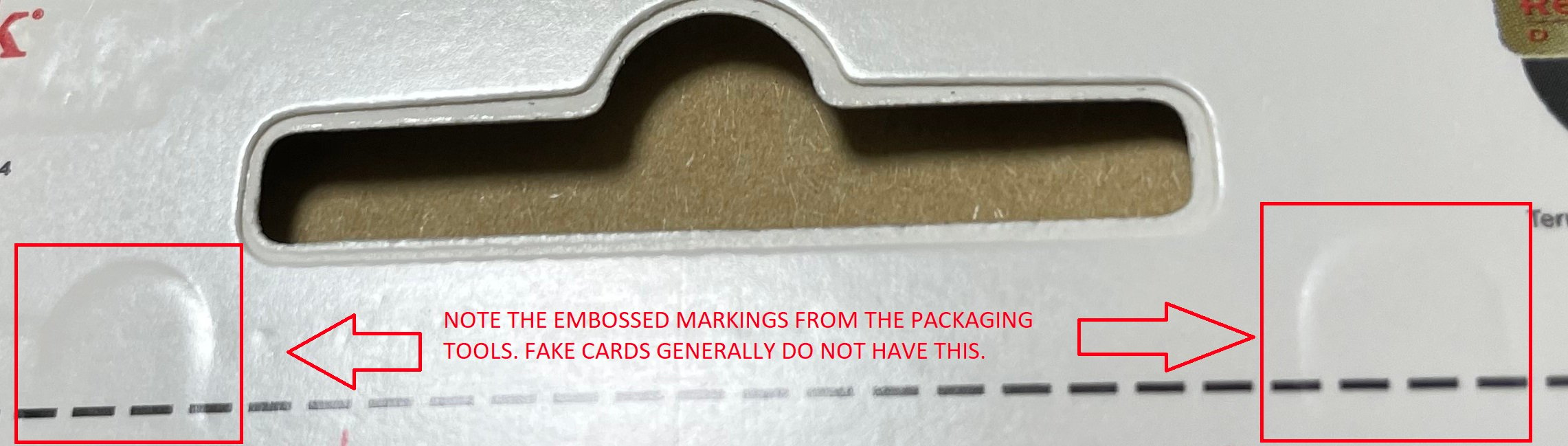
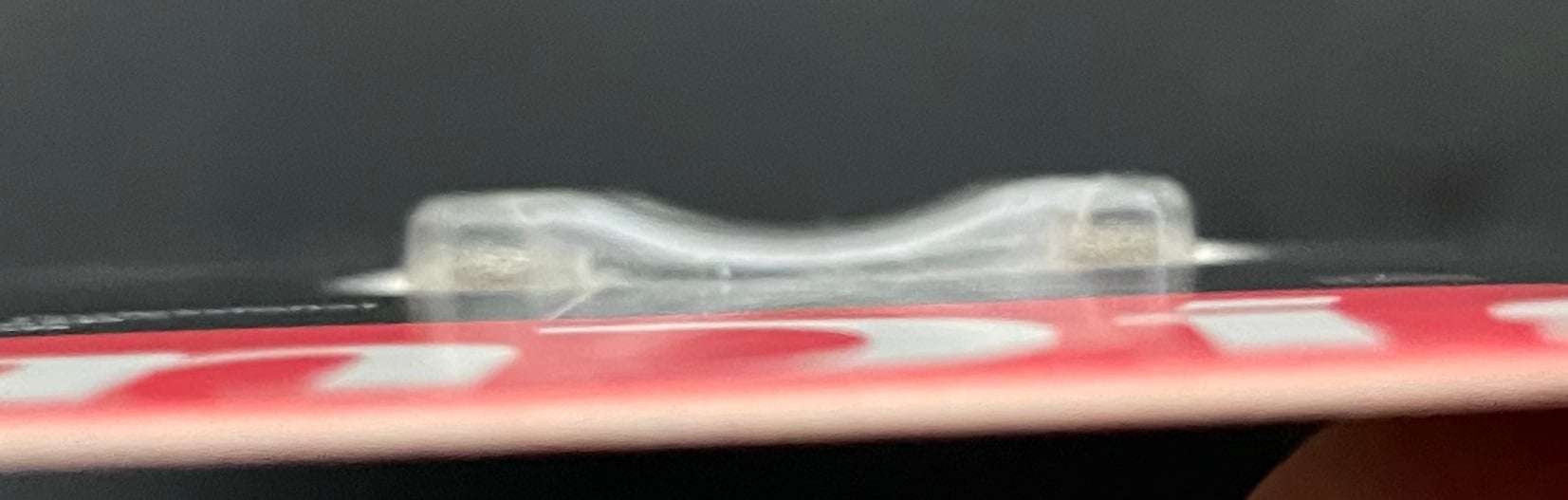
This is a view of the top/bottom of the bubble that the card sits in. I tried to add a note to the full package pic, but it may be hard to read. The nice curved indention is not usually on a fake.

Serial number removed for obvious reasons. Don't forget these things have a lifetime warranty. As long as your serial number/card is legit.

And finally, minus an obscured serial number, here is the kind of information a legit card should be reporting to nyx:
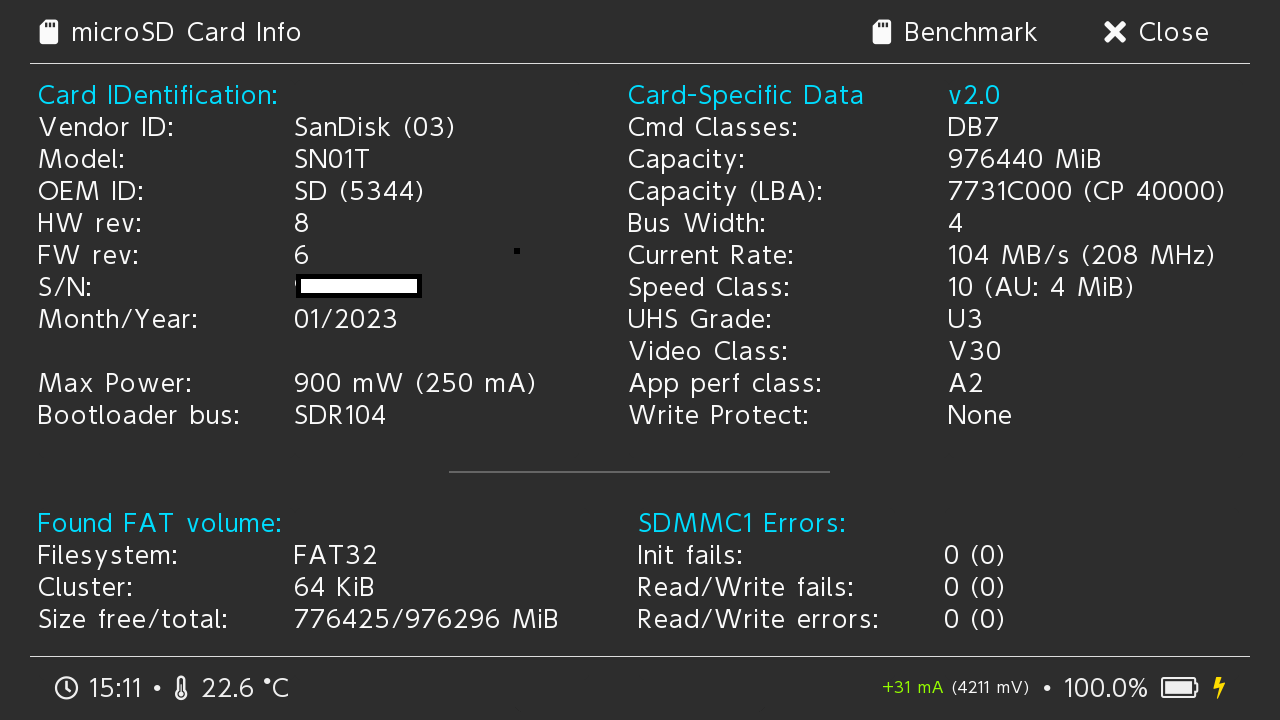
Correct speed classes, Bootloader bus, Vendor, Model, HW and FW revisions... and don't forget a legit-looking UNIQUE serial number.
I sincerely hope that this info can prevent heartache. Some of these shameless fake sellers actually show pics of the fake packaging and/or fake product codes. At the very least, this should help you decide to return/report, before actually opening the package. If you get it from Amazon, and the item is "fulfilled by Amazon", there is a high chance of a refund even if you've opened the package. But always check the actual seller and read the seller's reviews as well! Outside of some really special sale or COMBO deal from a big-name seller, you are crazy to not be suspicious of a 1TB selling for $100 or less.
EDIT: Forgot to point out that real packaging always has that top hole punched out. This fake one actually had it still in there (as is often the case with fake packages). It simply popped out while I was opening the package.
Let's start with the fake:
My notes on the image say it all. Or at least a good bit. I'm no expert.
Again, my notes cover this pic as well.
This is just an example of what a fake card might report to nyx, via the mmc hardware:
Pretty much everything here is wrong. Why this screen? I wanted to swap in the card while nyx was already loaded, in order to let nyx format it. But as, is (formatted to exFAT with a 256kb cluster), nyx could not read the hekate/atmosphere files from the card. My mod chip wouldn't even load hekate with the card. The loading problems were fixed by using mini tool partition wizard to format it to fat32 with 64kb clusters, but it still showed this same info. UHS: U0. Video Class: V0. Application performance class: A0. Current speed 25MB/s... get it? How about the bogus serial number? Should have letters in there, end definitely not a bunch of zeros in a row. No vendor or OEM ID, bogus model, and no H/W or F/W revision either. And by the way, if you use something like mini tool partition wizard to format a card DO NOT TOUCH THE "EMPTY" 64MB PARTITION IN FRONT OF THE CARD! There is actually information there that NEEDS to be there. I didn't make that mistake this time, but in my ignorance, I feel that I have caused others to make that mistake in the past.
Now lets compare to a REAL 1TB Sandisk Extreme card (sorry, I didn't want to pay for an Extreme Pro):
This is a view of the top/bottom of the bubble that the card sits in. I tried to add a note to the full package pic, but it may be hard to read. The nice curved indention is not usually on a fake.
Serial number removed for obvious reasons. Don't forget these things have a lifetime warranty. As long as your serial number/card is legit.
And finally, minus an obscured serial number, here is the kind of information a legit card should be reporting to nyx:
Correct speed classes, Bootloader bus, Vendor, Model, HW and FW revisions... and don't forget a legit-looking UNIQUE serial number.
I sincerely hope that this info can prevent heartache. Some of these shameless fake sellers actually show pics of the fake packaging and/or fake product codes. At the very least, this should help you decide to return/report, before actually opening the package. If you get it from Amazon, and the item is "fulfilled by Amazon", there is a high chance of a refund even if you've opened the package. But always check the actual seller and read the seller's reviews as well! Outside of some really special sale or COMBO deal from a big-name seller, you are crazy to not be suspicious of a 1TB selling for $100 or less.



