Hey everyone,
I have a very strange problem here. I have an OLED switch with a PICOFLY installed into it, and everything works perfectly, except, for some reason, the right side joycon is not detected when connected to the console, it only connects via bluetooth.
I have checked for shorts, damaged connectors and damaged joycons, with none to be found, and the strange thing is, the values of the pins for both sides of the switch work fine when nothing is connected, but there is some unusual behaviour when the joy cons are connected.
Here is the right side rail that is not working, with no joy cons connected:
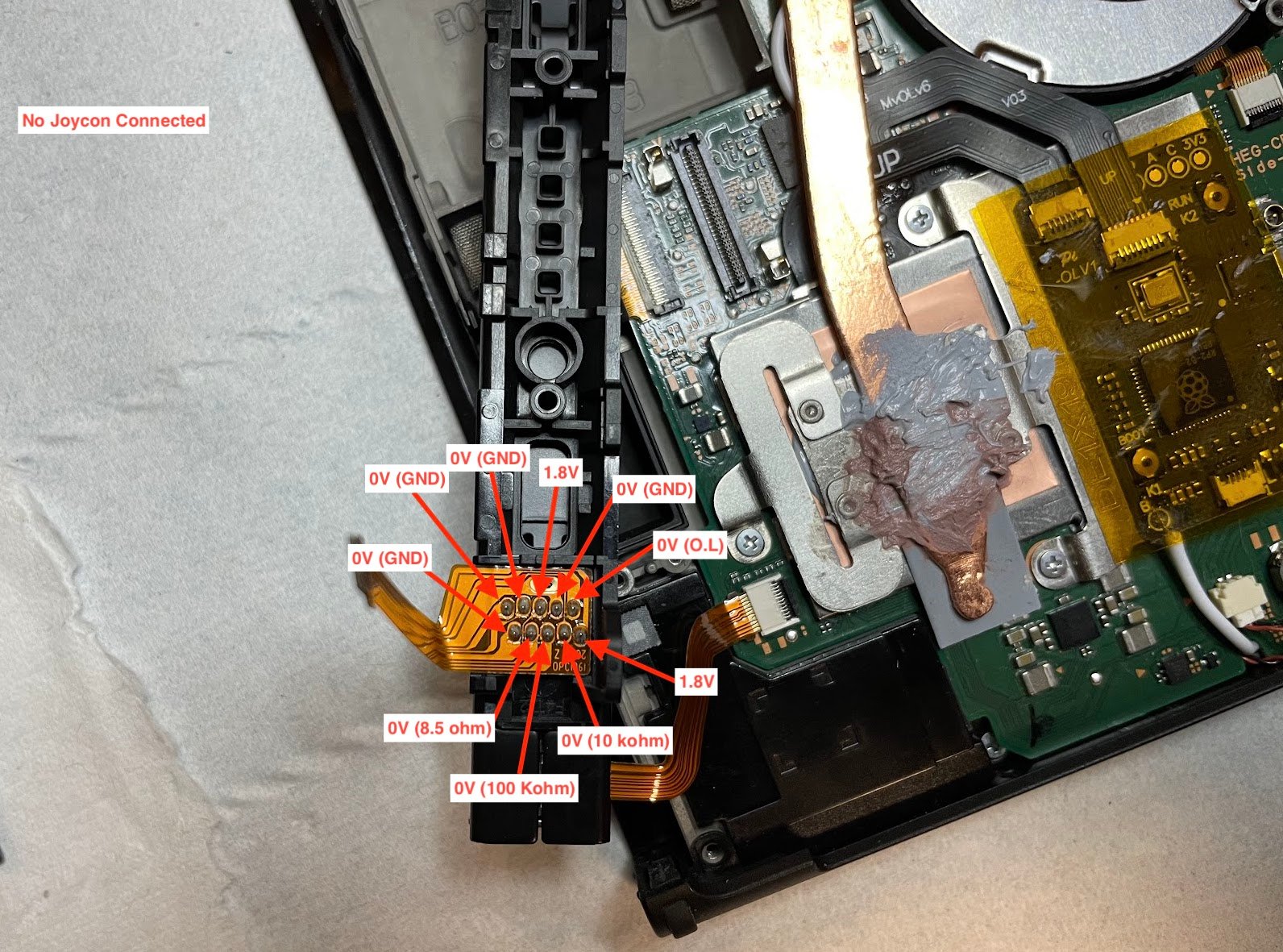
And here is the left side rail with no joy con connected:
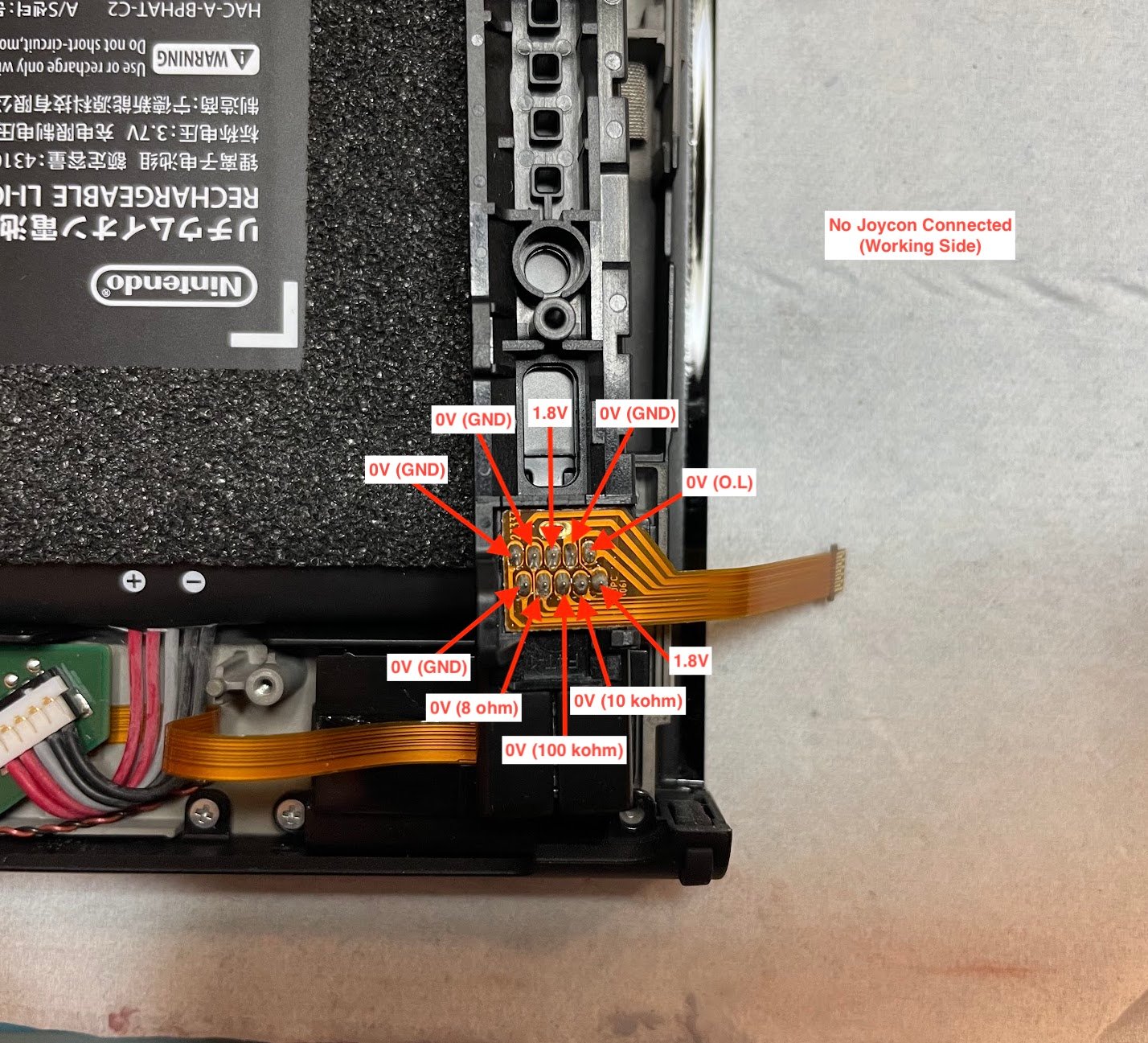
As you can hopefully see, there is no difference between the two rails. All of the values are what they are supposed to be. Here is the working side values with the joy con connected:
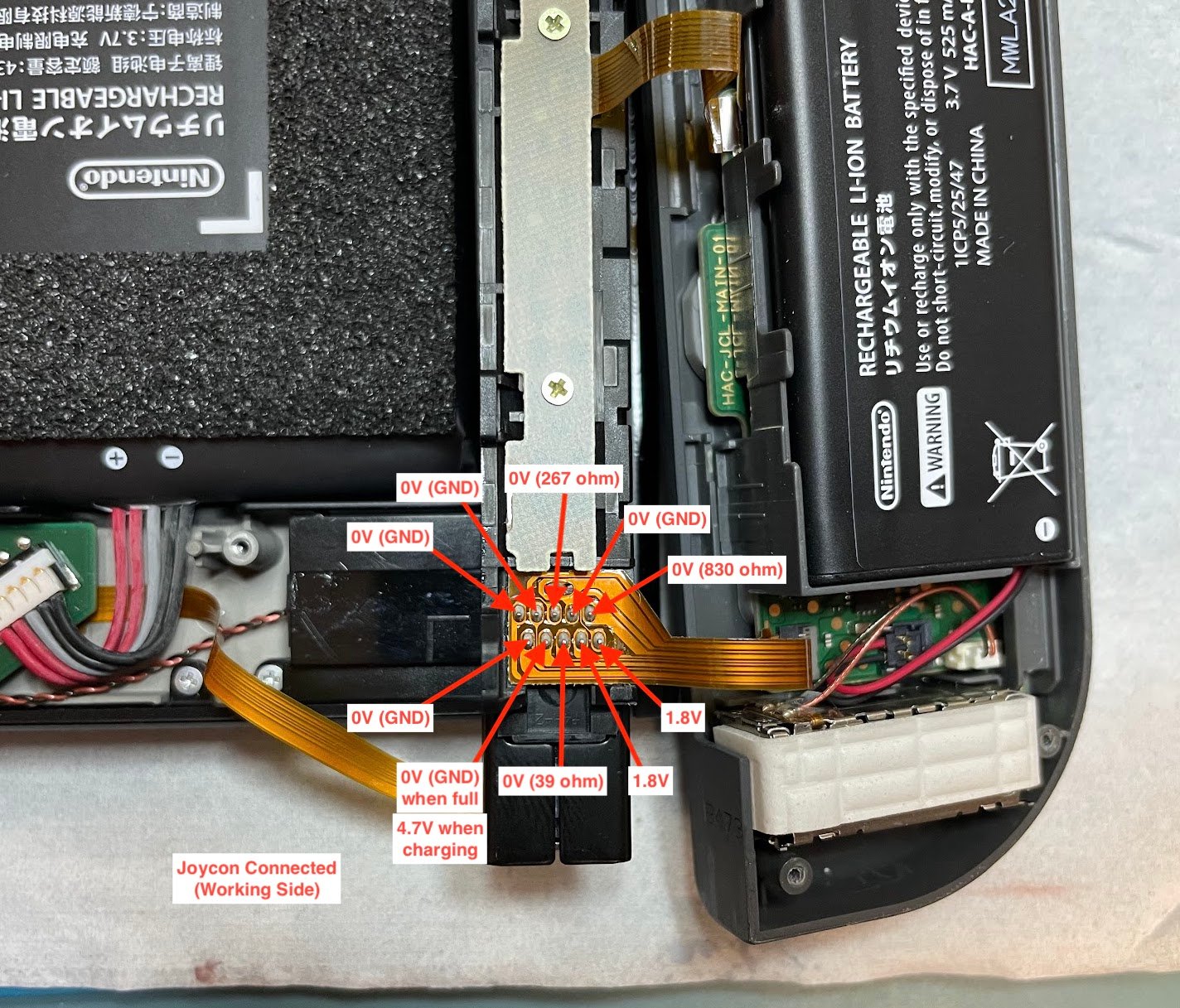
And here is the side that is not working with the joy con connected:
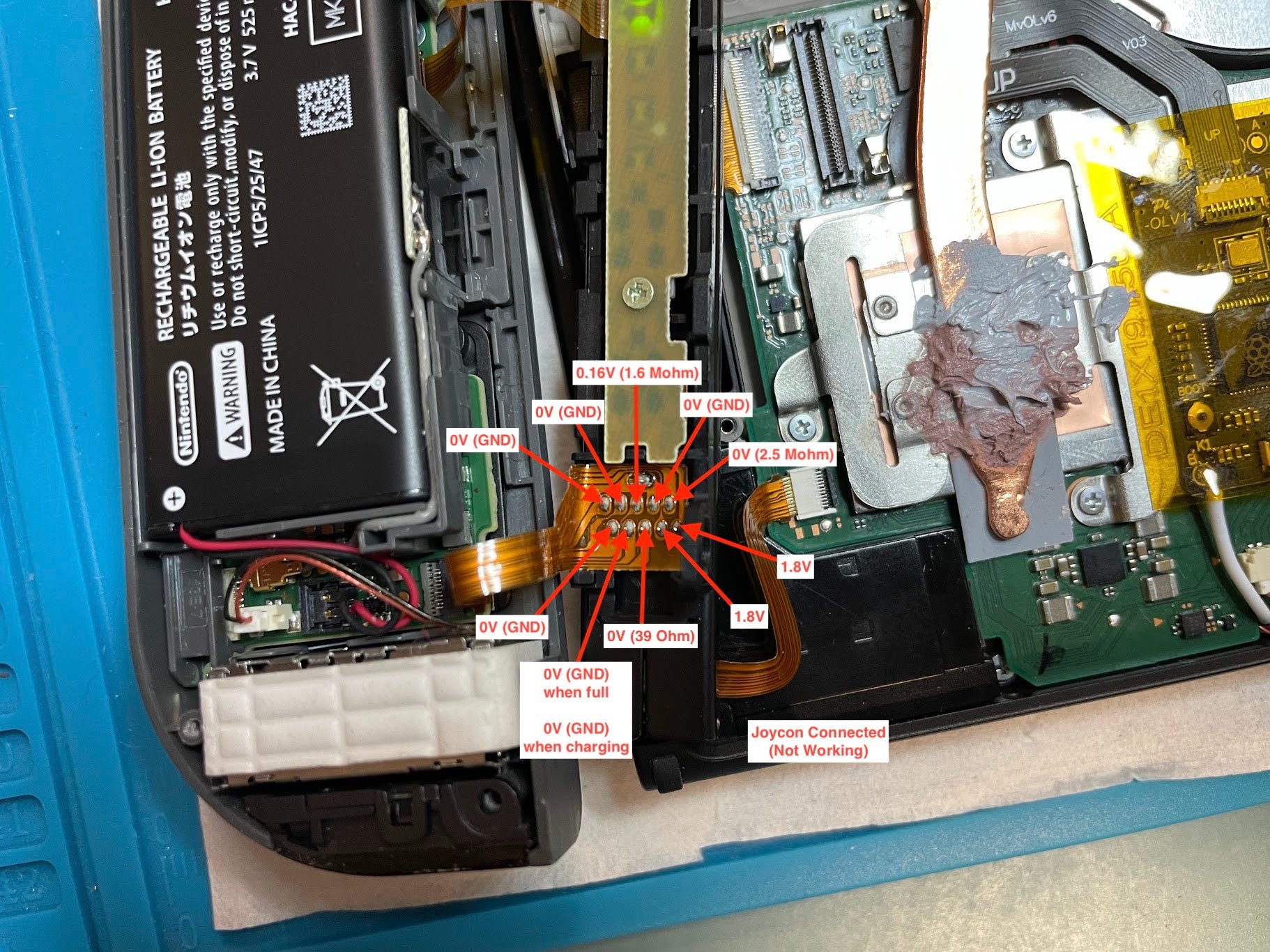
The main problem I am seeing here is that Pin 5, which is used to send serial data to the switch, is not getting pulled down properly on the side that is broken. On the working Joycon, this pin gets pulled from 1.8V to GND, with a very low resistance path to GND, and then connects just fine to the console. Pin 5 on the broken rail has a very low voltage (0.16V), and a very high resistance to GND, which is making me think that it is not being pulled down correctly.
Does anyone have any idea what component controls this behaviour? Any help at all would be greatly appreciated!
I have a very strange problem here. I have an OLED switch with a PICOFLY installed into it, and everything works perfectly, except, for some reason, the right side joycon is not detected when connected to the console, it only connects via bluetooth.
I have checked for shorts, damaged connectors and damaged joycons, with none to be found, and the strange thing is, the values of the pins for both sides of the switch work fine when nothing is connected, but there is some unusual behaviour when the joy cons are connected.
Here is the right side rail that is not working, with no joy cons connected:
And here is the left side rail with no joy con connected:
As you can hopefully see, there is no difference between the two rails. All of the values are what they are supposed to be. Here is the working side values with the joy con connected:
And here is the side that is not working with the joy con connected:
The main problem I am seeing here is that Pin 5, which is used to send serial data to the switch, is not getting pulled down properly on the side that is broken. On the working Joycon, this pin gets pulled from 1.8V to GND, with a very low resistance path to GND, and then connects just fine to the console. Pin 5 on the broken rail has a very low voltage (0.16V), and a very high resistance to GND, which is making me think that it is not being pulled down correctly.
Does anyone have any idea what component controls this behaviour? Any help at all would be greatly appreciated!







 Or others
Or others  . Saves on time, soap, water and money having to wash them.
. Saves on time, soap, water and money having to wash them.