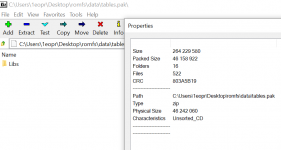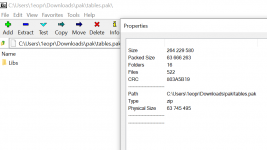This is a MUST HAVE MOD (BOW RETICLE):

(click the image to see well the middle reticle). It's stupid that the game has a reticle but as soon as you equip bow it's gone...
I have added below 2 versions of it, one is direct from PC it only has 1 single line in the user.cfg and added a 2nd one with the user.cfg I took from the game update but I don't know if the data inside will be the same as for you, anyway both work fine and the data inside the switch user.cfg seems kinda irrelevant for me.
This is what's inside the game latest update user.cfg:
Code:
r_ShadersAllowCompilation = 0
r_ShadersRemoteCompiler = 0
r_ShaderCompilerDontCache = 0
r_ShaderCompilerServer = 192.168.13.5
r_ShaderCompilerPort = 61456
r_ShadersAsyncCompiling = 0
r_ShadersUserFolder = 0
r_ShadersDebug = 0
wh_pl_showfirecursor=1 (My added line to have the bow reticle)
And this is what the PC user.cfg has:
(just the code to have the reticle and nothing more).
ps: I have no clue which version should be used and which would be better, but both work...