Evening everyone.
First off, apologies in advance for another post related to the error code above. I know that there are many posts related to this code (and other codes as well), but I'm losing my mind trying to figure this one out. To keep it short, I've been getting error code 2162-0002 (0x4A2) quite frequently lately and usually a fresh install of Atmosphere or a clean reset of my SD card (Fat32) does the trick, but I've been trying to troubleshoot this for 3 days now and I can't seem to get this to go away. It seems that the main issue related to this are custom themes, sysmodules and deleting a folder in atmosphere/contents, but despite not having ANY of these installed, I still get the same error code. I've tried different versions of Atmosphere, launching directly via hekate and fusee, deleting any and all overlays and reinstalling Atmosphere with the bare minimum (see the images below) but no dice. Any help with this would be EXTREMELY appreciated.... I've attached the error logs related to my issue, with "100c" being the error I get 99% of the time.
First off, apologies in advance for another post related to the error code above. I know that there are many posts related to this code (and other codes as well), but I'm losing my mind trying to figure this one out. To keep it short, I've been getting error code 2162-0002 (0x4A2) quite frequently lately and usually a fresh install of Atmosphere or a clean reset of my SD card (Fat32) does the trick, but I've been trying to troubleshoot this for 3 days now and I can't seem to get this to go away. It seems that the main issue related to this are custom themes, sysmodules and deleting a folder in atmosphere/contents, but despite not having ANY of these installed, I still get the same error code. I've tried different versions of Atmosphere, launching directly via hekate and fusee, deleting any and all overlays and reinstalling Atmosphere with the bare minimum (see the images below) but no dice. Any help with this would be EXTREMELY appreciated.... I've attached the error logs related to my issue, with "100c" being the error I get 99% of the time.
Attachments
-
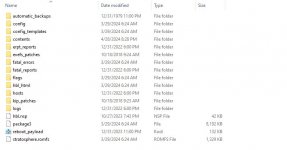 atmosphere folder.JPG39.7 KB · Views: 3
atmosphere folder.JPG39.7 KB · Views: 3 -
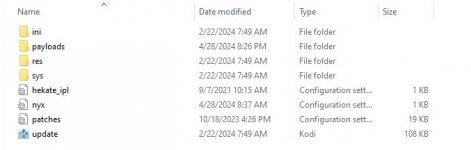 bootloader folder.JPG20.3 KB · Views: 2
bootloader folder.JPG20.3 KB · Views: 2 -
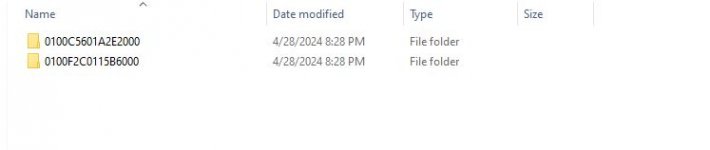 contents folder.JPG10.2 KB · Views: 2
contents folder.JPG10.2 KB · Views: 2 -
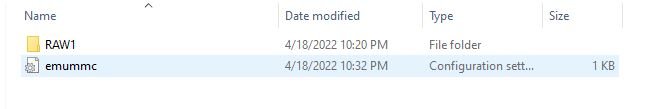 emuMMC.JPG9.5 KB · Views: 2
emuMMC.JPG9.5 KB · Views: 2 -
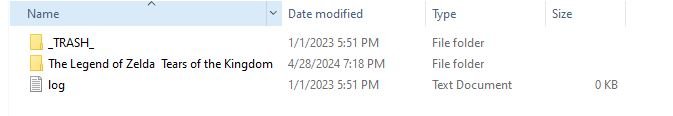 JKSV folder.JPG12.6 KB · Views: 2
JKSV folder.JPG12.6 KB · Views: 2 -
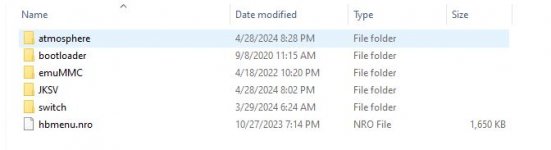 SD Root.JPG17 KB · Views: 3
SD Root.JPG17 KB · Views: 3 -
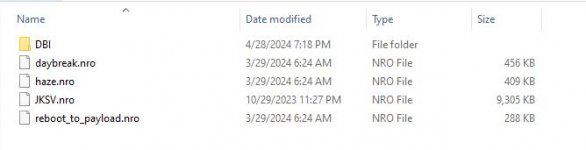 switch folder.JPG16.7 KB · Views: 2
switch folder.JPG16.7 KB · Views: 2 -
01672531210_010000000000100c.txt4.4 KB · Views: 2
-
01672531211_0100000000001000.txt4.4 KB · Views: 2

