Tutorial
Updated
3DS/ALL DS - HOW TO FIX LOOSE POWER CONNECTOR
Laku Noć guys!
Since I got my 3DS XL this loose power connector has been annoying me af. I tried to google about it and there are a lot of people with the same problem, but I didn't find any help. Most of the tutorials will be only to change the connector.
SO I opened my console to check how it is inside cuz I am really nosey...the thing is I managed to solve it in a really simple way!
I googled the connectors and if you have a loose power connector in other DS variants it will work for you as well!
Peanut_BR
BRASIL HEXAAA!
Since I got my 3DS XL this loose power connector has been annoying me af. I tried to google about it and there are a lot of people with the same problem, but I didn't find any help. Most of the tutorials will be only to change the connector.
SO I opened my console to check how it is inside cuz I am really nosey...the thing is I managed to solve it in a really simple way!
I googled the connectors and if you have a loose power connector in other DS variants it will work for you as well!
You will only need a screw phillips driver.
1 - First of all be sure that your device is turned off and that you removed the game cartridge and sdcard.
2 - Remove the first back cover by removing the TWO screws.
3 - Remove the second back cover by removing the SIX screws, note that two of them are behind the little rubbers(ignore my game there).

4 - Now nicely disassemble the cover and TAKE CARE with the ribbon cables for the L and R buttons, you don't have to disconnect them just hold or lay the cover next to your DS.
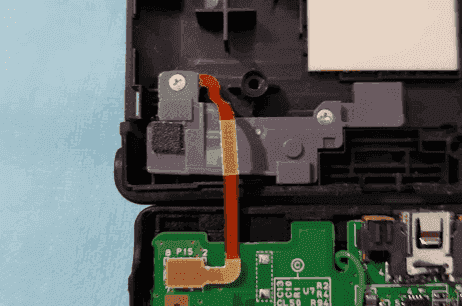
5 - Now take a look at the power connector and check that there is a kind of pin that matches with the connector of the cable.

6 - With the same screw driver just push this pin in, it will give more pressure so it will hold the connector better.
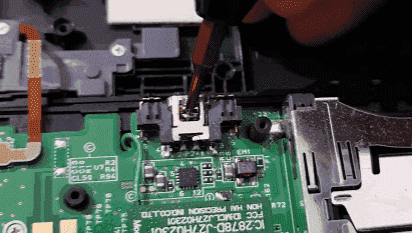
7 - You can make some tests before assembling it all back, but that's pretty much it. Just screw it all up and it's fixed.
1 - First of all be sure that your device is turned off and that you removed the game cartridge and sdcard.
2 - Remove the first back cover by removing the TWO screws.
3 - Remove the second back cover by removing the SIX screws, note that two of them are behind the little rubbers(ignore my game there).
4 - Now nicely disassemble the cover and TAKE CARE with the ribbon cables for the L and R buttons, you don't have to disconnect them just hold or lay the cover next to your DS.
5 - Now take a look at the power connector and check that there is a kind of pin that matches with the connector of the cable.
6 - With the same screw driver just push this pin in, it will give more pressure so it will hold the connector better.
7 - You can make some tests before assembling it all back, but that's pretty much it. Just screw it all up and it's fixed.
* I am sorry for any english mistake, or if I was not clear. You can ask me ANYTHING here!
* I am not responsible for any damage in your 3DS. So follow the steps carefully and ask me if you have any doubt!
* I think GBA Temp has some instability so I will check if it uploaded all pics.
Thank you for your attention and please give me any advice of editing or anything else if you have one!
* I am not responsible for any damage in your 3DS. So follow the steps carefully and ask me if you have any doubt!
* I think GBA Temp has some instability so I will check if it uploaded all pics.
Thank you for your attention and please give me any advice of editing or anything else if you have one!
Peanut_BR
BRASIL HEXAAA!
Last edited by Peanut_BR,


