Hello everyone!
I'll cut things short, sys-clk is not working anymore on my modded switch, the reason is unknown. ( Obviously, else I wouldn't bother ya'll... )
Please view the attached screenshots to have a general understanding of what's happening on the switch before reading the rest of the stuff I'm going to explain.
( firmware: 1.7.0.0 - atmosphere: 1.6.2/hbmenu: 3.6.0/nx-hbloader: 2.4.4 - hekate_ctcaer 6.0.7/Nyx:1.5.6 - ArgonNX: 1.1-alpha - .ini and .bin files and payloads fully updated - sys-clk: 1.0.3 )
As you can see from the screenshots, the problem's not new or anything, the program doesn't crash but it simply doesn't work, as it says that either way, it's not installed correctly or even enabled, even if I have all the files in the right places and even if it should be enabled automatically when the switch is booted.
As you can also see by the screenshots, the overlay pops up in the Tesla Menu, but it's not found by the Sysmodules overlay, and of course not in the Deepsea Toolbox because there's no more need for the toolbox.json.
Also, I'll point out, I had installed everything manually but some people said they had this problem and, installing it from the app store, it started working... Well, not for me!
Now, I've tried loads of ways to fix it, I ran a few times the "Fix Archive Bit" in hekate and it said the archive was fully organized, and nothing had been modified, I updated all things that needed updates, like the Status Monitor or Sysmodules, I updated patches and everything, also deleted some other modules that I didn't use and I saw that interfered with yet other modules that seemed more important, practically I gave my switch a spa day, if it could talk it would thank me for making it young again but... No, not enough, and now I'm stuck here, I don't get crashes or anything but sys-clk is like a ghost on my switch.
I've checked the log file of the sys-clk program ( SWITCH SD/config/sys/clk/ ) and it says:
[2023-10-29 09:42:32.009] === sys-clk 1.0.3 ===
[2023-10-29 09:42:37.137] Ready
[2023-10-29 09:42:37.163] [mgr] sys-clk status: enabled
[2023-10-29 09:42:37.171] [mgr] TitleID change: 0100000000001000
[2023-10-29 09:42:37.275] [mgr] CPU clock change: 1020.0 Mhz
[2023-10-29 09:42:37.347] [mgr] GPU clock change: 307.2 Mhz
[2023-10-29 09:42:37.400] [mgr] Memory clock change: 1331.2 Mhz
[2023-10-29 09:42:37.434] [!] ASSERT_RESULT_OK: tsGetTemperature(1)
RC: [0xf601] 0001-0123
in /workspace/switch/sys-clk/sysmodule/src/clocks.cpp:324
[2023-10-29 09:42:37.444] Exit
And this should be right considering what I read in other threads, I mean I suppose that if it says "status: enabled" it means it's working... But the manager says it's not working AND, when I try enabling it from the sys-clk editor program ( There's an enabling option there ), it turns on and then off a second later... So, said all that, what can I do to make it work? Is it me or maybe is it that it's not compatible with the firmware? ( It worked before the update ) Thank you all in advance!
I'll cut things short, sys-clk is not working anymore on my modded switch, the reason is unknown. ( Obviously, else I wouldn't bother ya'll... )
Please view the attached screenshots to have a general understanding of what's happening on the switch before reading the rest of the stuff I'm going to explain.
( firmware: 1.7.0.0 - atmosphere: 1.6.2/hbmenu: 3.6.0/nx-hbloader: 2.4.4 - hekate_ctcaer 6.0.7/Nyx:1.5.6 - ArgonNX: 1.1-alpha - .ini and .bin files and payloads fully updated - sys-clk: 1.0.3 )
As you can see from the screenshots, the problem's not new or anything, the program doesn't crash but it simply doesn't work, as it says that either way, it's not installed correctly or even enabled, even if I have all the files in the right places and even if it should be enabled automatically when the switch is booted.
As you can also see by the screenshots, the overlay pops up in the Tesla Menu, but it's not found by the Sysmodules overlay, and of course not in the Deepsea Toolbox because there's no more need for the toolbox.json.
Also, I'll point out, I had installed everything manually but some people said they had this problem and, installing it from the app store, it started working... Well, not for me!
Now, I've tried loads of ways to fix it, I ran a few times the "Fix Archive Bit" in hekate and it said the archive was fully organized, and nothing had been modified, I updated all things that needed updates, like the Status Monitor or Sysmodules, I updated patches and everything, also deleted some other modules that I didn't use and I saw that interfered with yet other modules that seemed more important, practically I gave my switch a spa day, if it could talk it would thank me for making it young again but... No, not enough, and now I'm stuck here, I don't get crashes or anything but sys-clk is like a ghost on my switch.
I've checked the log file of the sys-clk program ( SWITCH SD/config/sys/clk/ ) and it says:
[2023-10-29 09:42:32.009] === sys-clk 1.0.3 ===
[2023-10-29 09:42:37.137] Ready
[2023-10-29 09:42:37.163] [mgr] sys-clk status: enabled
[2023-10-29 09:42:37.171] [mgr] TitleID change: 0100000000001000
[2023-10-29 09:42:37.275] [mgr] CPU clock change: 1020.0 Mhz
[2023-10-29 09:42:37.347] [mgr] GPU clock change: 307.2 Mhz
[2023-10-29 09:42:37.400] [mgr] Memory clock change: 1331.2 Mhz
[2023-10-29 09:42:37.434] [!] ASSERT_RESULT_OK: tsGetTemperature(1)
RC: [0xf601] 0001-0123
in /workspace/switch/sys-clk/sysmodule/src/clocks.cpp:324
[2023-10-29 09:42:37.444] Exit
And this should be right considering what I read in other threads, I mean I suppose that if it says "status: enabled" it means it's working... But the manager says it's not working AND, when I try enabling it from the sys-clk editor program ( There's an enabling option there ), it turns on and then off a second later... So, said all that, what can I do to make it work? Is it me or maybe is it that it's not compatible with the firmware? ( It worked before the update ) Thank you all in advance!
Attachments
-
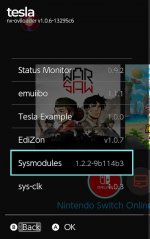 2023102910141800-57B4628D2267231D57E0FC1078C0596D.jpg62.6 KB · Views: 49
2023102910141800-57B4628D2267231D57E0FC1078C0596D.jpg62.6 KB · Views: 49 -
 2023102910142900-57B4628D2267231D57E0FC1078C0596D.jpg55.3 KB · Views: 44
2023102910142900-57B4628D2267231D57E0FC1078C0596D.jpg55.3 KB · Views: 44 -
 2023102910143500-57B4628D2267231D57E0FC1078C0596D.jpg49.7 KB · Views: 46
2023102910143500-57B4628D2267231D57E0FC1078C0596D.jpg49.7 KB · Views: 46 -
 2023102910144900-842D39C0763CF8523008D0153E74065F.jpg228.7 KB · Views: 54
2023102910144900-842D39C0763CF8523008D0153E74065F.jpg228.7 KB · Views: 54 -
 2023102910145400-842D39C0763CF8523008D0153E74065F.jpg56.7 KB · Views: 53
2023102910145400-842D39C0763CF8523008D0153E74065F.jpg56.7 KB · Views: 53 -
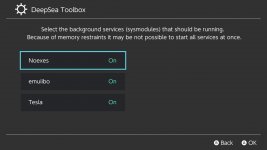 2023102910150900-842D39C0763CF8523008D0153E74065F.jpg85.9 KB · Views: 57
2023102910150900-842D39C0763CF8523008D0153E74065F.jpg85.9 KB · Views: 57 -
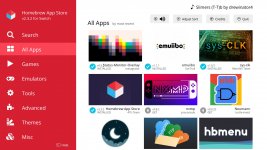 2023102910155700-842D39C0763CF8523008D0153E74065F.jpg189.2 KB · Views: 58
2023102910155700-842D39C0763CF8523008D0153E74065F.jpg189.2 KB · Views: 58 -
 2023102910161100-842D39C0763CF8523008D0153E74065F.jpg224.1 KB · Views: 48
2023102910161100-842D39C0763CF8523008D0153E74065F.jpg224.1 KB · Views: 48




