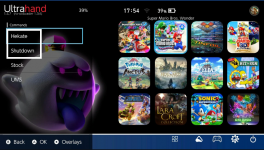I find this whole thread confusing. Your chip loads /payload.bin. If /payload.bin happens to be hekate, then simply selecting reboot from the power menu, will reboot the console to nyx. I've done this since chipping my OLED. I seriously don't understand what the issue is/was. I've used the firmware here since the beginning. This hekate loader is useless for a chipped Switch. Unless you just *have to* be able to reboot, while docked, from across the room, with a pro controller...
Last edited by urherenow,