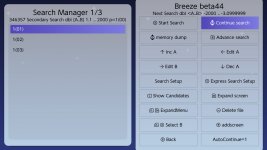Current UI only supports a rather limited number of buttons on screen, to expand the command available I have adopted two methods
1. Move to a different screen.
2. Expand the command panel overlapping it with data panel with potential of interference with the touch functionality of the command button.
I like your opinions if you have any about this
On method 2 currently I have made it such that expanding the command panel is required for buttons that has short cut but are not currently visible to be activated. Any one prefer to be able to use buttons that are not currently visible? ( you may have remembered the short cut by heart and prefer a less cluttered screen )
1. Move to a different screen.
2. Expand the command panel overlapping it with data panel with potential of interference with the touch functionality of the command button.
I like your opinions if you have any about this
On method 2 currently I have made it such that expanding the command panel is required for buttons that has short cut but are not currently visible to be activated. Any one prefer to be able to use buttons that are not currently visible? ( you may have remembered the short cut by heart and prefer a less cluttered screen )