Here's the MediaFire folder with all the links.
Download
Reskinned some apps to match the 2nd Edition emulator forwarders! They all use Fix94's v14 source (thank Fix!), and all of their Title ID's are made to match GameTDB!
HBC Apps:
HBC: 2nd Edition
InspectMii: 2nd Edition
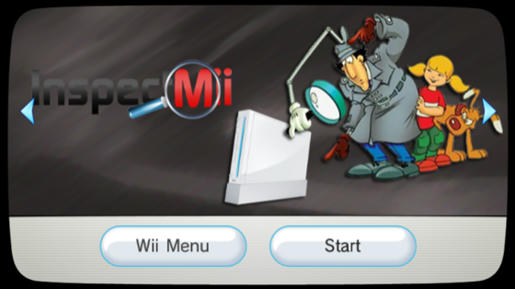
Mighty Channels: 2nd Edition
NetFlix: 2nd Edition
Nintendont: 2nd Edition

Settings Editor GUI: 2nd Edition
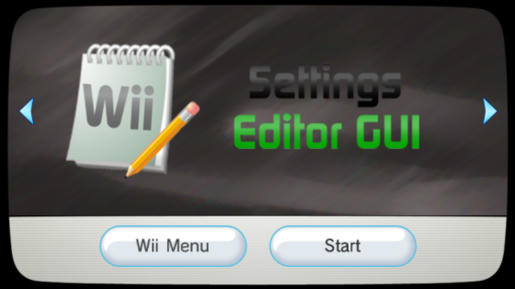
SystemCheck Hacksden Edition: 2nd Edition

Wad Manager 1.7 Channel: 2nd Edition
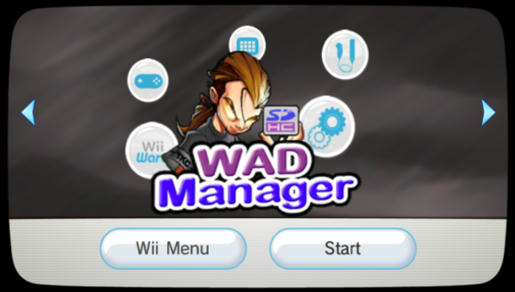
WiiMednafen: 2nd Edition
WiiMC: 2nd Edition

WiiRadio: 2nd Edition
WiiXplorer: 2nd Edition

USB/Disc Loaders:
CFG USB Loader
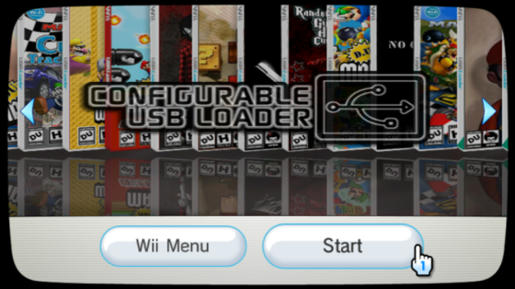
GameCube Backup Launcher Channel: 2nd Edition
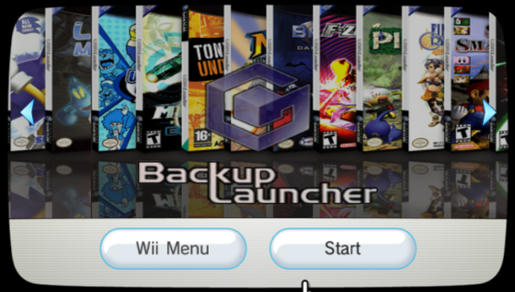
USB Loader GX

WiiFlow

Download
Reskinned some apps to match the 2nd Edition emulator forwarders! They all use Fix94's v14 source (thank Fix!), and all of their Title ID's are made to match GameTDB!
HBC Apps:
HBC: 2nd Edition
Title ID: ZD51
Info:
-Not a replacement for the Homebrew Channel!!!
-Forwards to HBC v1.0.7 - v1.0.8
-IOS 58 required!
To Install:
-Install with your favorite wad manager.
-After installing, you will have 2 HBC on your wii menu, Just move the original Homebrew Channel into a corner somewhere. Don't delete your original Homebrew Channel!!! If you do, you will have to re-install it!
Download
Info:
-Not a replacement for the Homebrew Channel!!!
-Forwards to HBC v1.0.7 - v1.0.8
-IOS 58 required!
To Install:
-Install with your favorite wad manager.
-After installing, you will have 2 HBC on your wii menu, Just move the original Homebrew Channel into a corner somewhere. Don't delete your original Homebrew Channel!!! If you do, you will have to re-install it!
Download
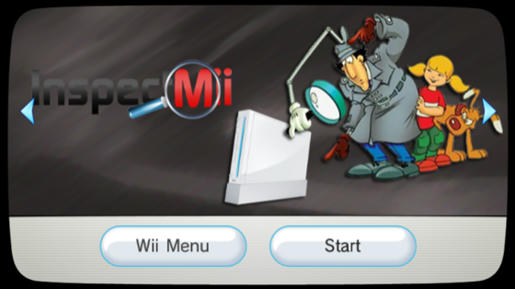
Title ID: DIMA
Credits: Coming Soon!
Forwards to:
SD:/apps/InspectMii/boot.dol
SD:/apps/InspectMii/boot.elf
USB:/apps/InspectMii/boot.dol
USB:/apps/InspectMii/boot.elf
Download
Credits: Coming Soon!
Forwards to:
SD:/apps/InspectMii/boot.dol
SD:/apps/InspectMii/boot.elf
USB:/apps/InspectMii/boot.dol
USB:/apps/InspectMii/boot.elf
Download
Title ID: DMGA
Credits: Faith Genesis Raven
Forwards to:
SD:/apps/mighty_channels/boot.dol
SD:/apps/mighty_channels/boot.elf
USB:/apps/mighty_channels/boot.dol
USB:/apps/mighty_channels/boot.elf
Download
Credits: Faith Genesis Raven
Forwards to:
SD:/apps/mighty_channels/boot.dol
SD:/apps/mighty_channels/boot.elf
USB:/apps/mighty_channels/boot.dol
USB:/apps/mighty_channels/boot.elf
Download
Title ID: HCLE (Same as Official Channel)
Credits: Mastershoes Original (Special Thanks to JJ Kwik for all his great suggestions!!)
Info: This WAD is no longer compatible with NETFLIX.
-For NTSC-U region Only!!
-Approx 58 blocks
-Requires IOS 56 rev 5662 (Make sure it's up-to-date or it will not work!)
To Install:
-Open up Wad Manager, MMM, or your favorite wad manager to install/uninstall WAD's. (Personally I use wad manager, if you don't have it, you can download it from this page!)
-If you don't already have Netflix on your wii, Install the wad normally.
-If you already have Netflix installed on your wii, you'll need to uninstall it.
(Don't worry, you won't have to re-enter any info to setup your account, it will all be retained)
-Since this WAD is titled the same as the Official Channel, you can use it to Uninstall your current version.
-You'll more than likely get an error on your first uninstall, and will have to do it twice! (This is normal).
-Now you can install the WAD normally, and you're good to go! Super Fly Netflix channel!
Credits: Mastershoes Original (Special Thanks to JJ Kwik for all his great suggestions!!)
Info: This WAD is no longer compatible with NETFLIX.
-Approx 58 blocks
-Requires IOS 56 rev 5662 (Make sure it's up-to-date or it will not work!)
-Open up Wad Manager, MMM, or your favorite wad manager to install/uninstall WAD's. (Personally I use wad manager, if you don't have it, you can download it from this page!)
-If you don't already have Netflix on your wii, Install the wad normally.
-If you already have Netflix installed on your wii, you'll need to uninstall it.
(Don't worry, you won't have to re-enter any info to setup your account, it will all be retained)
-Since this WAD is titled the same as the Official Channel, you can use it to Uninstall your current version.
-You'll more than likely get an error on your first uninstall, and will have to do it twice! (This is normal).
-Now you can install the WAD normally, and you're good to go! Super Fly Netflix channel!

Title ID: DNDA
Credits: Coming Soon!
Forwards to:
SD:/apps/Nintendont/boot.dol
SD:/apps/Nintendont/boot.elf
USB:/apps/Nintendont/boot.dol
USB:/apps/Nintendont/boot.elf
Download
Credits: Coming Soon!
Forwards to:
SD:/apps/Nintendont/boot.dol
SD:/apps/Nintendont/boot.elf
USB:/apps/Nintendont/boot.dol
USB:/apps/Nintendont/boot.elf
Download
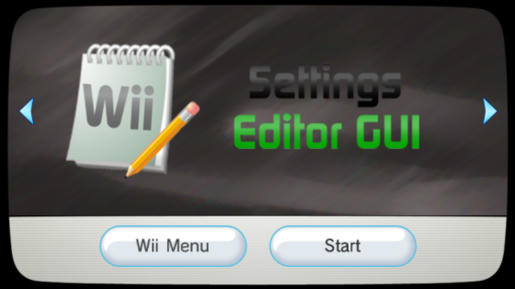
Title ID: DSEA
Credits: Coming Soon!
Forwards to:
SD:/apps/Settings Editor GUI/boot.dol
SD:/apps/Settings Editor GUI/boot.elf
USB:/apps/Settings Editor GUI/boot.dol
USB:/apps/Settings Editor GUI/boot.elf
Download
Credits: Coming Soon!
Forwards to:
SD:/apps/Settings Editor GUI/boot.dol
SD:/apps/Settings Editor GUI/boot.elf
USB:/apps/Settings Editor GUI/boot.dol
USB:/apps/Settings Editor GUI/boot.elf
Download

Title ID: DSHA
Credits: Coming Soon!
Forwards to:
SD:/apps/SysCheckHDE/boot.dol
SD:/apps/SysCheckHDE/boot.elf
USB:/apps/SysCheckHDE/boot.dol
USB:/apps/SysCheckHDE/boot.elf
Download
Credits: Coming Soon!
Forwards to:
SD:/apps/SysCheckHDE/boot.dol
SD:/apps/SysCheckHDE/boot.elf
USB:/apps/SysCheckHDE/boot.dol
USB:/apps/SysCheckHDE/boot.elf
Download
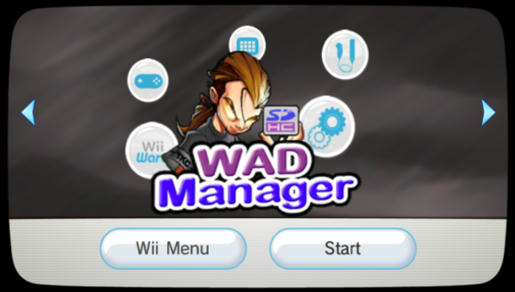
Title ID: DMFA
Credits: Mastershoes Original
Forwards to:
SD:/apps/wiimednafen/boot.dol
SD:/apps/wiimednafen/boot.elf
USB:/apps/wiimednafen/boot.dol
USB:/apps/wiimednafen/boot.elf
Download
Credits: Mastershoes Original
Forwards to:
SD:/apps/wiimednafen/boot.dol
SD:/apps/wiimednafen/boot.elf
USB:/apps/wiimednafen/boot.dol
USB:/apps/wiimednafen/boot.elf
Download

Title ID: WIMC
Credits: wilsoff
Forwards to:
SD:/apps/wiimc/boot.dol
SD:/apps/wiimc/boot.elf
USB:/apps/wiimc/boot.dol
USB:/apps/wiimc/boot.elf
Download
Credits: wilsoff
Forwards to:
SD:/apps/wiimc/boot.dol
SD:/apps/wiimc/boot.elf
USB:/apps/wiimc/boot.dol
USB:/apps/wiimc/boot.elf
Download
Title ID: DWRA
Credits: Mastershoes Original
Forwards to:
SD:/apps/radiow/boot.dol
SD:/apps/radiow/boot.elf
USB:/apps/radiow/boot.dol
USB:/apps/radiow/boot.elf
Download
Credits: Mastershoes Original
Forwards to:
SD:/apps/radiow/boot.dol
SD:/apps/radiow/boot.elf
USB:/apps/radiow/boot.dol
USB:/apps/radiow/boot.elf
Download

Title ID: DWXA
Credits: Coming Soon!
Forwards to:
SD:/apps/WiiExplorer/boot.dol
SD:/apps/WiiExplorer/boot.elf
USB:/apps/WiiExplorer/boot.dol
USB:/apps/WiiExplorer/boot.elf
Download
Credits: Coming Soon!
Forwards to:
SD:/apps/WiiExplorer/boot.dol
SD:/apps/WiiExplorer/boot.elf
USB:/apps/WiiExplorer/boot.dol
USB:/apps/WiiExplorer/boot.elf
Download
USB/Disc Loaders:
CFG USB Loader
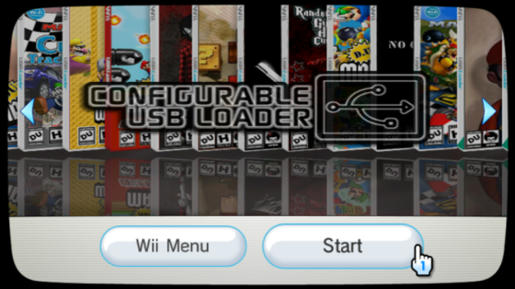
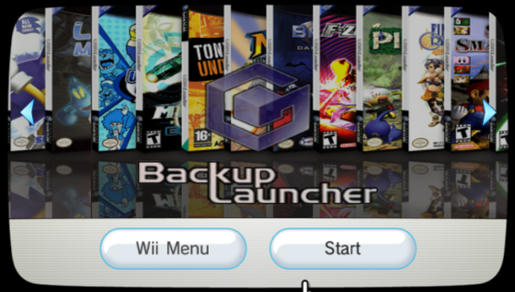


Please Hit the "Like" button if you d/l these, thanks!
Last edited by mastershoes,






