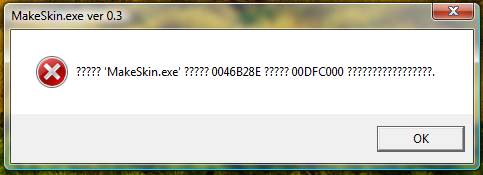The Japanese text remaining is in the menu that can be accessed by sliding an NDS/GBA ROM towards the left (CONFIG menu). We originally could not locate the file in which the text resides, but it seems that the text is in the files "setupnds.ext" and "setupgba.ext". Last time I tried to translate the "messages.932" file, I damaged it somehow and this removed homebrew capabilities until
thedicemaster fixed it. If someone else can edit the "setupnds.ext" and "setupgba.ext" files using the translations below without messing up the files, by all means, please do! I'll add them to the Translation Files at the top of this FAQ.